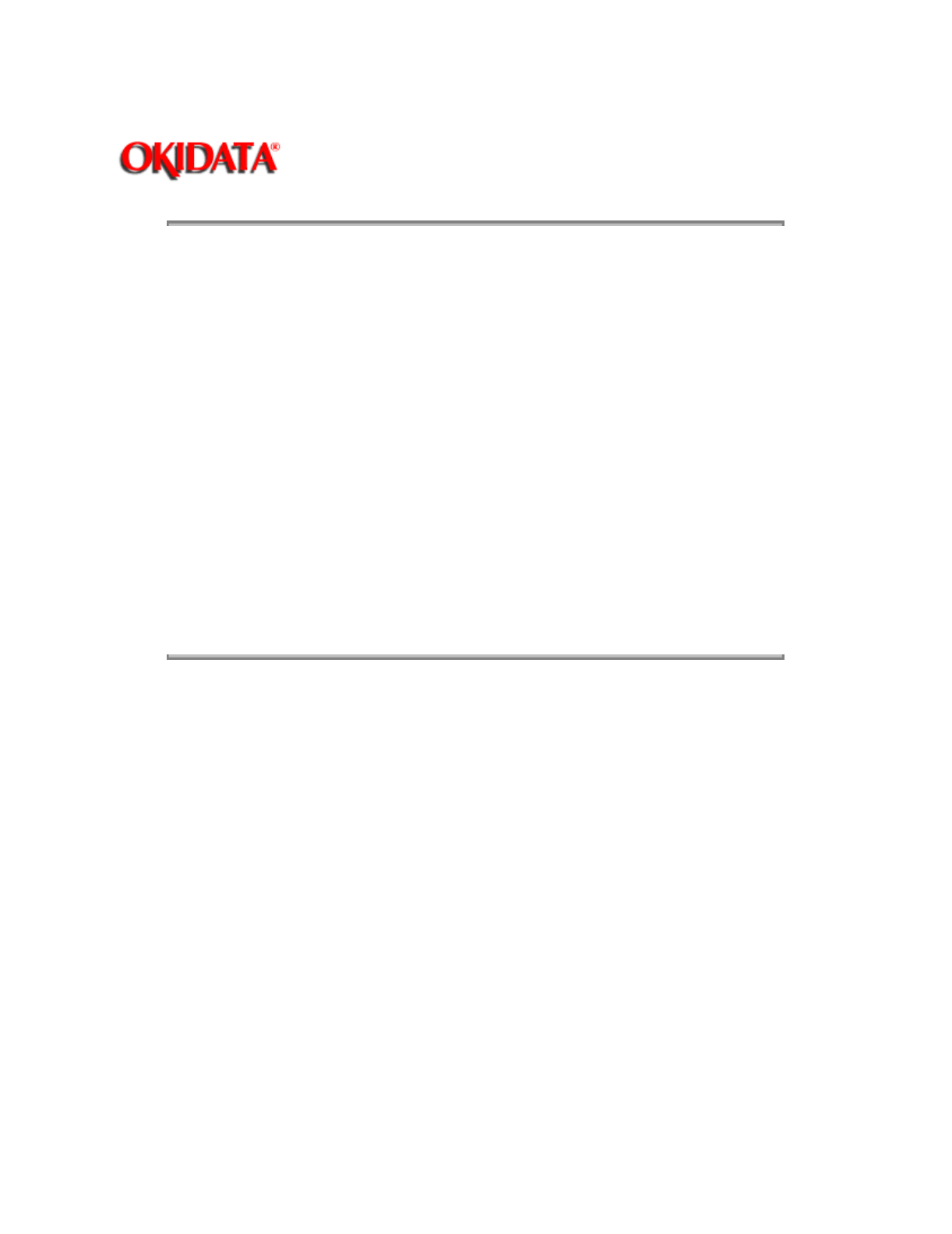
Page: 129
Service Guide ML590/ML591
Chapter 3 Maintenance & Disassembly
Limited Operation
General Information
1. One of the menu selections that may be set by the end user is the operator panel function.
This is found in the Set-up Group of the menu. Operator Panel Function is an item in the Set-up
Group. This item may be set to either Full Operation or Limited Operation.
2. If the Operator Panel Function is set to Limited Operation the menu cannot be accessed and
the operator panel switches listed below are not active.
Print Quality
Character Pitch
3. The Operator Panel Function item is frequently set to Limited Operation on networks or other
areas where many users share a printer. Limited Operation prevents the printer settings from
being changed.
4. This item cannot be changed through the OKISMART software. However, the print quality and
character pitch may be set through your software application packages.
Copyright 1997, Okidata, Division of OKI America, Inc. All rights reserved. See the OKIDATA Business
Partner Exchange (BPX) for any updates to this material. (http://bpx.okidata.com)


















