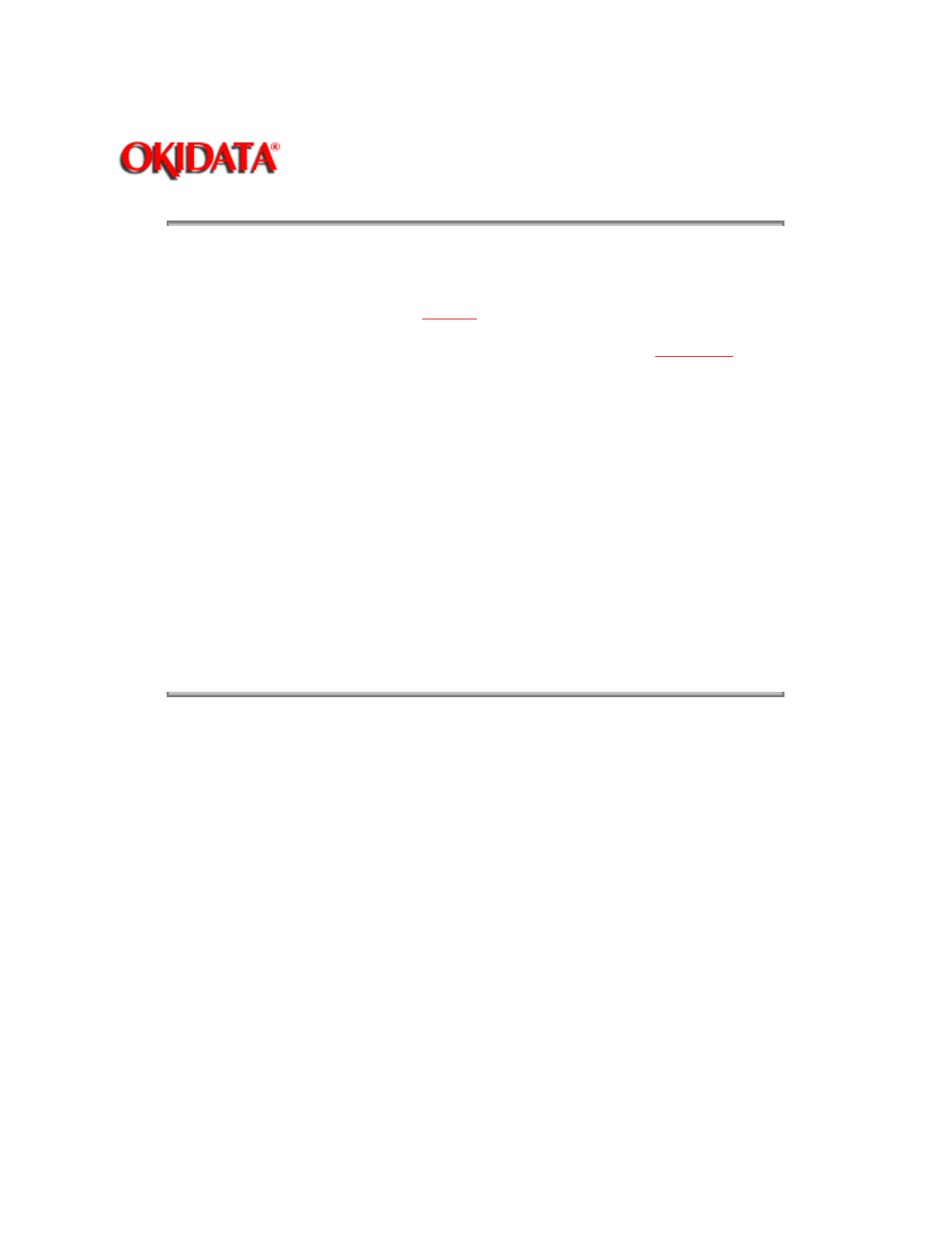
Page: 134
Service Guide ML590/ML591
Chapter 3 Maintenance & Disassembly
3.3.07 Tear Feature
NOTE:
Tear is activated by pressing TEAR. It is a manual
procedure.
FORMS TEAR OFF is activated by changing a setting in the Menu. It is an automatic
procedure.
General Information
1. This feature allows a printed page (rear or bottom feed, continuous form) to be torn off without
wasting paper or adjusting the printer.
2. Tear Feature advances the paper from the initial printing position to the tear off position. The
top of the page (perforation) will be even with the tear bar. The tear bar is located under the
clear top of the access cover.
3. Paper will remain in the tear off position until the printer receives data. Then, the paper is
retracted to the initial print position.
4. To activate the Tear Feature, press
TEAR.
Copyright 1997, Okidata, Division of OKI America, Inc. All rights reserved. See the OKIDATA Business
Partner Exchange (BPX) for any updates to this material. (http://bpx.okidata.com)


















