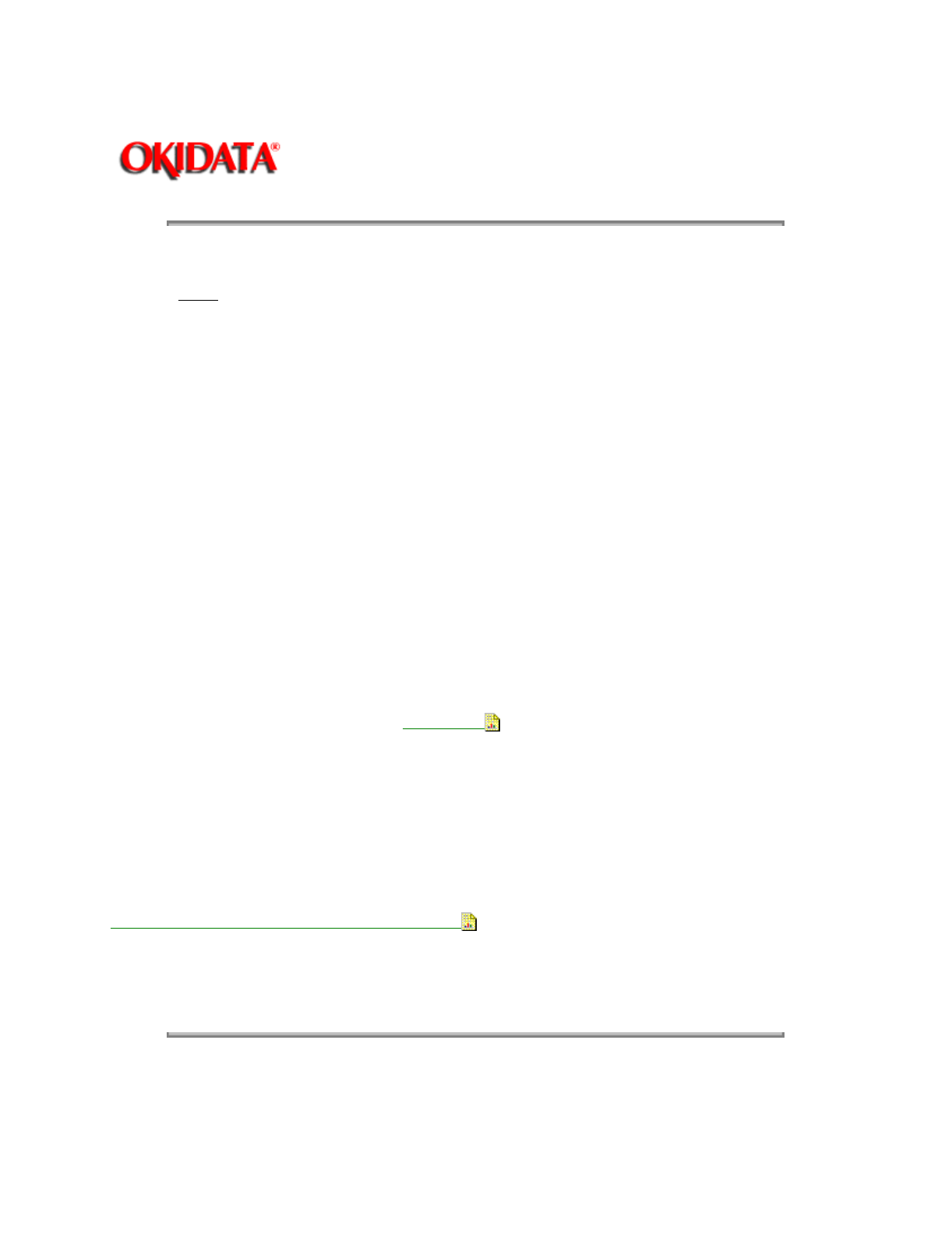
Page: 147
Service Guide ML590/ML591
Chapter 4 Failure & Repair Analysis
4.4.02 Problem Categories
There are three
categories of problems that you might encounter when servicing the printer.
ALARM Lamp Blinks (Fatal Errors)
The following can cause the ALARM lamp to blink.
Open Bail Arm
Jammed Paper
Printhead Cannot Move
Other Fatal Error
1. When the
ALARM
Lamp is blinking, check the items listed below.
2. Close the bail arm.
3. Check for a paper jam.
4. Verify that the printhead moves freely.
5. Record the status of the ALARM, PRINT QUALITY, and CHARACTER PITCH Lamps.
6. Refer to the Alarm Lamp Codes Table.
Section 4.6
7. Locate the error.
8. Perform the designated corrective action.
Operational Errors
An Operational Error is usually not accompanied by an ALARM Lamp.
Refer to the Start Here Flowchart Section 4.4.03
and perform the corrective action.
ALARM Lamp Lights (Paper End/Jam Conditions)
A solid
ALARM
Lamp usually indicates a cover open, paper jam or paper-end (out of paper)
condition.
Copyright 1997, Okidata, Division of OKI America, Inc. All rights reserved. See the OKIDATA Business
Partner Exchange (BPX) for any updates to this material. (http://bpx.okidata.com)


















