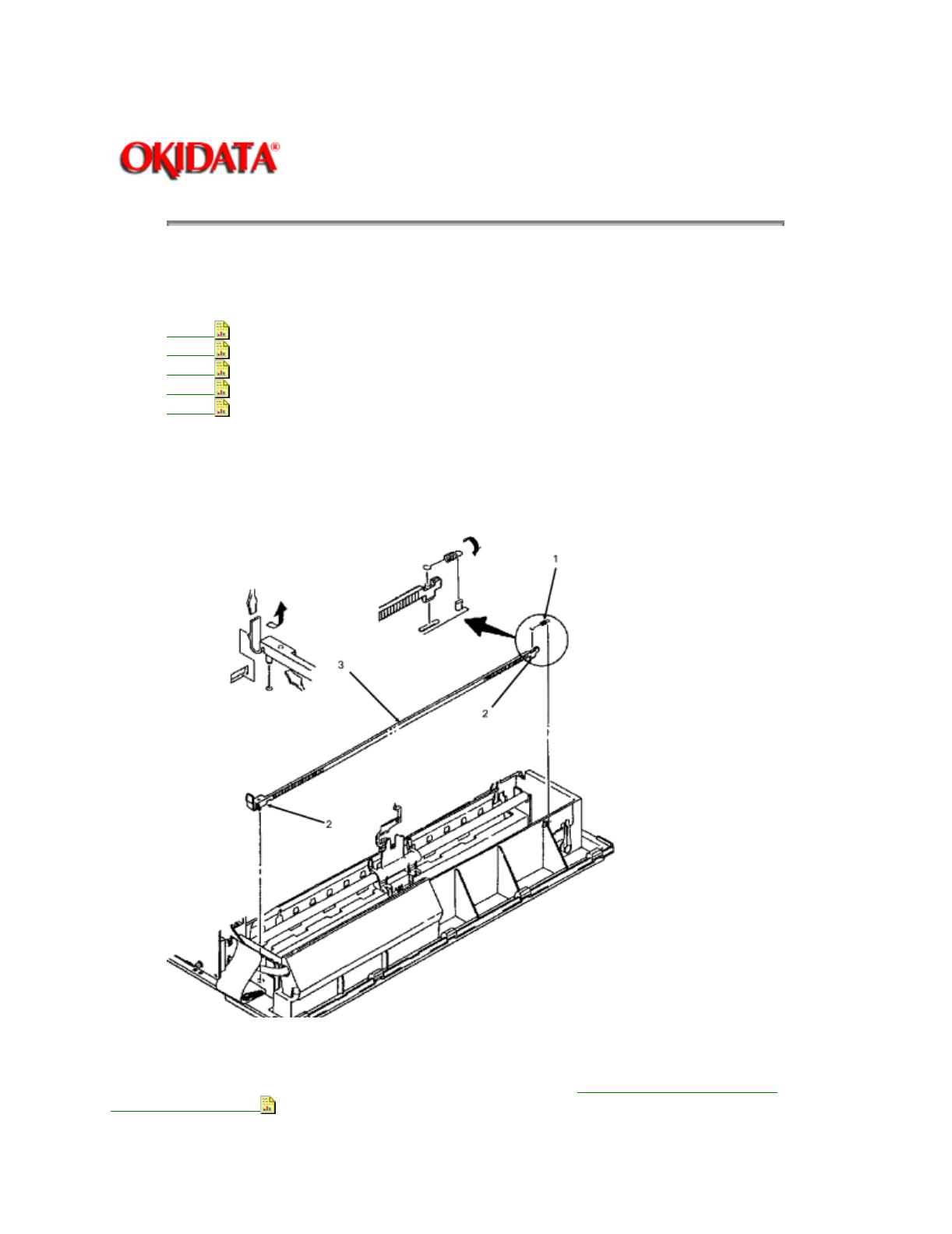
Page: 105
Service Guide ML590/ML591
Chapter 3 Maintenance & Disassembly
3.2.13 Space Rack
1. Perform these procedures:
3.2.01
3.2.02
3.2.04
3.2.10
3.2.11
2. Remove the spring (1).
3. Disengage the claws (2) on the both ends of the space rack (3).
4. Pull the space rack straight up and remove it.
NOTE:
Installation
After installing the space rack, check the printhead gap adjustment.
Refer to Section 3.3 of this
Service Handbook. (


















