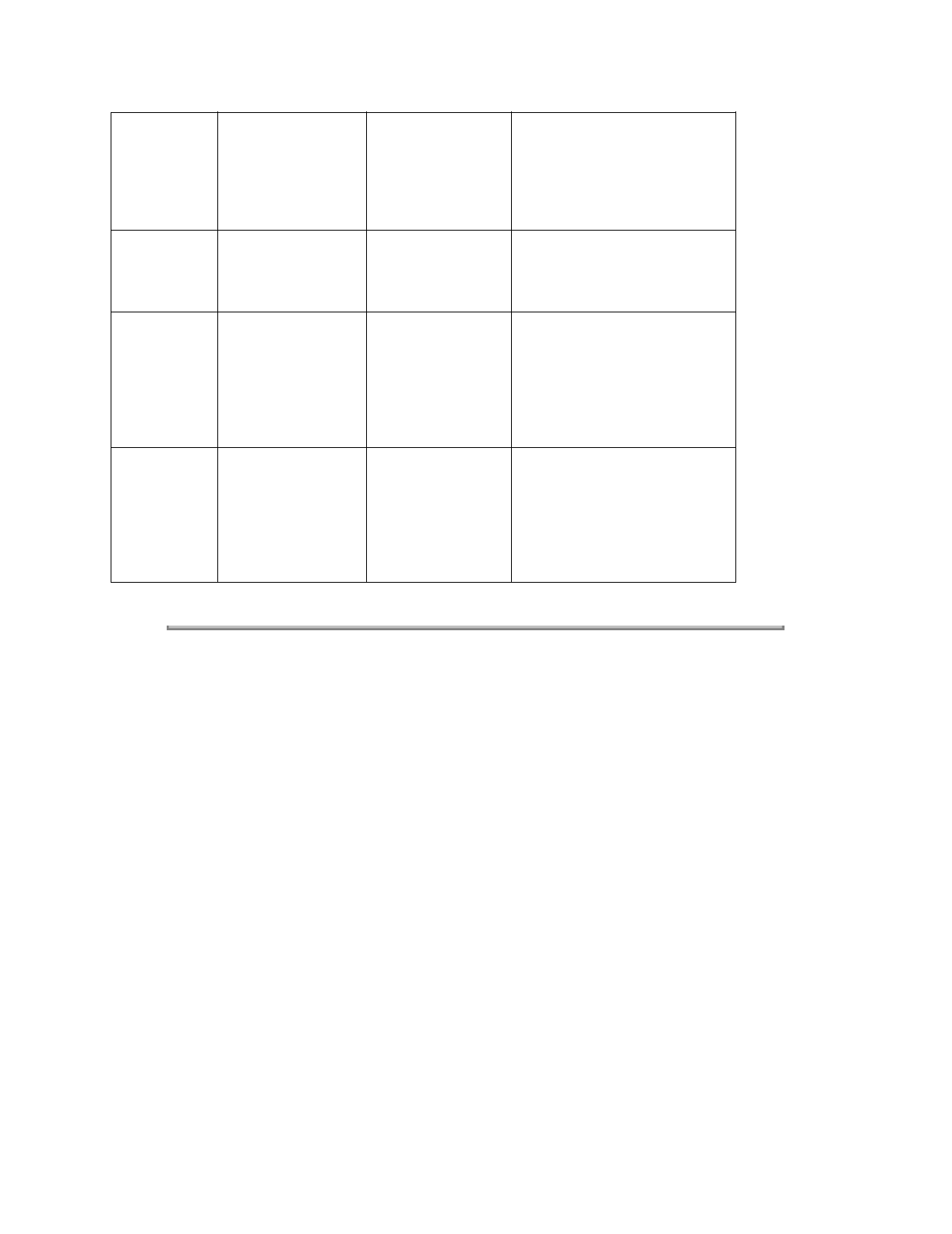
23 Paper Change
Lever Alarm
Change lever is
set for top feed
while paper is
inserted from
rear or bottom
Set the lever to the specified
position check the rear
sensor lever replace the
main control board
24 Cut Sheet Jam Cut sheet could
not be fed
properly
Remove the paper check the
feed mechanism Press SEL
25 Printhead
Thermal Alarm
Printhead
temperature
exceeds 115
degrees
Wait until the printhead
cools. The printer should
resume printing. If the
problem persists replace the
printhead replace the main
board
26 Space Motor
Thermal Alarm
Temperature of
space motor
exceeds
specified value
Wait until the printhead
cools. The printer should
resume printing. If the
problem persists replace the
space motor then replace the
main control board
Copyright 1997, Okidata, Division of OKI America, Inc. All rights reserved. See the OKIDATA Business
Partner Exchange (BPX) for any updates to this material. (http://bpx.okidata.com)


















