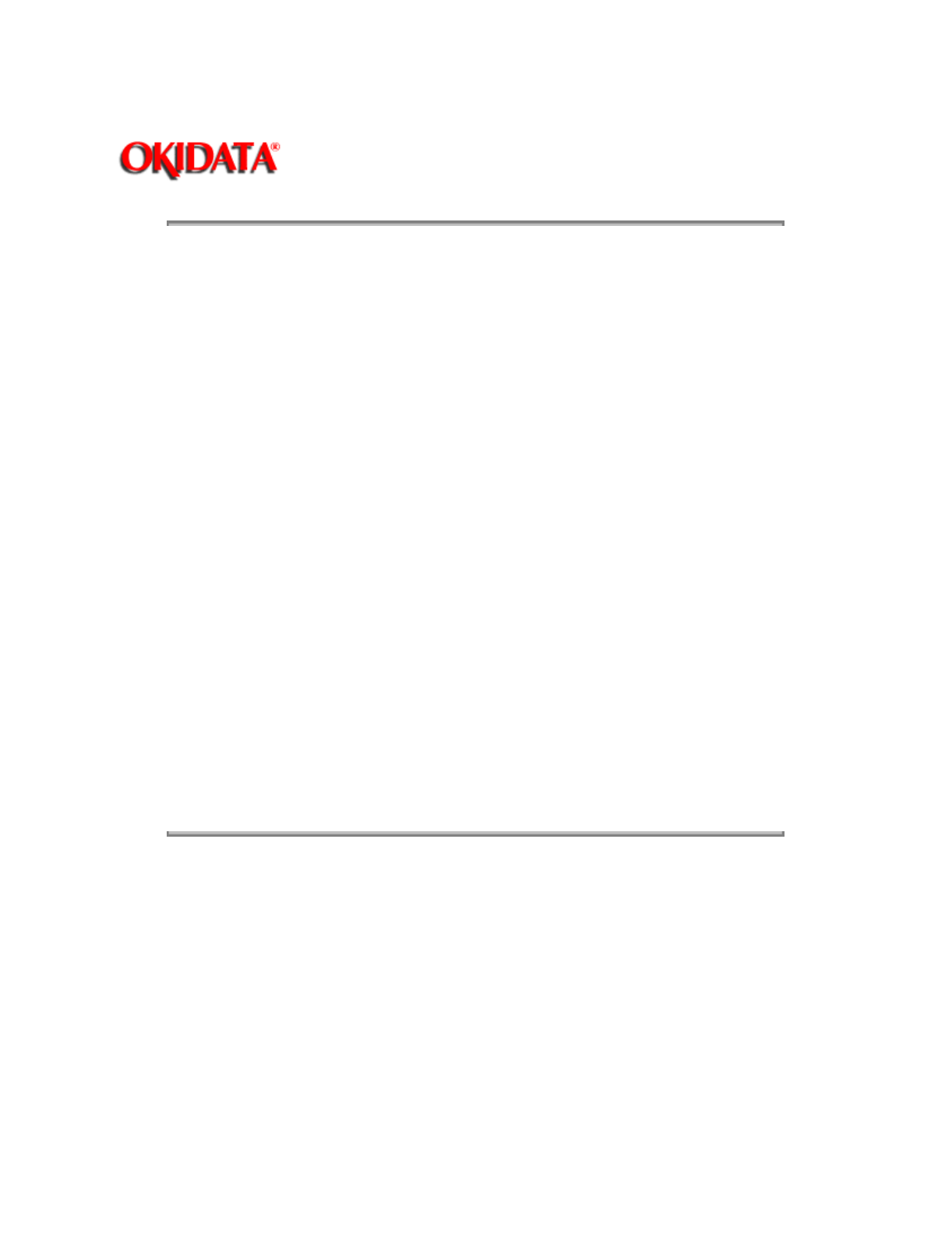
Page: 92
Service Guide ML590/ML591
Chapter 3 Maintenance & Disassembly
3.2 DISASSEMBLY/ASSEMBLY PROCEDURES
General Information
This section contains the printer disassembly procedures. Only the removal procedures are
explained here. Reverse the procedure for the installation.
At the bottom of each procedure is a listing of the parts covered in that procedure. The Okidata
part number, item description, comment (RSPL, Option, Consumable) and cross-reference to
Appendix B is provided for each part. Items included in the Recommended Spare Parts List are
indicated by the acronym RSPL. N/A will appear where a part number is not available.
590 indicates that the item is specific to the Microline 590.
591 indicates that the item is specific to the Microline 591.
Both indicates that the item is common to both printers.
Part Description Item Comment Appendix B
Number Reference
This Service Handbook lists the disassembly procedures for major components of the unit.
Okidata
DOES NOT
recommend disassembling a unit which is operating normally. If you decide
to perform disassembly during this training, Okidata recommends that you perform only the
disassembly procedures for RSPL items. All other procedures are provided to assist you in
identifying parts. It is not likely that you will perform these procedures while servicing the unit.
Be sure to read all notes, cautions, and warnings, as they contain important information
regarding disassembly / assembly.
Copyright 1997, Okidata, Division of OKI America, Inc. All rights reserved. See the OKIDATA Business
Partner Exchange (BPX) for any updates to this material. (http://bpx.okidata.com)


















