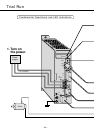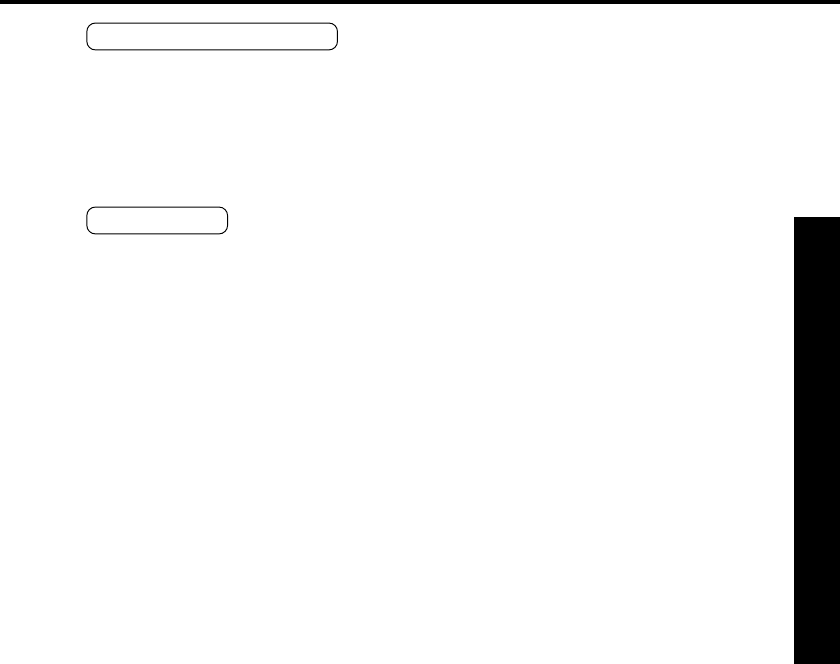
- 43 -
Starting PANATERM
“
<Notes>
1. Once you install PANATERM
“
on your hard disc, you do not have to install it again for
next use.
2. Before using PANATERM
“
, the amplifier, power supply, motor and encoder should be
connected. For the procedure for starting PANATERM
“
, see the Windows
“
manual
.
Procedure
1)
Turn on your personal computer. Start Windows
“
95 (or 98).
2) Turn on the amplifier.
3) Click on the start button of Windows
“
(see the Windows
“
manual).
4) Select (click on) PANATERM
“
from the program menu.
5) An opening splash will be displayed for two seconds, and then PANATERM
“
screen will appear.
For the operation, functions and other details about PANATERM
“
, see the Instructions for the
PANATERM
“
program.
Preparations and Adjustments