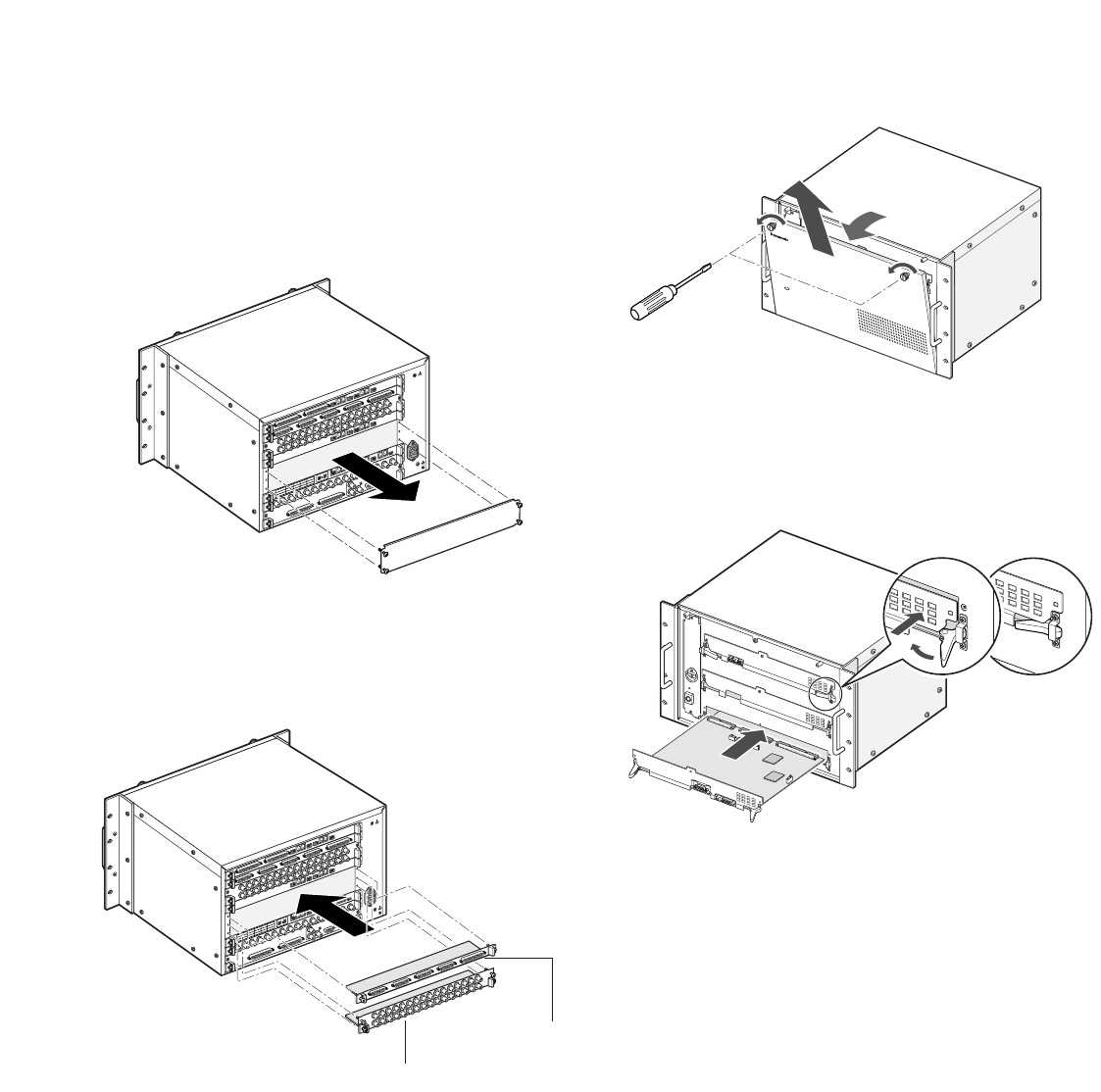
20
■ Board Mounting Procedure
The following is the procedure to mount a set of video input
or output board into the expansion slot of the unit.
Note: Before the procedure, power off the unit.
1. Remove the expansion slot panel from the rear side.
2. Mount the rear boards (x 3) into the expansion slot, and
fix these boards with screws supplied to the rear
boards.
Notes:
• The board name (IN X-1, OUT X-1, etc.) is marked at
the lower right corner of each board mounting angle.
When mounting the rear boards, match the board
names with the markings at board mounting angles.
• To mount a set of video input board into the expansion
slot, dismount the IN B-3 board, and then mount the
OUT X-3.
3. Remove the front panel by loosening the screws.
4. Mount the main board by hooking the board stoppers
on the board stopper angles at the front side, and by
pushing down the board stoppers.
Notes:
• Remove 3 screws surely at the arrow marking when dis-
mounting.
•When mounting, match the main board surely with the
rear board.
•When mounting, insert the main board surely into slits.
•Do not hit the boards against the chassis of the unit.
S
I
G
N
A
L
G
N
D
S
I
G
N
A
L
G
N
D
T
E
R
M
.
O
N
O
N
M
O
D
E
T
E
R
M
.
O
F
F
M
O
D
E
D
A
T
A
4
H
D
R
4
/
T
M
N
L
8
H
D
R
2
/
T
M
N
L
4
D
A
T
A
3
H
D
R
3
/
T
M
N
L
7
H
D
R
1
/
T
M
N
L
3
D
A
T
A
2
T
M
N
L
6
T
M
N
L
2
D
A
T
A
1
T
M
N
L
5
T
M
N
L
1
/
P
S
D
A
T
A
V
i
d
e
o
O
u
t
p
u
t
B
o
a
r
d
2
V
i
d
e
o
O
u
t
p
u
t
B
o
a
r
d
1
M
a
t
r
i
x
S
w
i
t
c
h
e
r
W
J
-
S
X
6
5
0
OPERATE
S
I
G
N
A
L
G
N
D
S
I
G
N
A
L
G
N
D
T
E
R
M
.
O
N
O
N
M
O
D
E
T
E
R
M
.
O
F
F
M
O
D
E
D
A
T
A
4
H
D
R
4
/
T
M
N
L
8
H
D
R
2
/
T
M
N
L
4
D
A
T
A
3
H
D
R
3
/
T
M
N
L
7
H
D
R
1
/
T
M
N
L
3
D
A
T
A
2
T
M
N
L
6
T
M
N
L
2
D
A
T
A
1
T
M
N
L
5
T
M
N
L
1
/
P
S
D
A
T
A
V
i
d
e
o
O
u
t
p
u
t
B
o
a
r
d
2
V
i
d
e
o
O
u
t
p
u
t
B
o
a
r
d
1
IN X-2 board
IN X-1 board


















