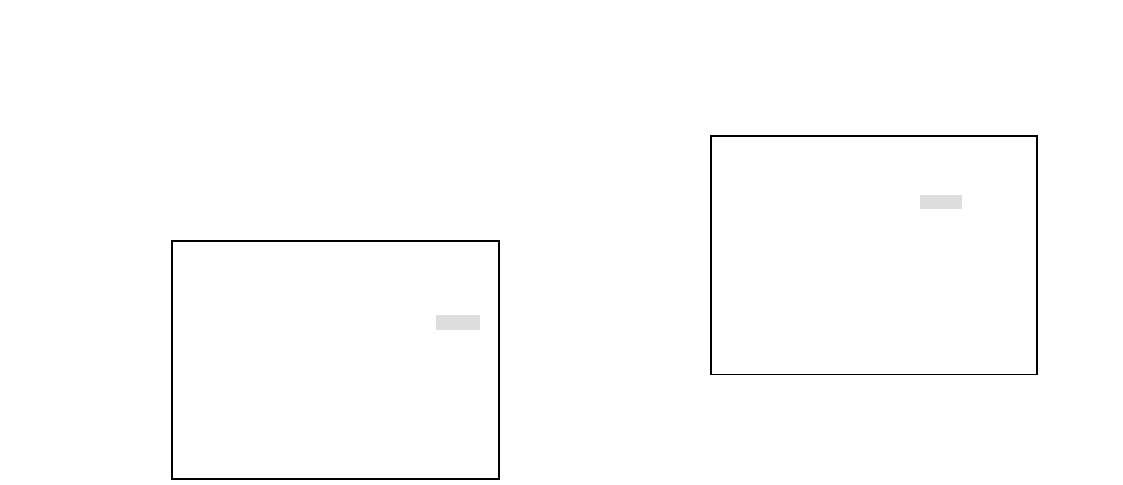
52
■ SYSTEM
You will perform the system settings required to transmit
data between the unit and connected devices. When you
select SYSTEM on the top menu, the following menu is dis-
played.
● SYSTEM Menu
• DATA PORT
DATA PORT menu will be displayed. You will select the
DATA port types according to the connected devices.
• SERIAL PORT
Select the communication speed of SERIAL port. (The fac-
tory default is 38 400 bps.)
4 800 bps/9 600 bps/19 200 bps/38 400 bps
Other parameters (COMMUNICATION STATUS) are as fol-
lows. (Setting change is not available.)
Data bit: 8 (bits)
Parity check: NONE
Stop bit: 1 (bit)
• VD2/DATA/CABLE COMPENSATION
VD2/DATA/CABLE COMPENSATION menu is displayed.
You will perform the settings for VD2, camera control signal
(DATA), and cable compensation.
• RS485 CAMERA
RS485 CAMERA menu is displayed. You will set the RS-485
port numbers and unit addresses for the RS-485 cameras.
● DATA PORT Menu
• TYPE
Select the DATA port types according to the connected
devices.
TMNL1 to 8: Select this when using the DATA port of sys-
tem controller in the terminal mode.
PSD: Select this when using the DATA port of system con-
troller in the PS·Data mode.
HDR1 to 4: Select this when connecting a recorder to the
DATA port.
The available port settings are as follows.
DATA1: TMNL1 /PSD (The factory default is TMNL1.)
DATA2: TMNL2 (The factory default is TMNL2.)
DATA3: TMNL3/HDR1 (The factory default is HDR1.)
DATA4: TMNL4/HDR2 (The factory default is HDR2.)
DATA5: TMNL5 (The factory default is TMNL5.)
DATA6: TMNL6 (The factory default is TMNL6.)
DATA7: TMNL7/ HDR3 (The factory default is HDR3.)
DATA8: TMNL8/ HDR4 (The factory default is HDR4.)
Note: Only one DATA port can be set to PSD.
• COMM.
Select the communication speed. (The factory default is 9
600 bps.)
4 800 bps/9 600 bps/19 200 bps
Parameters of COMMUNICATION STATUS are as follows.
(Setting change is not available.)
Data bit: 8 (bits)
Parity check: NONE
Stop bit: 1 (bit)
Note: When changing the communication speed, conform
the communication speed settings to that of the con-
nected devices.
500 SYSTEM
510 DATA PORTO
520 SERIAL PORT
COMMUNICATION STATUS 38400
(8/ NONE/1)
530 VD2/DATA/CABLE COMPENSATIONO
540 RS485 CAMERAO
B
510 DATA PORT
DATA TYPE COMM.
OUT BOARD1 1 TMNL1 9600
2 PSD 9600
3 HDR1 9600
4 HDR2 9600
OUT BOARD2 5 TMNL5 9600
6 TMNL6 9600
7 HDR3 19200
8 HDR4 19200
COMMUNICATION STATUS 8/ NONE/1
DATA=DATA(TMNL/PCD/HDR)


















