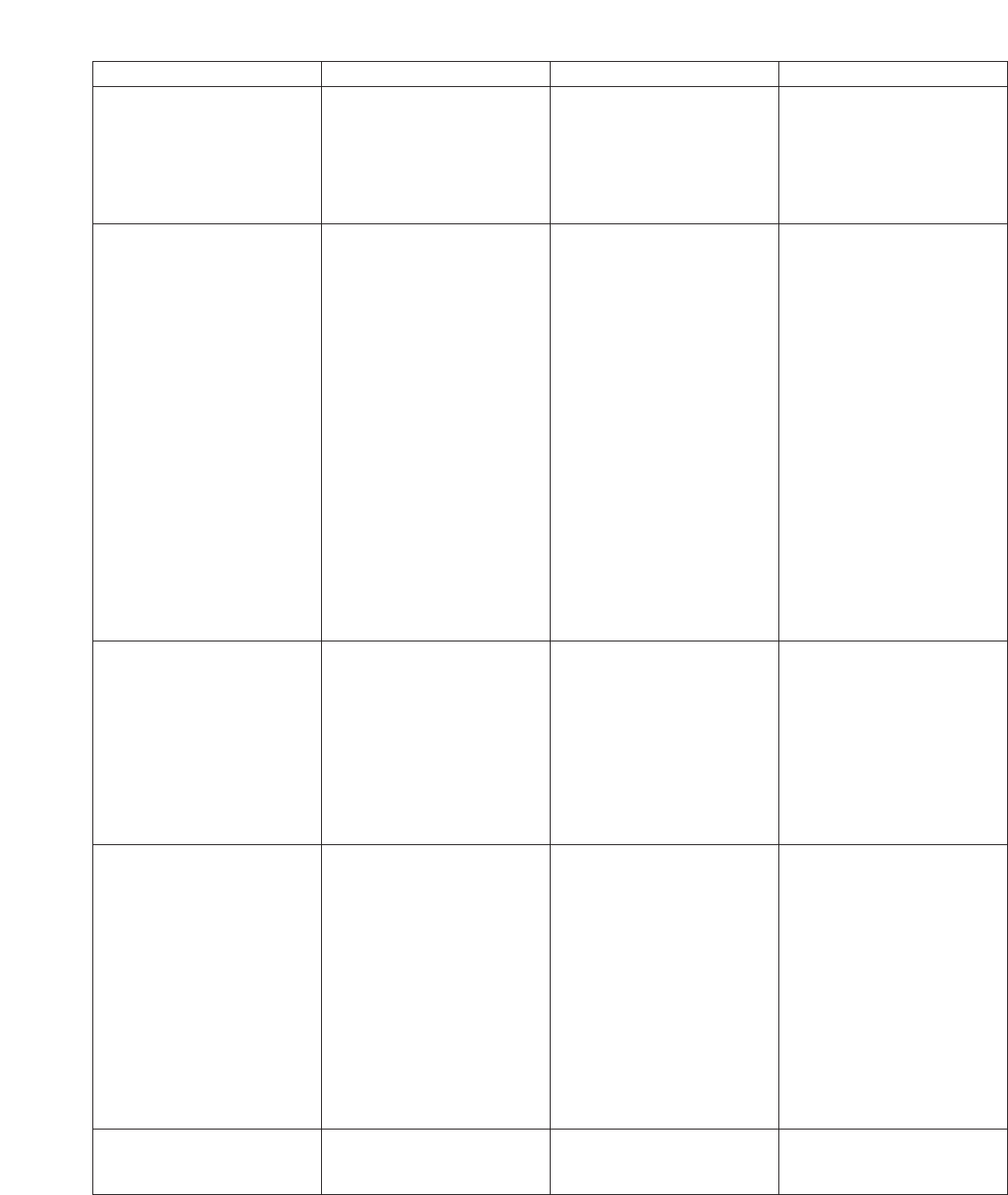
76
Function WV-CU950/650 WV-CU360C/CJ Note
System Status Display Open "System Status" main
menu.
→
• Opens System Status
Display.
[F1] [OSD] + [SYS S]
• Closes System Status
Display.
[F2] [OSD] + [SYS S]
Alarm History Display [ALM RECALL] [OSD] + [ALM H]
WV-CU950/650, WV-
CU360C/CJ:
Every pressing the buttons
can display or hide Alarm
History Display.
Note: Alarm History Display is
not available on monitors
in the alarm mode or dur-
ing recorder selection.
<While displayed>
• Goes to the next or previous
page.
• Skips to 10 pages forward.
• Skips to 10 pages back.
• [+] or [–]
• Joystick
CDAB
• Shuttle ring clockwise
• Zoom wheel controller to the
right
• Shuttle ring counterclock-
wise
• Zoom wheel controller to the
left
• [NEXT] or [PREV]
• Joystick
CDAB
Not available
Not available
Alarm Acknowledgement
(ACK)
<During alarm ACK>
[ACK] [ACK]
• Displays the next alarm pic-
ture.
[+] [NEXT]
• Displays the previous alarm
picture.
[–] [PREV]
• Alarm recover [SHIFT] + [ACK] Not available
Alarm reset
WV-CU950/650, WV-
CU360C/CJ:
If Display Mode is set to OFF,
an alarm will not be acknowl-
edged. The alarm will be
reset by every pressing the
ACK button.
• Alarm individual reset [ACK] (During alarm ACK) [ACK] (During alarm ACK)
• Alarm monitor reset [ALM RESET] [RESET]
• Alarm all reset [SHIFT] + [ALM ALL RESET] [SHIFT] + [ALL RESET]
Alarm suspension [SHIFT] + [ALM SUSPEND] [SHIFT] + [SUSPEND] Every pressing these buttons
will activate or cancel alarm
suspension.


















