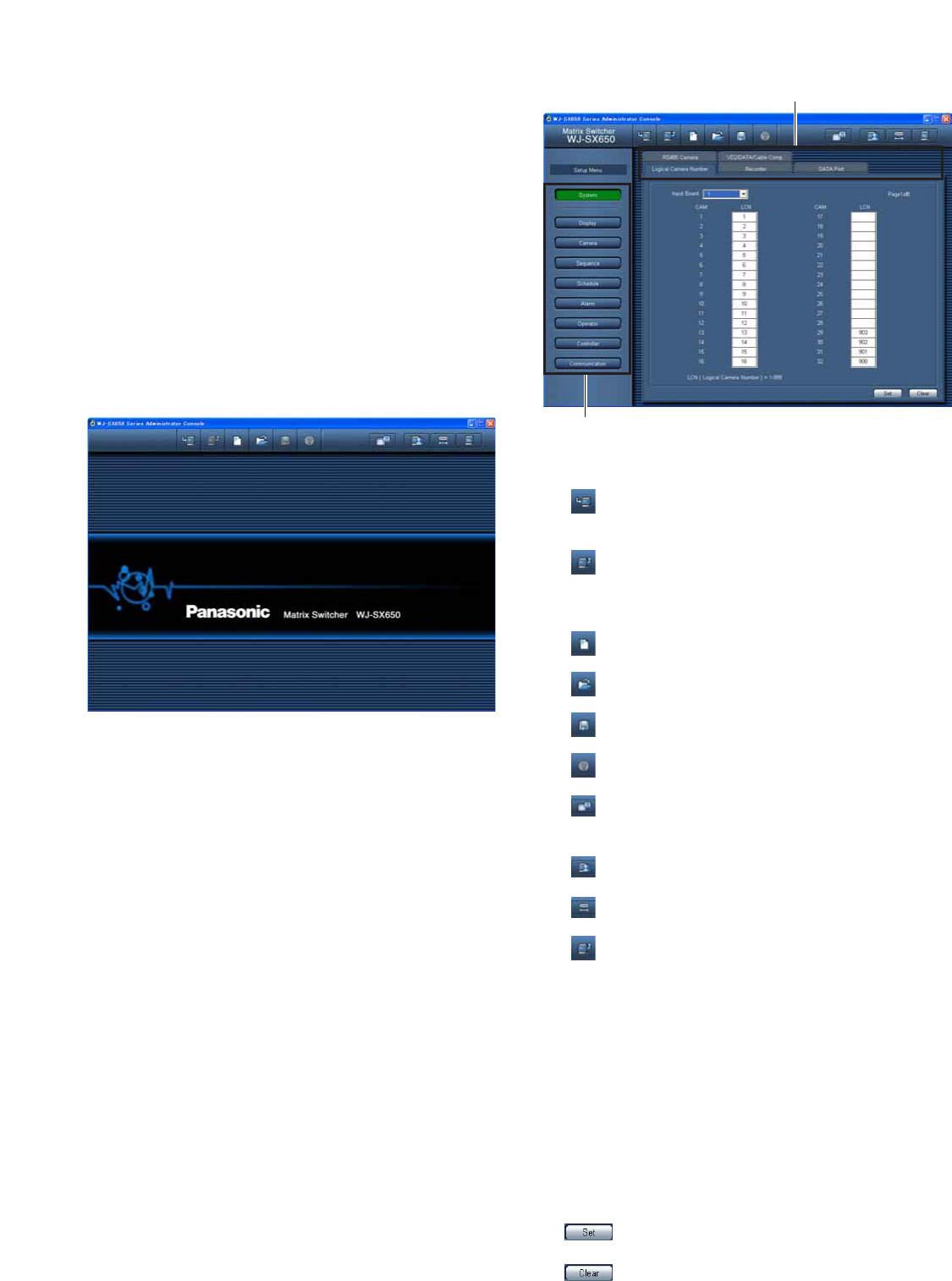
41
■ Starting Up
1. Select "Start" – "All Programs" – "Panasonic" – "WJ-
SX650 Series" – "WJ-SX650 Series Administrator
Console x.xx". (x.xx is the version number.) Then, run
the program.
WJ-SX650 Series Administrator Console will start up,
and the login window will be displayed on the PC
screen.
2. Enter the user name and password. The factory default
is as follows.
User Name: admin
Password: sx650
3. Click "OK". "WJ-SX650 Series Administrator Console"
window is displayed.
4. To download setting data from the unit, click on the icon
pointed in the illustration. "Download" window will be
displayed.
5. Click on "Start Download". The setting data will be
downloaded from the unit to the PC.
Note: Refer to p. 62 PC Connection for how to connect
the unit and PC.
6. When download is complete, a message window is dis-
played. Then, click "OK". "System" – "Logical Camera
Number" is displayed.
Note: If you upload the setting data from the PC to the
unit while SETUP MENU is open on a monitor,
SETUP MENU will be closed forcibly. Settings per-
formed in SETUP MENU will be cancelled (can-
celled) and replaced by those uploaded from the
PC.
■ Window Details
● Tool Bar
q : Downloads the current setup data of the unit to
the PC.
w : Uploads the setup data (configured in WJ-SX650
Series Administrator Console) from the PC to the
unit.
e : Creates the initial settings.
r : Opens the file in which the setup data was saved.
t : Saves the setup data as a file.
y : Opens the settings guidance window.
u : Displays the information of video input board/out-
put board.
i : Displays the user settings page.
o : Displays the settings page of SERIAL port.
!0 : Displays the version of WJ-SX650 Series
Administrator Console.
!1 These buttons are clicked when setting categories are
selected.
!2 Selects a tab screen.
Setting menu and tab screen names are shown as fol-
lows.
"Setting menu" – "Tab screen"
!3 Setting details are displayed when !1 and !2 are
clicked.
!4 : Determines the settings.
!5 : Clears the settings.
!1
!2


















