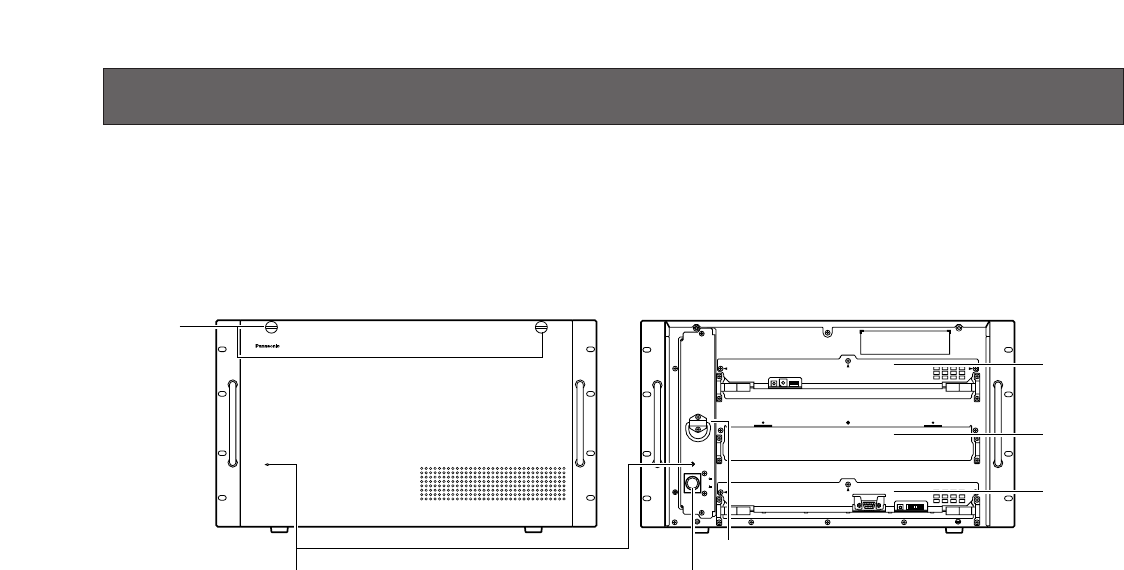
9
MAJOR OPERATING CONTROLS AND THEIR FUNCTIONS
■ WJ-SX650 Matrix Switcher/WJ-SX650U Card Cage
● Front View
q Operation Indicator (OPERATE)
• This indicator is lighting while power is supplied to the
unit.
• This indicator blinks when the cooling fan has a trouble.
(Refer to p. 96.)
w Front Panel Fixing Screws
Before you press the power switch or install boards into
the expansion slot, these screw are removed to detach
the front panel
e Power Switch
r Expansion Slot
Optional video input or output main board is installed.
(Video Input Board WJ-PB65C32 or Video Output Board
WJ-PB65M16)
For WJ-SX650U, optional video input main board is
installed. (Video Input Board WJ-PB65C32)
t Video Input Board*
This is a video input main board. This board controls
cameras and alarm input devices (alarm sensor, etc).
Note: Refer to p. 14 WJ-PB65C32 Video Input Board for
details.
y Video Output Board*
This is a video output main board. This board controls
monitors and alarm output signals.
Note: Refer to p. 15 WJ-PB65M16 Video Output Board
for details.
* For WJ-SX650U, t and y are expansion slots.
Matrix Switcher WJ-SX
OPERATE
OPERATE LED WILL BLINK
IF COOLING FAN MALFUNCTIONS
PULL
POWER
ON
OFF
RESET
No.
MODE
RESET
TEST
MODE
Normally, do not touch.
(Reserved for service personnel)
650650
qe
t
y
<Front panel attached>
<Front panel detached>
w
r
This is the illustration of WJ-SX650.


















