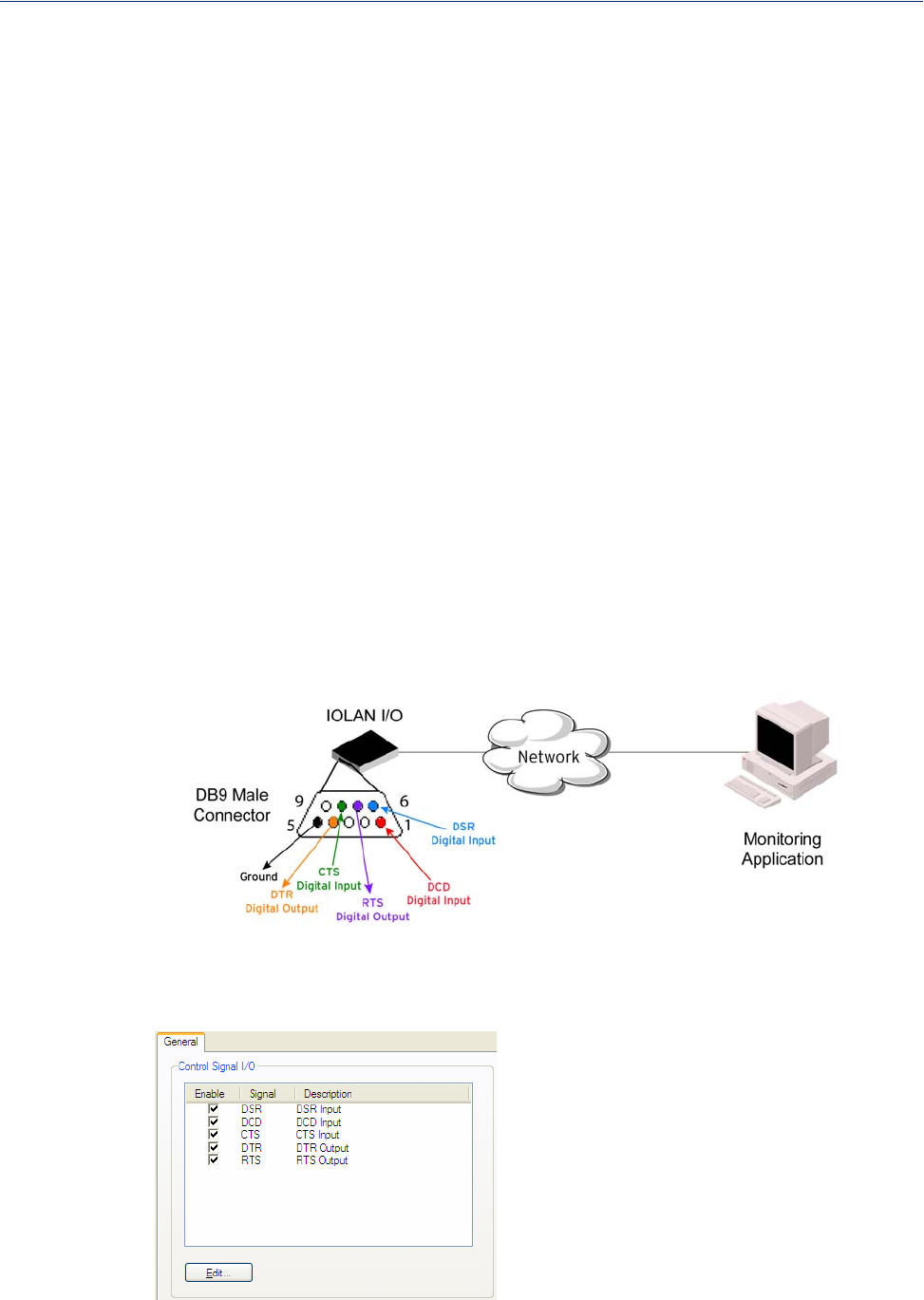
Phone Number
Host IP Address
Host Name
Host IP Address
104
Serial Port Profiles
Control Signal I/O Profile
Overview
The Control Signal I/O profile is only available on IOLAN I/O models. When you configure a serial
port for
Control Signal I/O, you are using the DSR, DCD, CTS, DTR, and RTS serial pins for I/O
channel Digital Input (DSR, DCD, and CTS) or Digital Output (DTR and RTS).
Functionality
The Control Signal I/O profile enables the use of the EIA-232 serial port pins to be used as assigned
Digital Inputs or Digital Outputs.
General Tab Field Descriptions
The General tab displays the signal pins. This window is also used to enable/disable the signal pins.
Specify the phone number your modem application sends to the modem. Note:
The IOLAN does not validate the phone number, so it must be entered in the
exact way the application will send it. For example, if you enter 555-1212 in
this table and the application sends 5551212, the IOLAN will not match the
two numbers. Spaces will be ignored.
Select the host name (from the host table) of the IOLAN that is receiving the
virtual modem connection.
Select the host name (from the host table) of the IOLAN that is receiving the
virtual modem connection.
Specify the IP address of the IOLAN that is receiving the virtual modem
connection.


















