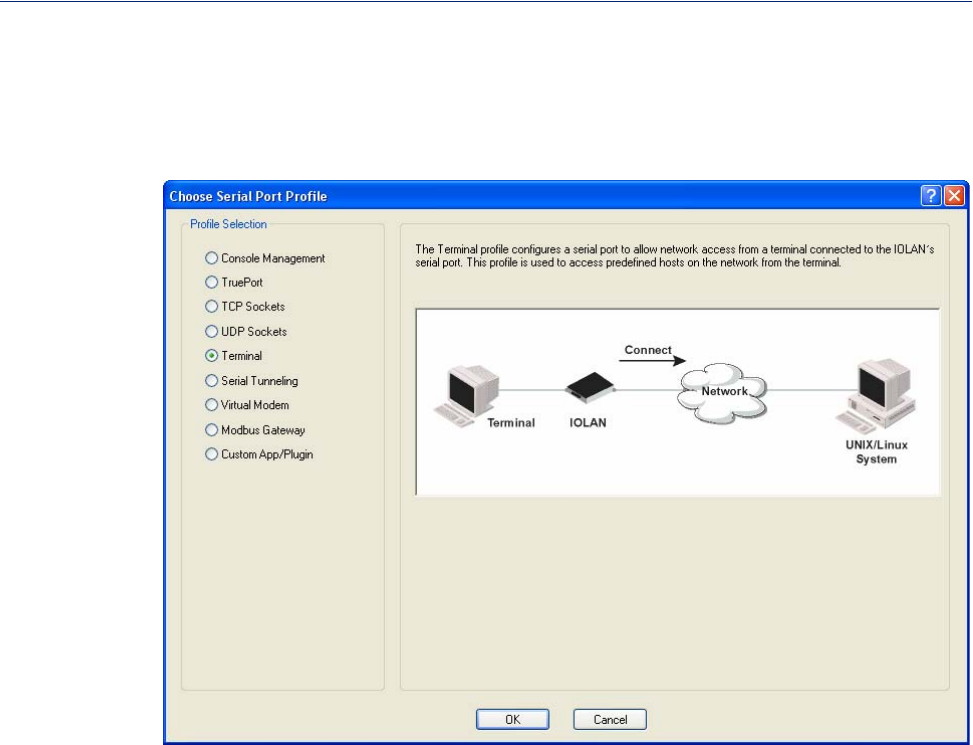
Getting Started 51
Setting Up the Serial Port(s)
Setting Up the Serial Port(s)
The DeviceManager and WebManager have the following serial port profiles that will simplify serial
port setup:
z Console Management—The Console Management profile configures a serial port to provide
network access to a console or administrative port. This profile sets up a serial port to support a
TCP socket that listens for a Telnet connection from the network.
z TruePort—The TruePort profile configures a serial port to connect network servers or
workstations running the TruePort software to a serial device as a virtual COM port. This profile
is ideal for connecting multiple serial ports to a network system or server.
z TCP Sockets—The TCP Sockets profile configures a serial port to allow a serial device to
communicate over a TCP network. The TCP connection can be configured to be initiated from
the network, a serial device connected to the serial port, or both. This is sometimes referred to as
a raw connection or a TCP raw connection.
z UDP Sockets—The UDP Sockets profile configures a serial port to allow communication
between the network and serial devices connected to the IOLAN using the UDP protocol.
z Terminal—The Terminal profile configures a serial port to allow network access from a terminal
connected to the IOLAN’s serial port. This profile is used to access predefined hosts on the
network from the terminal.
z Serial Tunneling—The Serial Tunneling profile configures a serial port to establish a virtual link
over the network to a serial port on another IOLAN. Both IOLAN serial ports must be
configured for Serial Tunneling (typically one serial port is configured as a Tunnel Server and
the other serial port as a Tunnel Client).
z Virtual Modem—The Virtual Modem (Vmodem) profile configures a serial port to simulate a
modem. When the serial device connected to the IOLAN initiates a modem connection, the
IOLAN starts up a TCP connection to another IOLAN configured with a Virtual Modem serial
port or to a host running a TCP application.


















