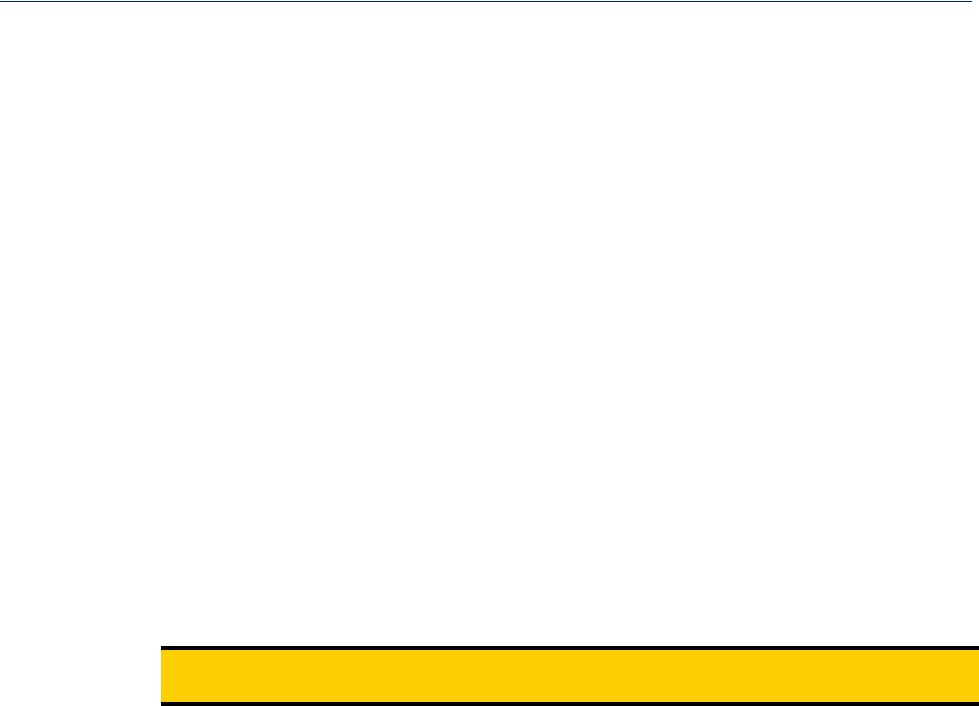
198
Language Support
Translation Guidance
To help you with your translation, of supplied ASCII text language files we offer the following
guidance:
z The IOLAN will support languages other than English (and the supplied German and French
languages). The English language file,
english.txt, displays the character length of each line
at the beginning of the line. If a translated line goes over that character length, it will be
displayed truncated in the Menu or CLI.
z Translate line for line, do not omit lines if you do not know the translation; leave the original
untranslated text in place. Also, you must maintain the same sequential order of lines. It is a good
practice to translate the file using a text editor that displays line numbers, so you can periodically
verify that the line sequence has not changed from the original file (by comparing it to the
original file).
z Keep all translations in quotes, otherwise the line will not display properly.
z Each line must end with a carriage return.
z If a line contains only numbers, for example 38400, leave that line in place, unchanged (unless
you are using a different alphabet).
Software Upgrades and Language Files
If you receive a software upgrade for the IOLAN, the language files supplied on the supplemental
diskette/CD might also have been updated. We will endeavour to provide a list of those changes in
another text file on the same supplemental CD.
Note:
The upgrade of your software (firmware) will not change the display of the language in the
Menu or CLI.
If you are already using one of the supplied languages, French or German, you probably want to
update the language file in the IOLAN. Until you update the IOLAN with the new language file, new
text strings will appear in English.
If you are already using a language translated from an earlier version, you probably want to amend
your translation. When a language file is updated, we will try to maintain the following convention:
1. New text strings will be added to the bottom of the file (not inserted into the body of the existing
file).
2. Existing text strings, if altered, will be altered in sequence; that is, in their current position in the
file.
3. The existing sequence of lines will be unchanged.
4. Until you have the changes translated, new text strings will appear in the Menu or CLI in
English.


















