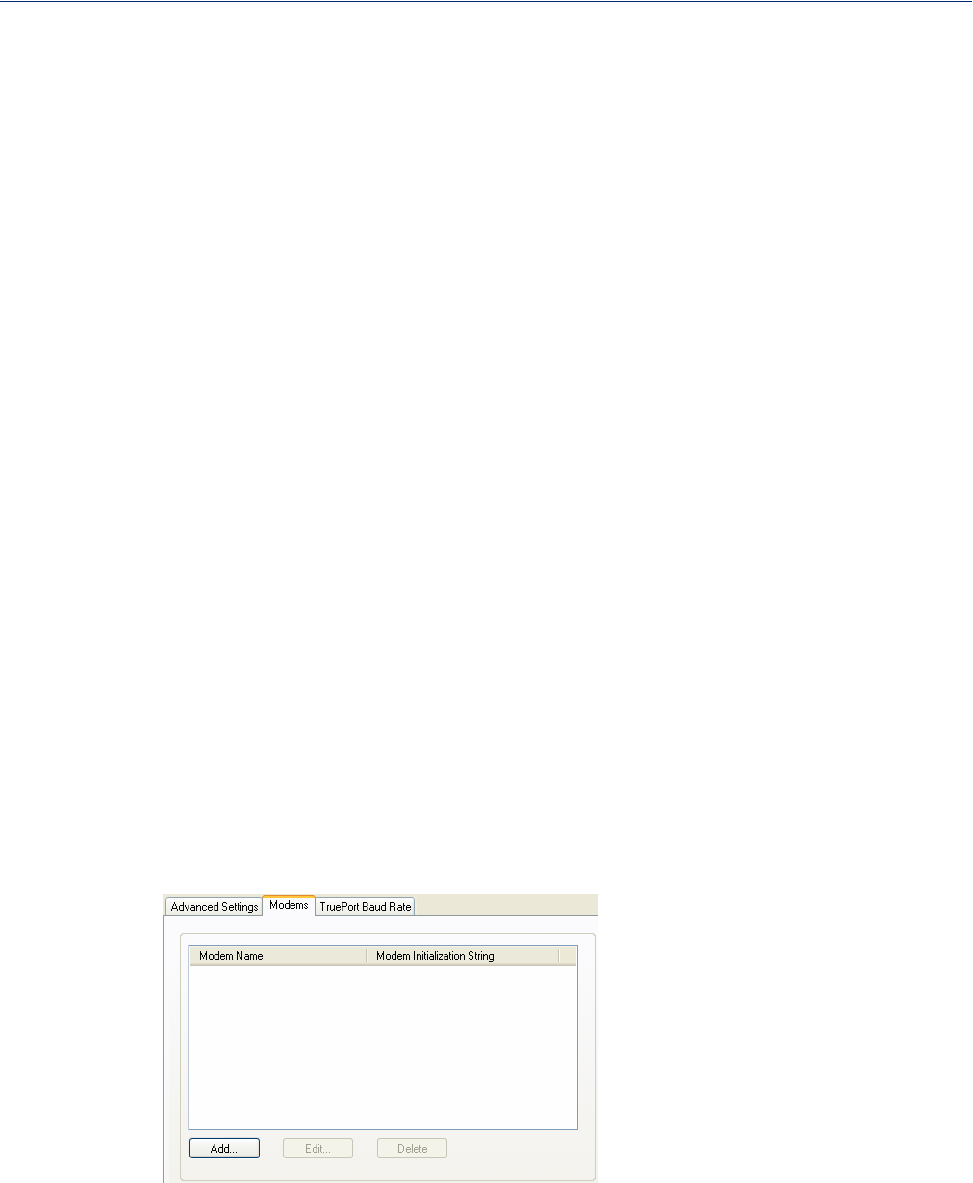
115
Advanced
Modems Tab
Overview
You need to configure a modem if there is a modem connected to the IOLAN.
When you click on the Modems tab, you will see the following:
If any modems have been configured, they will be displayed.
Adding/Editing a Modem
You can add new modems or edit existing modems through the following window:
Data Logging
Buffer Size
The minimum data buffer size for all models is 1 KB. The maximum data
buffer is 2000 KB for the DS1/TS2/STS8D, all other models are 4000 KB. If
the data buffer is filled, incoming serial data will overwrite the oldest data.
Note: A kill line or a reboot of the IOLAN causes all buffered data to be
lost
Values: 1-2000 KB (DS1/TS2/STS8D) - default is 4 KB
Values: 1-4000 KB (all other models) - default is 256 KB
The Data logging feature is a valid option for the TruePort Profile and TCP
Sockets Profile.
Pre V4.3G Data
Logging Mode
Enable the data logging feature previous to V4.3G firmware.
Default: Disabled
Status Interval Specify how often, in seconds, the IOLAN will send a TCP Keepalive to
services that support TCP Keepalive.
Default: 180 seconds
Retry Interval Sets the maximum time to wait for a response after sending a TCP keepalive
message.
Values: 1-32767 seconds
Default: 5 seconds
Retry Attempts The number of TCP keepalive retries before the connection is closed.
Values: 1-32767
Default: 5


















