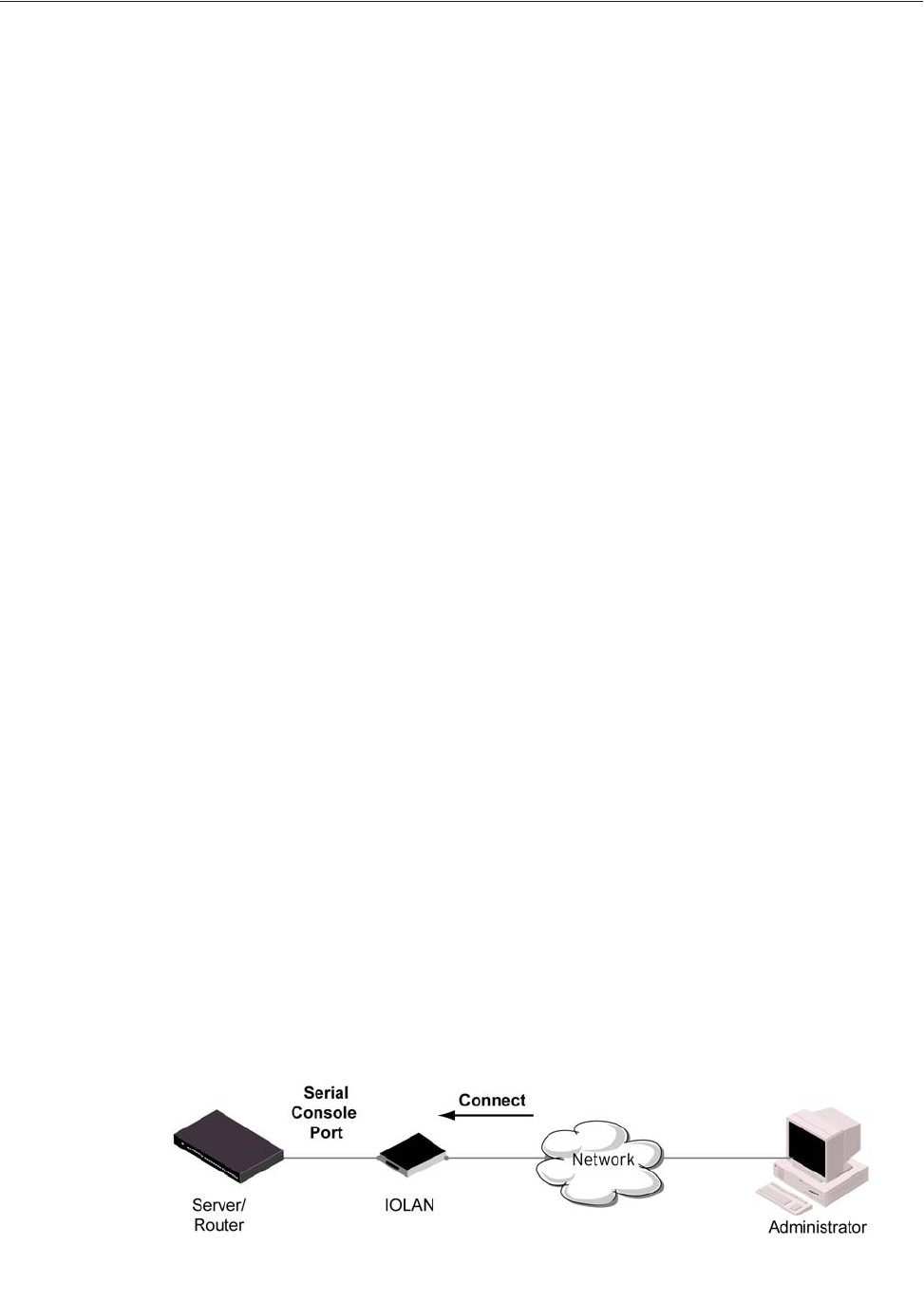
69
Serial Port Profiles
Console Management Profile
Overview
The Console Management profile provides access through the network to a console or administrative
port of a server or router attached to the IOLAN’s serial port. This profile configures the IOLAN’s
serial port to set up a TCP socket that will listen for a Telnet connection from the network.
Functionality
Use the Console Management profile when you are configuring users who need to access a serial
console port from the network.
EOF1 Character Specifies the End of Frame character, which defines when the frame is ready to
be transmitted. The actual transmission of the frame is based on the Trigger
Forwarding Rule.
Range: Hex 0-FF
Default: 0
EOF2 Character When enabled, creates a sequence of characters that must be received to define
the end of the frame (if the EOF1 character is not immediately followed by the
EOF2 character, the IOLAN waits for another EOF1 character to start the
EOF1/EOF2 character sequence), which defines when the frame is ready to be
transmitted. The actual transmission of the frame is based on the Trigger
Forwarding Rule.
Range: Hex 0-FF
Default: 0
Trigger
Forwarding Rule
Determines what is included in the Frame (based on the EOF1 or EOF1/EOF2)
or Packet (based on Trigger1 or Trigger1/Trigger2). Choose one of the
following options:
z Strip-Trigger—Strips out the EOF1, EOF1/EOF2, Trigger1, or
Trigger1/Trigger2, depending on your settings.
z Trigger—Includes the EOF1, EOF1/EOF2, Trigger1, or
Trigger1/Trigger2, depending on your settings.
z Trigger+1—Includes the EOF1, EOF1/EOF2, Trigger1, or
Trigger1/Trigger2, depending on your settings, plus the first byte that
follows the trigger.
z Trigger+2—Includes the EOF1, EOF1/EOF2, Trigger1, or
Trigger1/Trigger2, depending on your settings, plus the next two bytes
received after the trigger.
Default: Trigger


















