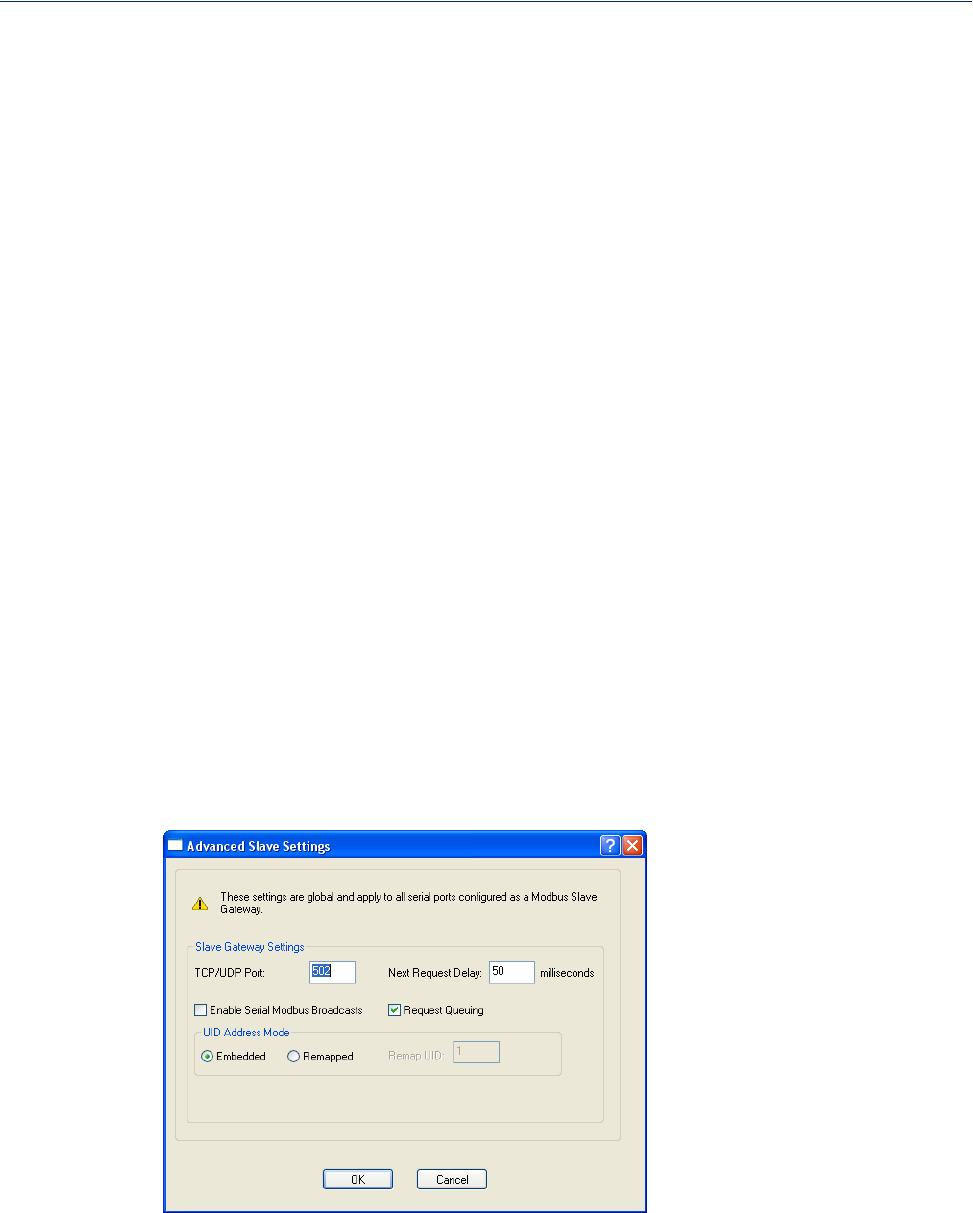
139
Settings
Advanced Slave Modbus Settings
The parameters in this window configure global Modbus gateway settings that apply to all serial ports
configured first as the
Modbus Gateway profile and then as a Modbus Slave.
Configure the following parameters:
Idle Timeout
Use this timer to close a connection because of inactivity. When the Idle
Timeout
expires, the IOLAN will end the connection.
Range: 0-4294967 seconds (about 49 days)
Default: 0 (zero), which does not timeout, so the connection is permanently
open.
Enable Modbus
Exceptions
When enabled, an exception message is generated and sent to the initiating
Modbus device when any of the following conditions are encountered: there is
an invalid UID, the UID is not configured in the Gateway, there is no free
network connection, there is an invalid message, or the target device is not
answering the connection attempt.
Default: Enabled
Enable I/O Access
via TruePort
Enables/disables serial application access to the I/O over the network using the
TruePort COM redirector feature.
Default: Disabled
Listen TCP Port The TCP port that the IOLAN will listen to for I/O channel data requests from
TruePort.
Default: 33816
Allow I/O Access
via API through
TruePort
Allows serial application access to the I/O over the network using the TruePort
COM redirector feature via a custom application using the Perle API.
Default: Permanently enabled when
Enable I/O Access via TruePort is
enabled
See Modbus I/O Access for function codes and I/O coil/registration
descriptions and Accessing I/O Data Via TruePort for the Perle API.
TCP/UDP Port The network port number that the Slave Gateway will listen on for both TCP
and UDP messages.
Default: 502


















