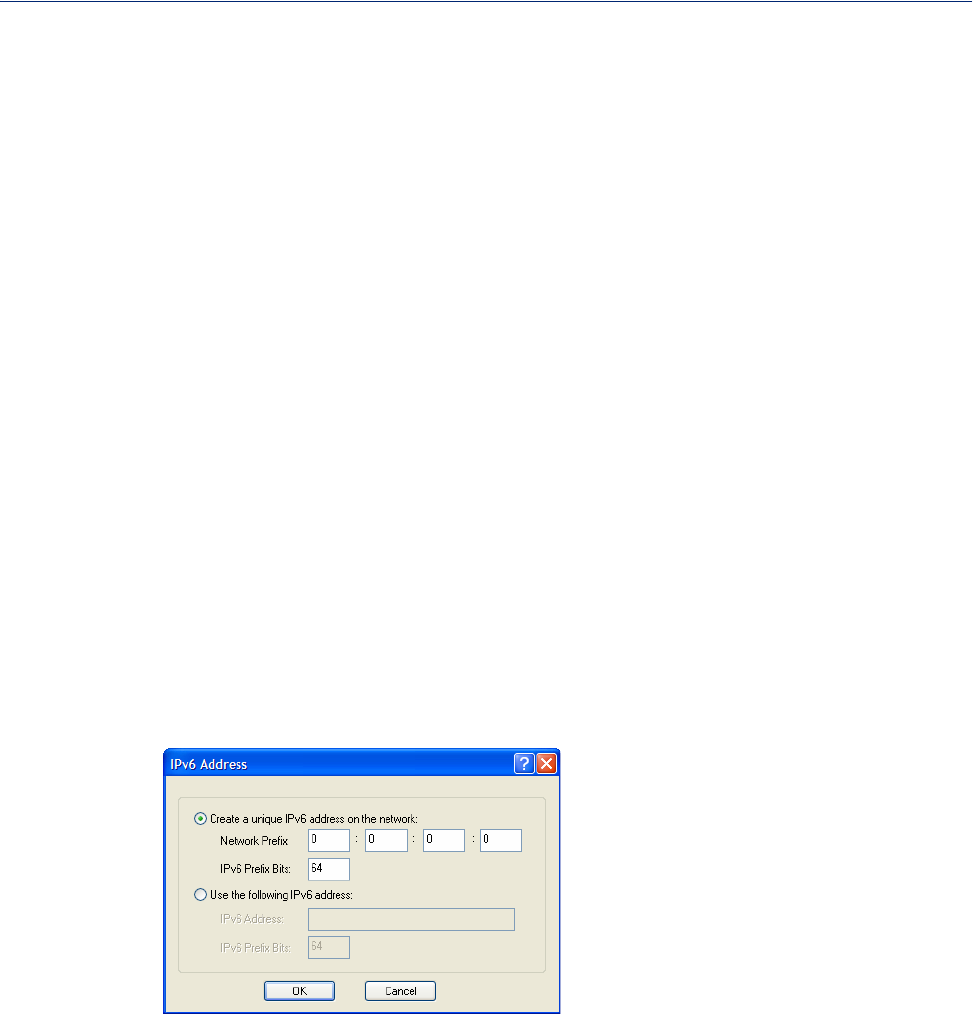
121
IP Settings
Adding/Editing a Custom IPv6 Address
You can manually add one of the following:
z The IPv6 network prefix (and the IOLAN will determine an IPv6 address based on the network
prefix and the IOLAN MAC address).
z The complete IPv6 address.
Field Descriptions
Configure the following parameters:
Custom IPv6 List Displays the list of custom configured IPv6 addresses.
Add Button
x
Adds a custom IPv6 address.
Edit Button
x
Edits an existing IPv6 address.
Delete Button
x
Deletes an IPv6 address from the Custom IPv6 address list.
Default Gateway Specify the gateway IP address that will provide general access beyond the
local network.
Field Format: IPv6 address
DHCPv6 Settings
IPv6 Address(es)
When enabled, the IOLAN will accept IPv6 address(es) from the DHCPv6
server.
Default: Disabled
DHCPv6 Settings
Network Prefix
When enabled, the IOLAN will accept the network prefix from the DHCPv6
server.
Default: Disabled
Create a unique
IPv6 address on the
network
When enabled, the IOLAN will derive an IPv6 address from the entered
network prefix and the IOLAN’s MAC address.
Default: Enabled
Network Prefix Specify the IPv6 network prefix. The IOLAN will derive the complete IPv6
address from the entered network prefix and the IOLAN’s MAC address.
Default: Enabled
Network Prefix
IPv6 Prefix Bits
Specify the network prefix bits for the IPv6 address.
Range: 0-64
Default: 64


















