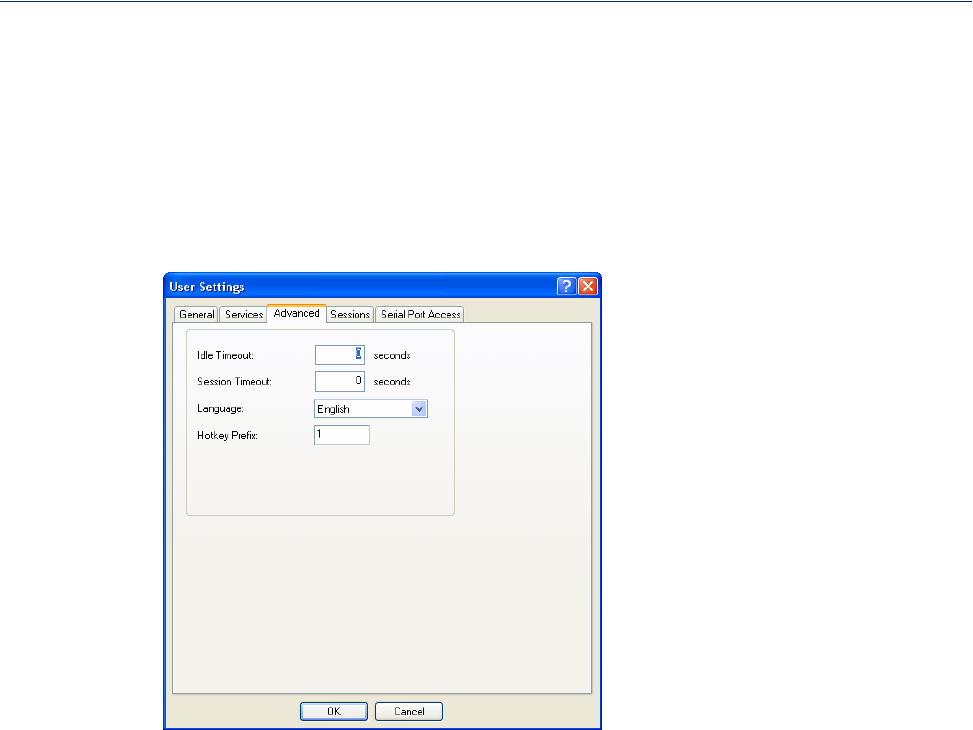
131
Adding/Editing Users
Advanced Tab
Overview
The Advanced tab is used to configure those parameters that control the user session; this includes
session length, language, the hotkey used for switching between sessions.
Field Descriptions
Configure the following parameters:
Idle Timeout The amount of time, in seconds, before the IOLAN closes a connection due to
inactivity. The default value is
0 (zero), meaning that the Idle Timer will not
expire (the connection is open permanently). The
User Idle Timeout will
override all other
Serial Port Idle Timeout parameters.
Range: 0-4294967
Default: 0
Session Timeout The amount of time, in seconds, before the IOLAN forcibly closes a user’s
session (connection). The default value is
0 (zero), meaning that the session
timer will not expire (the session is open permanently, or until the user logs
out). The
User Session Timeout will override all other Serial Port Session
Timeout
parameters.
Range: 0-4294967
Default: 0
Language You can specify whether a user will use English or Custom Language as the
language that appears in the Menu or CLI. The IOLAN supports one custom
language that must be downloaded to the IOLAN.
Default: English
See Language Support for more information about Custom Languages.


















