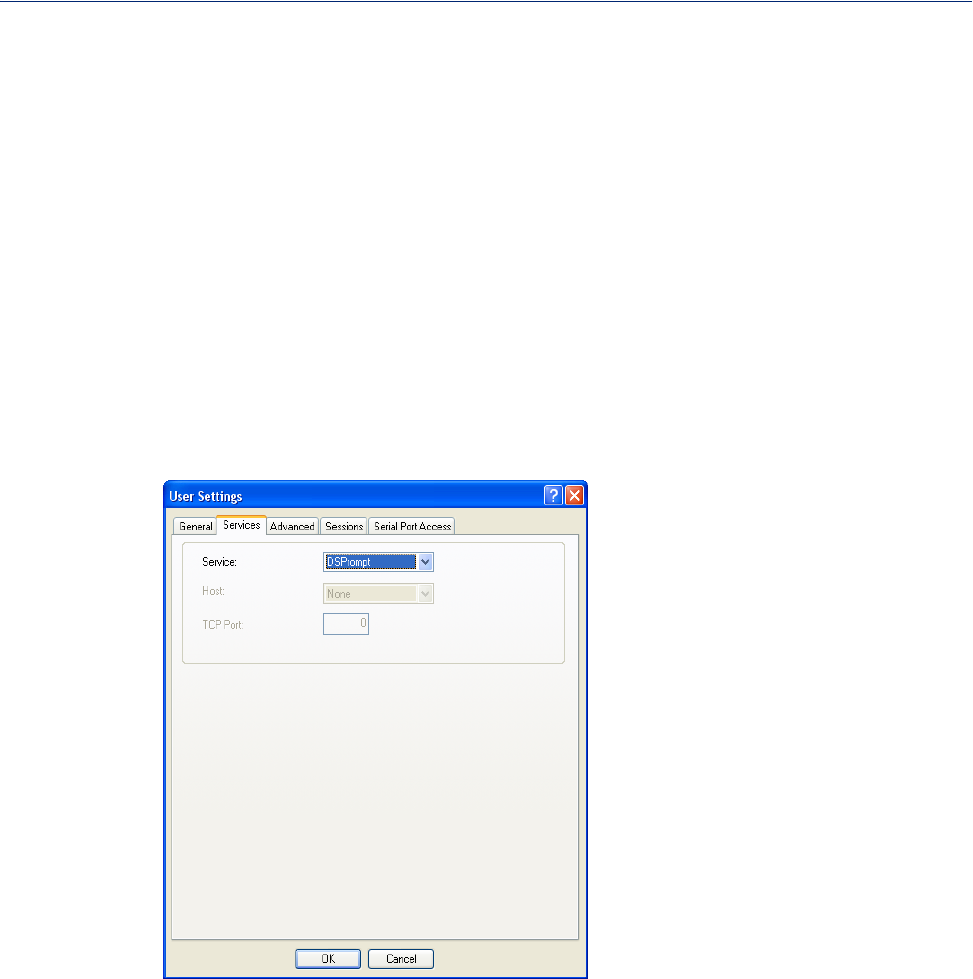
130
Adding/Editing Users
Services Tab
Overview
The Services tab configures the connection parameters for a user. Any connection parameters
configured in this window will override the serial port connection parameters.
Functionality
When a Terminal profile is set for the serial port and Require Login has been selected, user’s
accessing the IOLAN through the serial port will be authenticated. Once authentication is successful,
the IOLAN will start a Telnet connection to the specified
Host IP/TCP Port.
Within the Terminal profile, there are a number of settings that apply to possible Services. Once it is
known which user is connected, and which service is to be used, then the settings from both the
Terminal profile and the user are used. User parameters take precedence over serial port parameters.
Field Descriptions
Configure the following parameters:
Service
Host IP
TCP Port
Used in conjunction with the Terminal Profile. After the user has successfully
been authenticated, the specified service is started.
Data Options: DSPrompt, Telnet, TCP Clear
Default: DSPrompt
When the User Service is set to Telnet or TCP Clear, the target host IP
address. If no IP address is specified, the
Host IP value in the Default User
configuration will be used.
Default: 0.0.0.0.
When the User Service is Telnet, this is the target port number. The default
value will change based on the type of
Service selected; the most common
known port numbers are used as the default values.


















