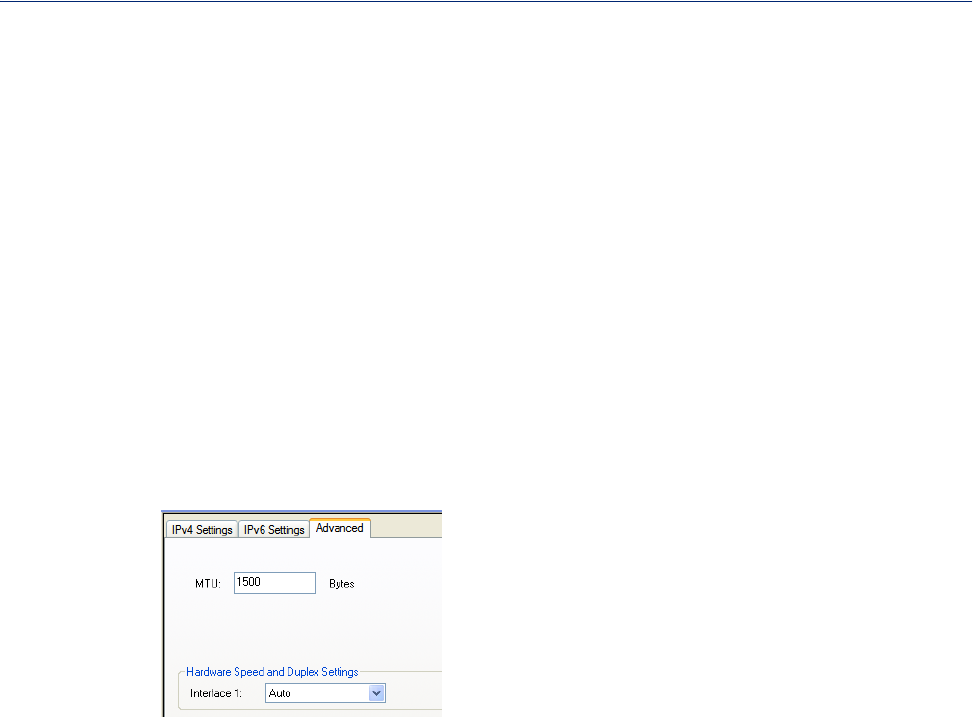
122
IP Settings
Advanced
Overview
The Advanced tab configures the Ethernet interface hardware speed and duplex.
Field Descriptions
Configure the following parameter:
Interface1
Maximum
Transmission Unit
Use the following
IPv6 address
Enable this option when you want to enter a specific IPv6 address.
Default: Disabled
IPv6 Address
x
Specify the complete IPv6 address.
Field Format: IPv6 address
IPv6 Address IPv6
Prefix Bits
x
Specify the network prefix bits for the IPv6 address.
Range: 0-128
Default: 64
Define the Ethernet connection speed.
Data Options:
z Auto—automatically detects the Ethernet interface speed and duplex
z 10 Mbps Half Duplex
z 10 Mbps Full Duplex
z 100 Mbps Half Duplex
z 100 Mbps Full Duplex
Default: Auto
The Maximum Transmission Unit (MTU) size of an IP frame that will be sent
over the network. Only one MTU size can be set for both IPV4 or IPV6 frames.
Default IPV4: 68-1500 bytes
Default IPV6: 68-1500 bytes


















