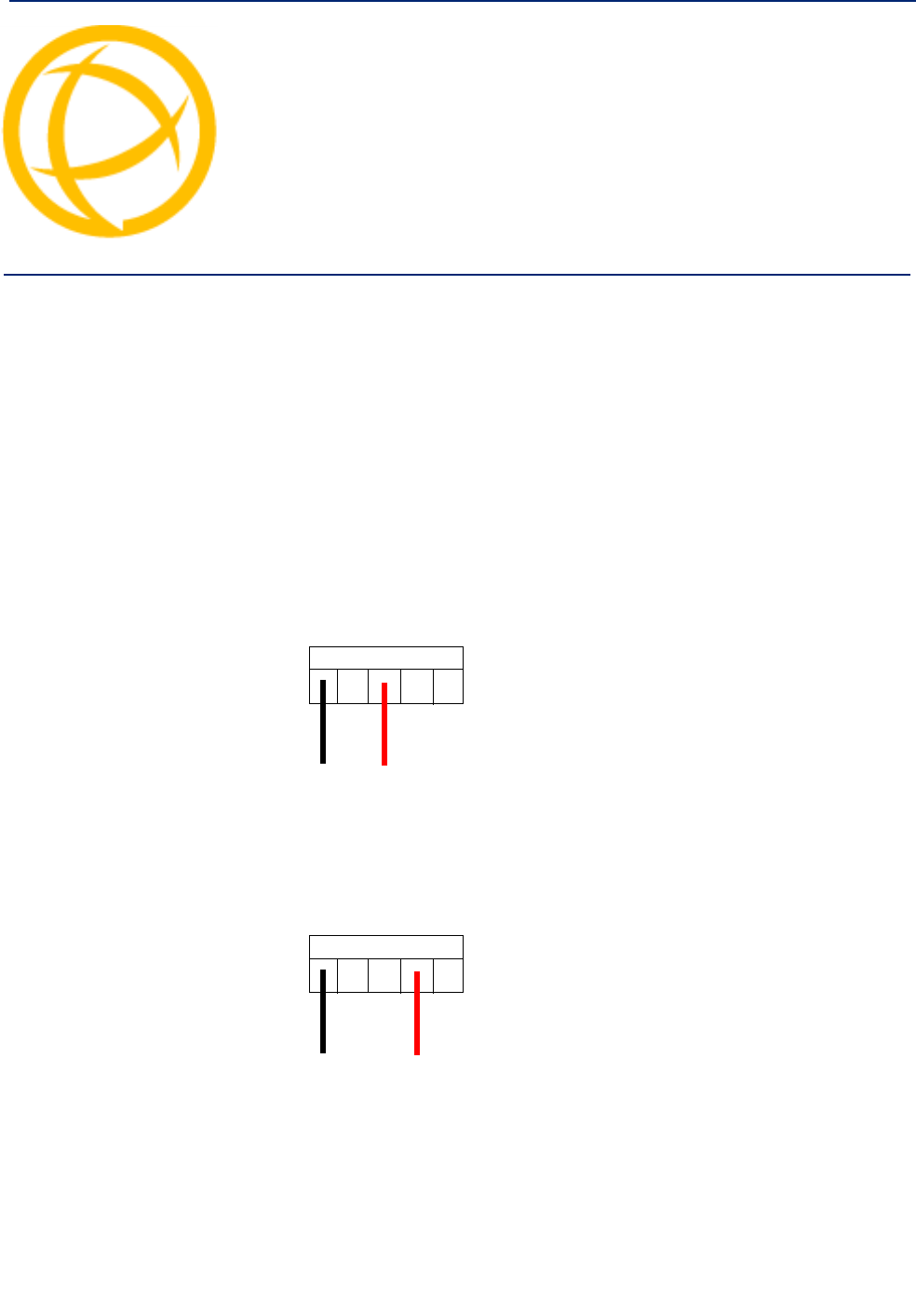
IOLAN DS1/TS2 User’s Guide, Version 4.5 217
I/O Wiring Diagrams Appendix D
D
Wiring I/O Diagrams
This section describes how to wire the various IOLAN I/O models.
Digital I/O
Make sure the Digital I/O jumpers support the software setting; see Digital I/O Module for jumper
settings.
Digital Input Wet Contact
If you are using a wet contact for your Digital input, for channel D1 connect one wire to D1 and the
other wire to GND. The power source is supplied by external sources.
D1
D2
GND
COM
VCC
Power
Source
Digital Input Dry Contact
If you are using a dry contact for your Digital input, for channel D1 connect one wire to D1 and the
other wire to COM. The power source is supplied by the COM (common) connector.
D1
D2
GND
COM
VCC
Power
Source


















