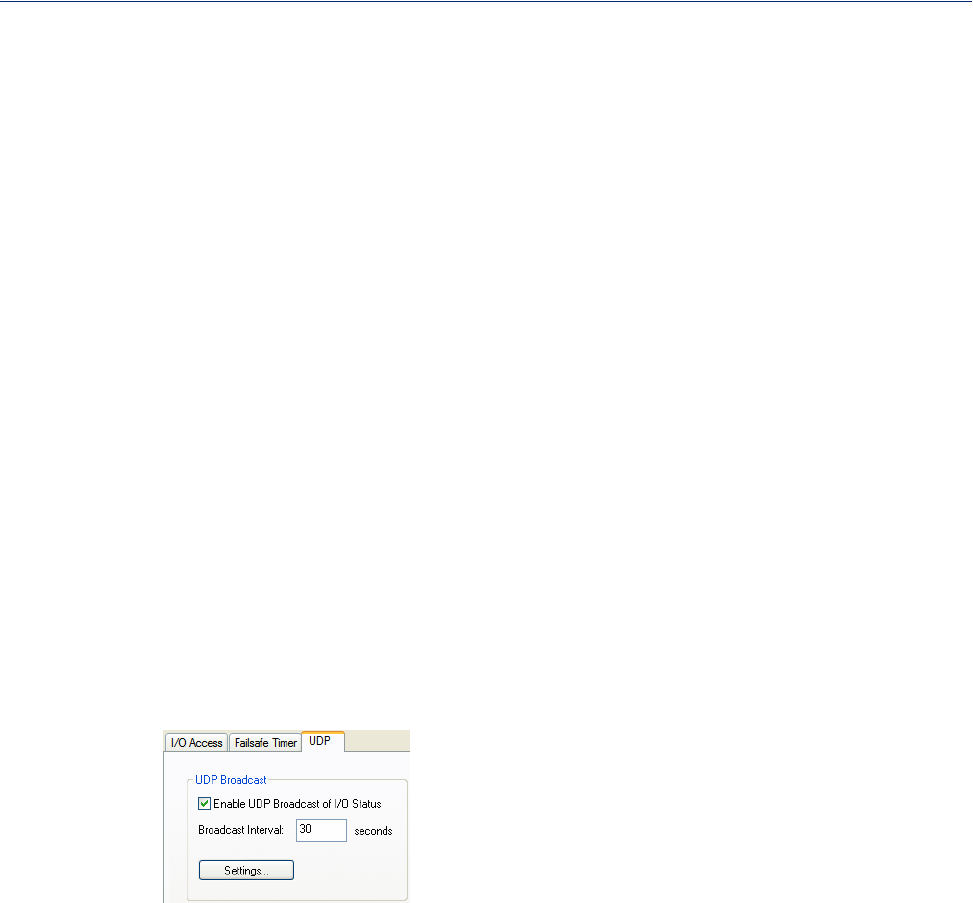
Enable I/O Failsafe
Timer
Timeout
141
Settings
UDP Functionality
Overview
The UDP tab configures the I/O UDP broadcast settings. The I/O UDP broadcast feature periodically
broadcasts the I/O channel status in a UDP message.
You can configure up to four sets of IP address entries (each entry consisting of a start and end IP
address range) to broadcast I/O status data. The broadcast frequency of the UDP packets to the
configured UDP IP addresses can be defined to accommodate network traffic and monitoring PC
application requirements. For details of the UDP I/O datagram see
I/O UDP .
Field Descriptions
Configure the following parameters:
Enable UDP
Broadcast of I/O
Status
Broadcast Interval
Settings Button
See I/O UDP Settings for field descriptions for the I/O UDP Settings window.
Enables/disables the Failsafe Timer. This is the global setting that must be
enabled to set the Failsafe Action on the channel for digital output and relay
channels or output signal pins. When this timer expires because of no I/O
activity within the specified time interval, the Failsafe Action set for the
channel determines the action on the output. When the channel or serial signal
pin is configured for I/O extension, the timer expires there are no TCP sessions
for the specified time interval.
Default: Disabled
The number of seconds that must elapse before the channel/serial signal pin
Failsafe Action is triggered.
Range: 1-9999
Default: 30 seconds
Enables/disables UDP broadcast of I/O channel status (data).
Default: Disabled
Enter the interval, in seconds, for UDP broadcasts of I/O channel status (data).
Range: 1-9999
Default: 30 seconds
Click this button to configure the UDP IP addresses that will receive the I/O
status information.


















