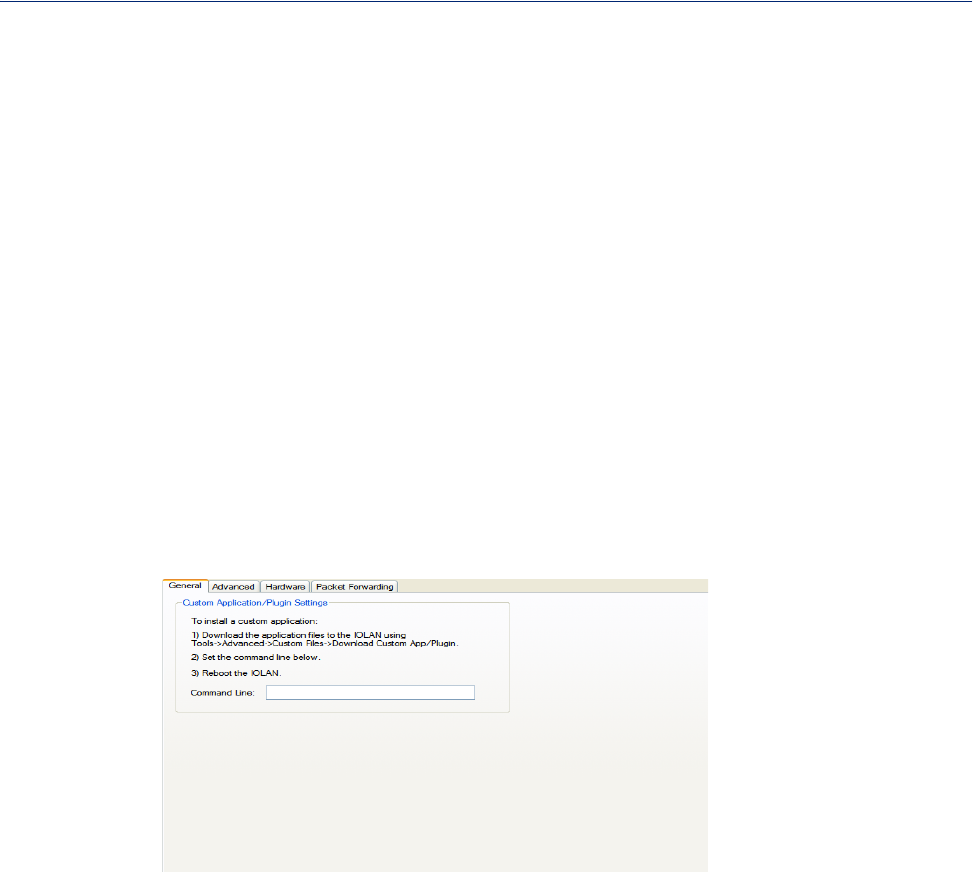
113
Serial Port Profiles
Custom Application Profile
Overview
The Custom App/Plugin profile is used in conjunction with custom applications created for the
IOLAN by using the Perle SDK. See the SDK Programmer’s Guide (the SDK and guide are
accessible via a request form located on the Perle website at
www.perle.com/supportfiles/SDK_Request.shtml) for information about the functions that
are supported. You must download the program and any auxiliary files to the IOLAN and set the
serial port to the
Custom App/Plugin profile to actually run a custom application. You must also
specify the program executable and any parameters you want to pass to the program in the
Command
Line
field.
General Tab Field Description
Configure the following parameter:
Command Line
Enable IP Aliasing
When enabled, allows for multiple requests to serial slaves (from an Ethernet
Master/s) to be processed simultaneously.
Default: Off
See IP address for details about setting the IP address to be used with this
serial port.
The name of the SDK program executable that has been already been
downloaded to the IOLAN, plus any parameters you want to pass to the
program.Use the
shell CLI command as described in the SDK Programmer’s
Guide to manage the files that you have downloaded to the IOLAN. For
example, using sample outraw program, you would type:
outraw 192.168.2.1:10001 Acct:10001
if you were starting the application on a serial port.
Field Format: Maximum of 80 characters


















