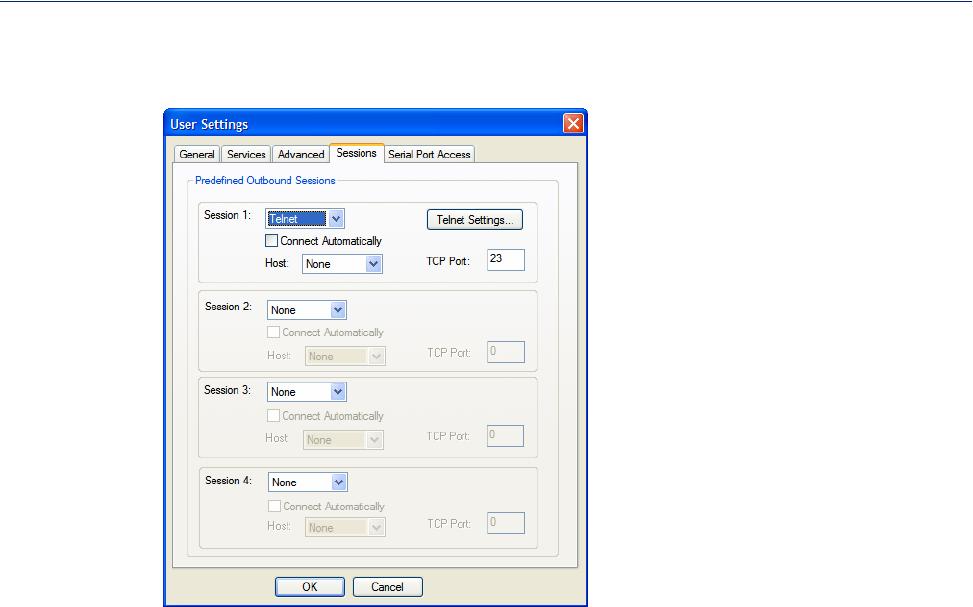
133
Adding/Editing Users
Field Descriptions
Configure the following parameters:
Session 1, 2, 3, 4
Data Options:
z None—No connection is configured for this session.
z Telnet—For information on the Telnet connection window, see Telnet
Settings .
Default: None
Settings Button
Connect
Automatically
Host
TCP Port
You can configure up to four (4) sessions that the user can select from to
connect to a specific host after that user has successfully logged into the
IOLAN (used only on serial ports configured for the
Terminal profile).
Click this button to configure the connection parameters for this session.
Specify whether or not the session(s) will start automatically when the user
logs into the IOLAN.
Default: Disabled
The host that the user will connect to in this predefined session.
Default: None
The TCP port that the IOLAN will use to connect to the host in this predefined
session.
Default: 23


















