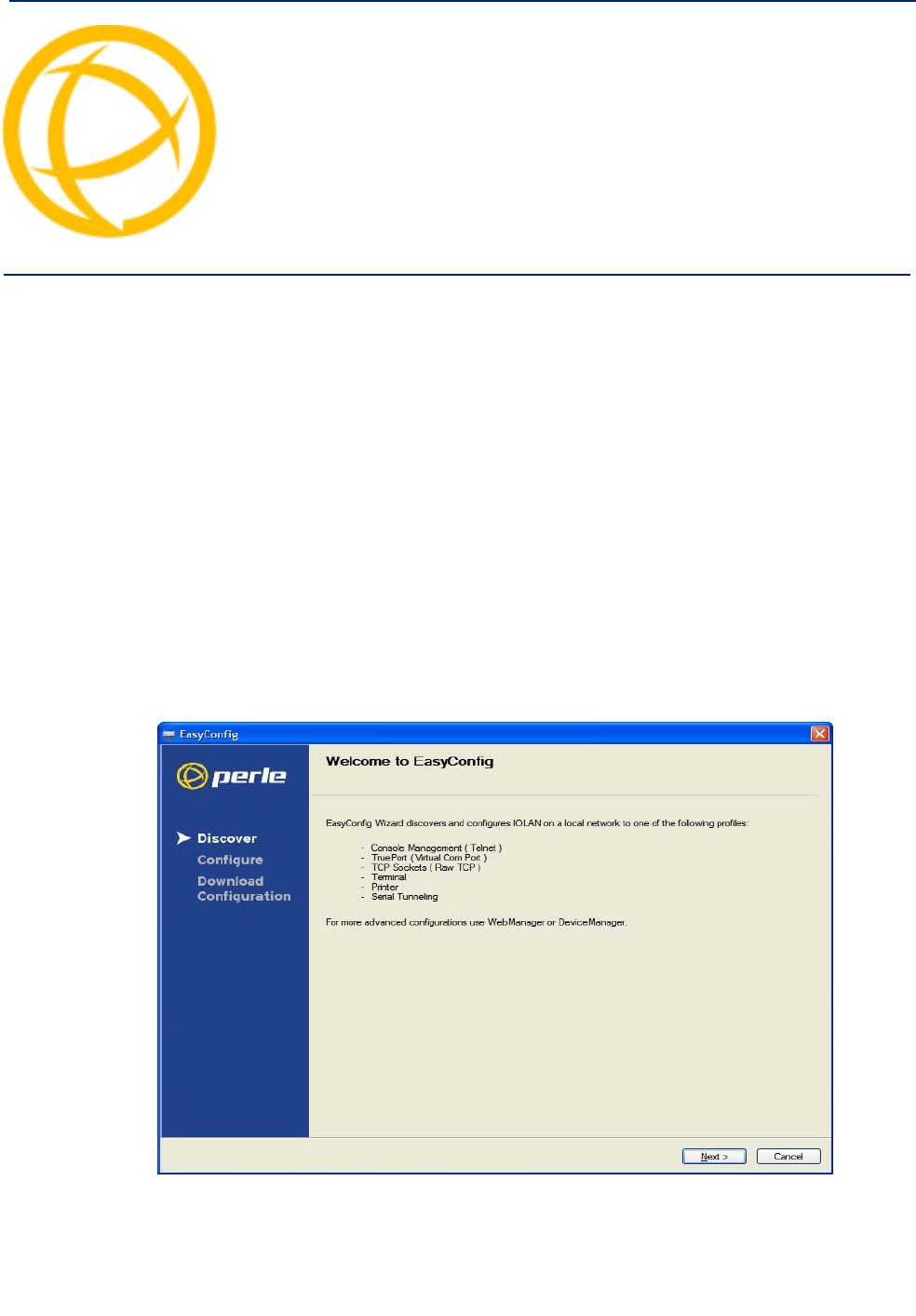
IOLAN DS1/TS2 User’s Guide, Version 4.5 46
Getting Started Chapter 4
4
Introduction
There are several different configuration methods available to configure the IOLAN Configuration
Methods Overview for more information. This chapter describes the three main minimal
configuration requirements for the IOLAN through either Easy Config Wizard (cannot configure
users using this method), DeviceManager, or WebManager:
1. Setting up the network—This minimally consists of configuring an IP address or enabling
DHCP/BOOTP. Once the IOLAN has an IP address, you can use any configuration method.
2. Setting up the serial ports—You will want to select the serial port profile that matches the serial
port requirement/scenario for your serial device.
3. Setting up users—This is an optional step, which is only required when your implementation
requires users to access the IOLAN.
Easy Configuration Wizard
The Easy Config Wizard quickly sets up the IOLAN’s network configuration and all serial ports to
one of the following:
z Console Management—Allows users on the network to connect to a serial device that is
connected to a serial port on the IOLAN.


















