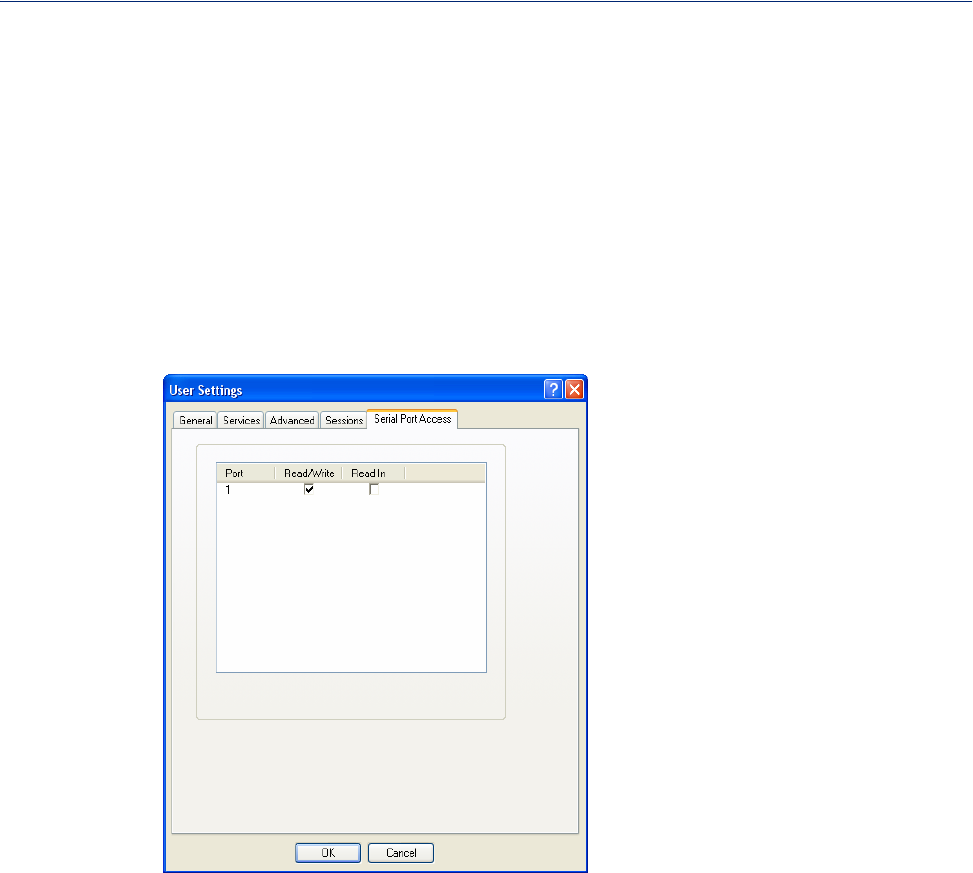
134
Adding/Editing Users
Serial Port Access Tab
Overview
The Serial Port Access tab controls the user’s read/write access on any given IOLAN serial port.
This pertains to users that are connecting from the network to a serial device over a Console
Management type session.
This can be useful when you have multiple users connecting to the same serial device and you wish
to control the viewing and/or the write to and from the device. See
User Authentication parameters
in the
Console Management Profile for the serial port settings.
Field Descriptions
Configure the following parameters:
Serial Port Access Specifies the user access rights to each IOLAN serial port device. There can be
multiple users connected to a particular serial device and these settings
determine the rights of this user for any of the listed serial ports.
Data Options:
z Read/Write—The user has read and write access to the serial port.
z Read In—The User will see data going to the serial port, from all
network-connected users that have write privileges to this serial port.
z Read Out—The user will have access to all data originating from the
serial device.
Users can read data going in both directions by selecting both the
Read In and
Read Out options.
Default: Read/Write


















