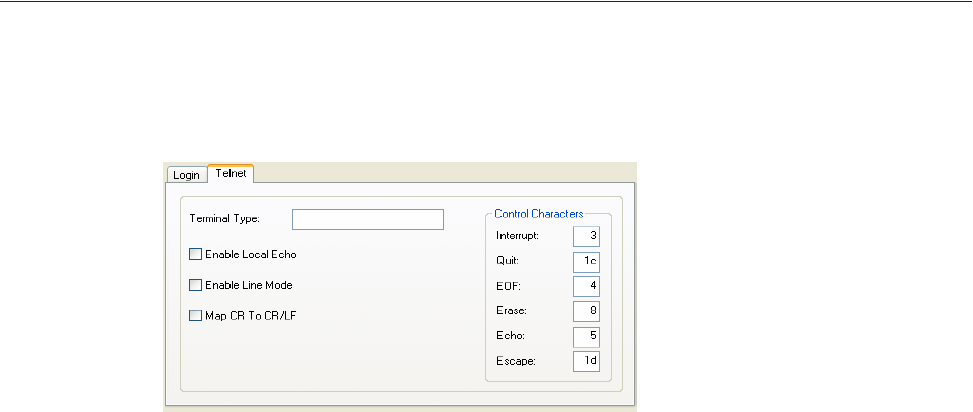
95
Serial Port Profiles
Telnet Settings
The Telnet settings apply when the User Service is set to Telnet or the Terminal profile specifies a
Telnet connection to a host.
Configure the following parameters:
Terminal Type Type of terminal attached to this serial port; for example, ANSI or WYSE60.
Enable Local Echo Toggles between local echo of entered characters and suppressing local echo.
Local echo is used for normal processing, while suppressing the echo is
convenient for entering text that should not be displayed on the screen, such as
passwords. This parameter can be used only when
Enable Line Mode is
enabled.
Default: Disabled
Enable Line Mode When enabled, keyboard input is not sent to the remote host until Enter is
pressed, otherwise input is sent every time a key is pressed.
Default: Disabled
Map CR to CRLF When enabled, maps carriage returns (CR) to carriage return line feed (CRLF).
Default: Disabled
Interrupt Defines the interrupt character. Typing the interrupt character interrupts the
current process. This value is in hexadecimal.
Default: 3 (ASCII value
^C)
Quit Defines the quit character. Typing the quit character closes and exits the current
telnet session. This value is in hexadecimal.
Default: 1c (ASCII value
FS)
EOF Defines the end-of-file character. When Enable Line Mode is enabled, entering
the EOF character as the first character on a line sends the character to the
remote host. This value is in hexadecimal.
Default: 4 (ASCII value
^D)
Erase Defines the erase character. When Line Mode is Off, typing the erase character
erases one character. This value is in hexadecimal.
Default: 8 (ASCII value
^H)
Echo Defines the echo character. When Line Mode is On, typing the echo character
echoes the text locally and sends only completed lines to the host. This value is
in hexadecimal.
Default: 5 (ASCII value
^E)


















