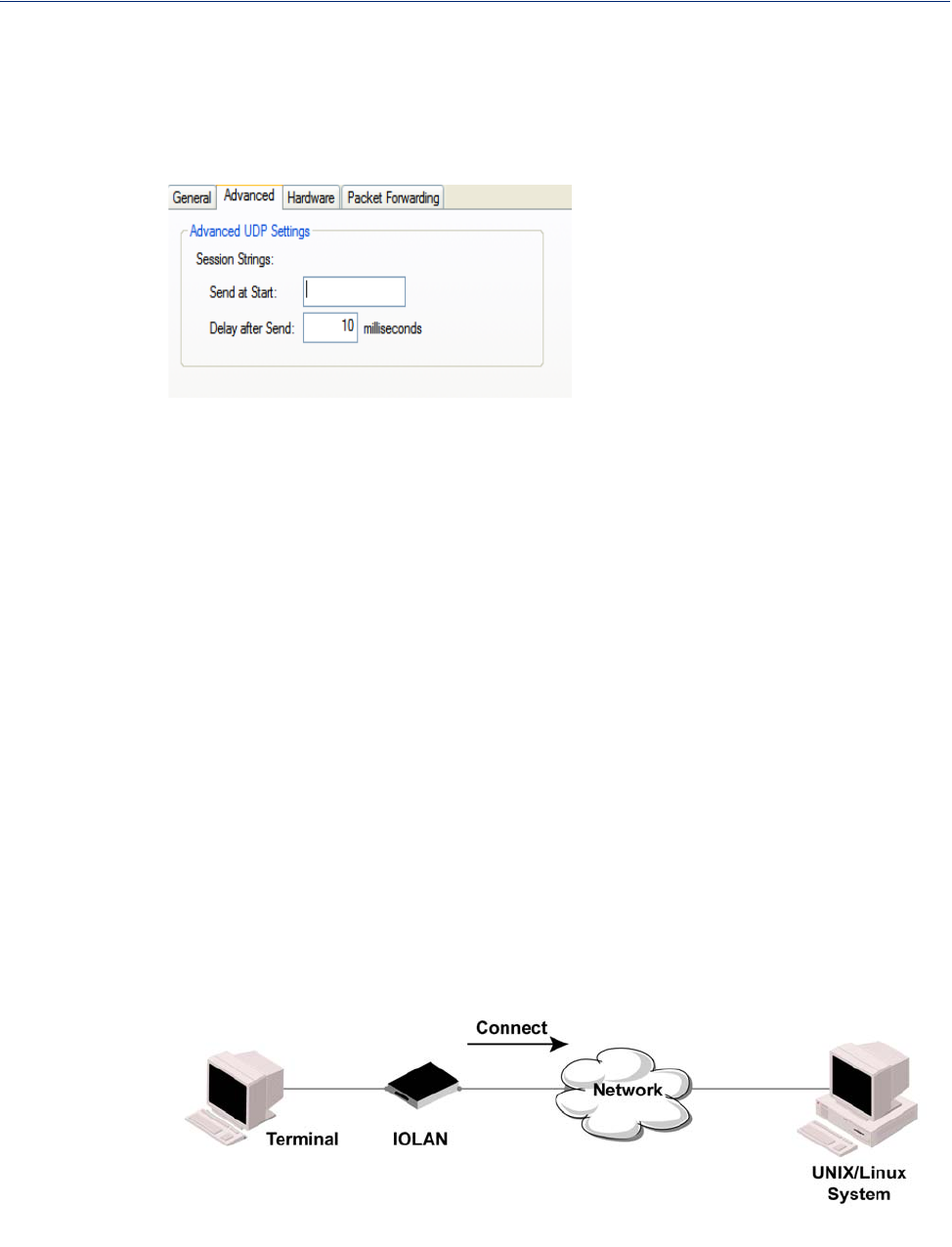
90
Serial Port Profiles
Advanced Tab Field Descriptions
Session Strings
Range: 0-127 alpha-numeric characters
Range: Hexadecimal 0-FF
Default: 10 ms
Configure the following parameters:
Terminal Profile
Overview
The Terminal profile allows network access from a terminal connected to the IOLAN’s serial port.
This profile is used to access pre-defined hosts on the network from the terminal.
Functionality
This profile can be setup in two ways:
Port The UDP port to use.
Default: 0 (zero)
Controls the sending of ASCII strings to serial devices at session start as
follows;
z Send at Start—If configured, this string will be sent to the serial device
on power-up of the IOLAN or when a kill line command is issued on the
serial port. If the "monitor DSR" or "monitor DCD" options are set, the
string will also be sent when the monitored signal is raised.
z Delay after Send—If configured, will inset a delay after the string is sent
to the device. This delay can be used to provide the serial device with time
to process the string before the session is initiated or terminated.


















