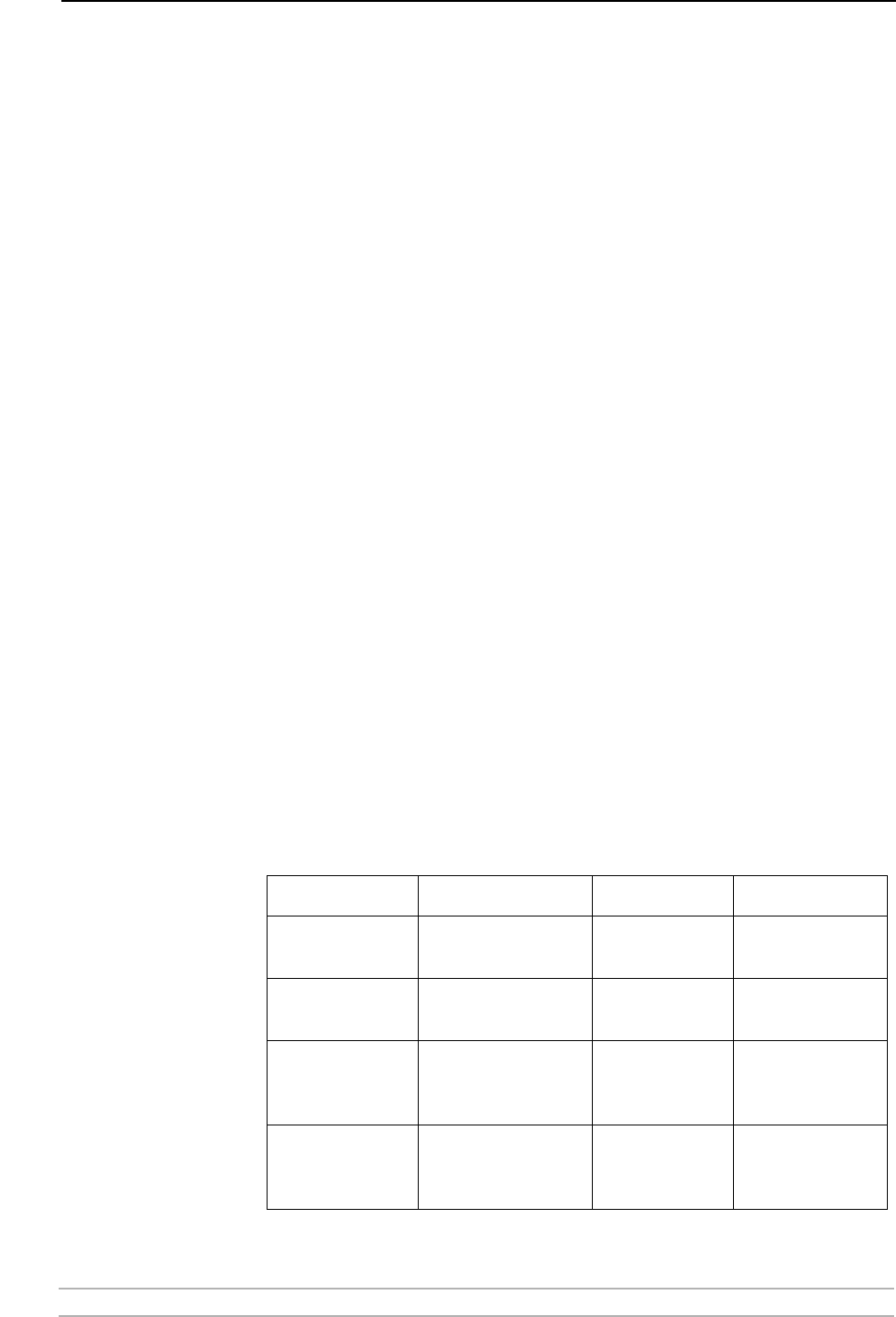
The Parameter List
AXIS 5900 User’s Manual 147
--- LPT2 Menu
L2_CENTR. : HISPEED (IBM_PC, STNDRD, FAST, HISPEED, HINOACK)
L2_BSYTM. : 60
L2_MGM_INFO. : AUTO (DISABLE, AUTO)
L2_COMMENT. :
L2_BIDIR. : AUTO (DISABLE, AUTO)
L2_READT. : 3
--- Email Menu
EMAIL_NOTIFICATION. : NO
REPLY_ADDRESS. :
PAPER_JAM_ADDRESS. :
OUT_OF_PAPER_ADDRESS. :
TONER_LOW_ADDRESS. :
NO_TONER_ADDRESS. :
PRINTER_OFFLINE_ADDRESS. :
--- WLAN Menu
WLAN_NODE_ADDR. : 00 40 8C 5E 44 D6
WLAN_NETWORK_SPEED. : AUTO_SENSE (1_MBPS, 2_MBPS, 5.5_MBPS,
11_MBPS, AUTO_SENSE)
WLAN_NETWORK_MODE. : AD_HOC (INFRASTRUCTURE, AD_HOC)
WLAN_SSID. : AXIS5E44D6
WLAN_CHANNEL. : 11
WLAN_FRAG_THRESHOLD. : 2346
WLAN_RTS_THRESHOLD. : 2432
SNMP Device Index
When using the TCP/IP protocol (and if the printer driver permits), the
print server can use SNMP Status to find out if the printer is ready to
accept a new job.
By default, Windows uses the value “1” when addressing an SNMP
device, which is correct for single port print servers. For a multiport print
server, obtain the SNMP Device Index from the table below.
Print Server LPR Queue Name Raw Port Number SNMP Device Index
Single Port:
Parallel LPT1 9100 1
Single Port:
USB USB1 9100 1
Dual Port:
Parallel
USB
LPT1
USB1
9100
9101
1
2
Dual Port:
Parallel
Parallel
LPT1
LPT2
9100
9101
1
2


















