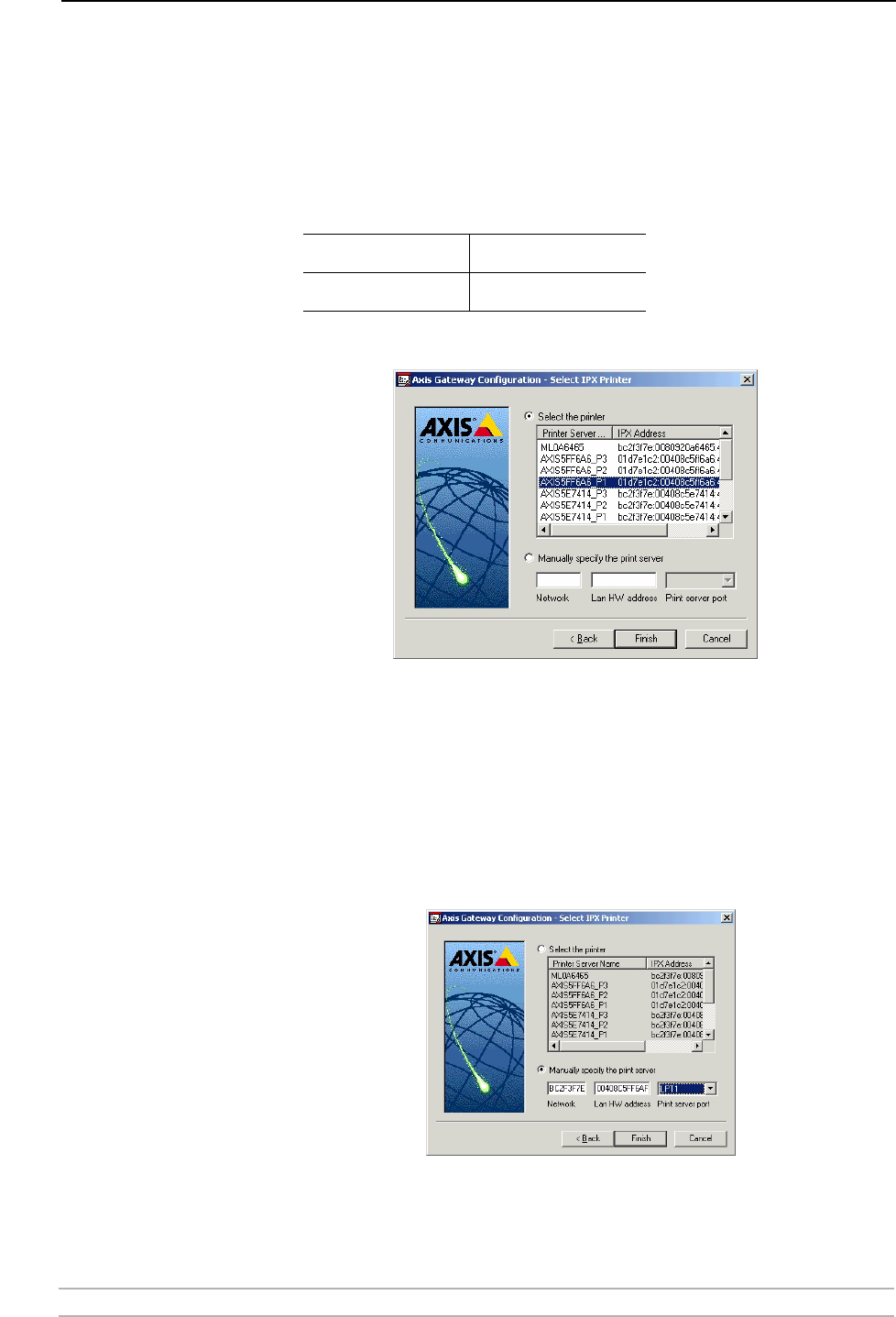
Adding Printers in NetWare
AXIS 5900 User’s Manual 53
The IPX Addresses for the above printers will appear as:
<IPX External Network Number>:<Print server’s HW
address>:<Socket Number>
i.e.: 01d7e1c2:00408c5ff6a6:400c
where 400c, 401c, and 402c are the socket numbers corresponding to
the LPT1 and LPT2 physical ports:
If the printer is not in the displayed print list, click Manually specify
the print server and do the following:
1. Enter the <IPX External Network Number> in the Network field.
2. Enter the <Print server’s HW address> in the LAN HW address field.
3. Choose a port in the Print server port field, e.g. 01d7e1c2:00408c5ff6a6 and
LPT1 (or LPT2).
4. When done, select your printer and click Finish.
LPT1
400c
LPT2
401c


















