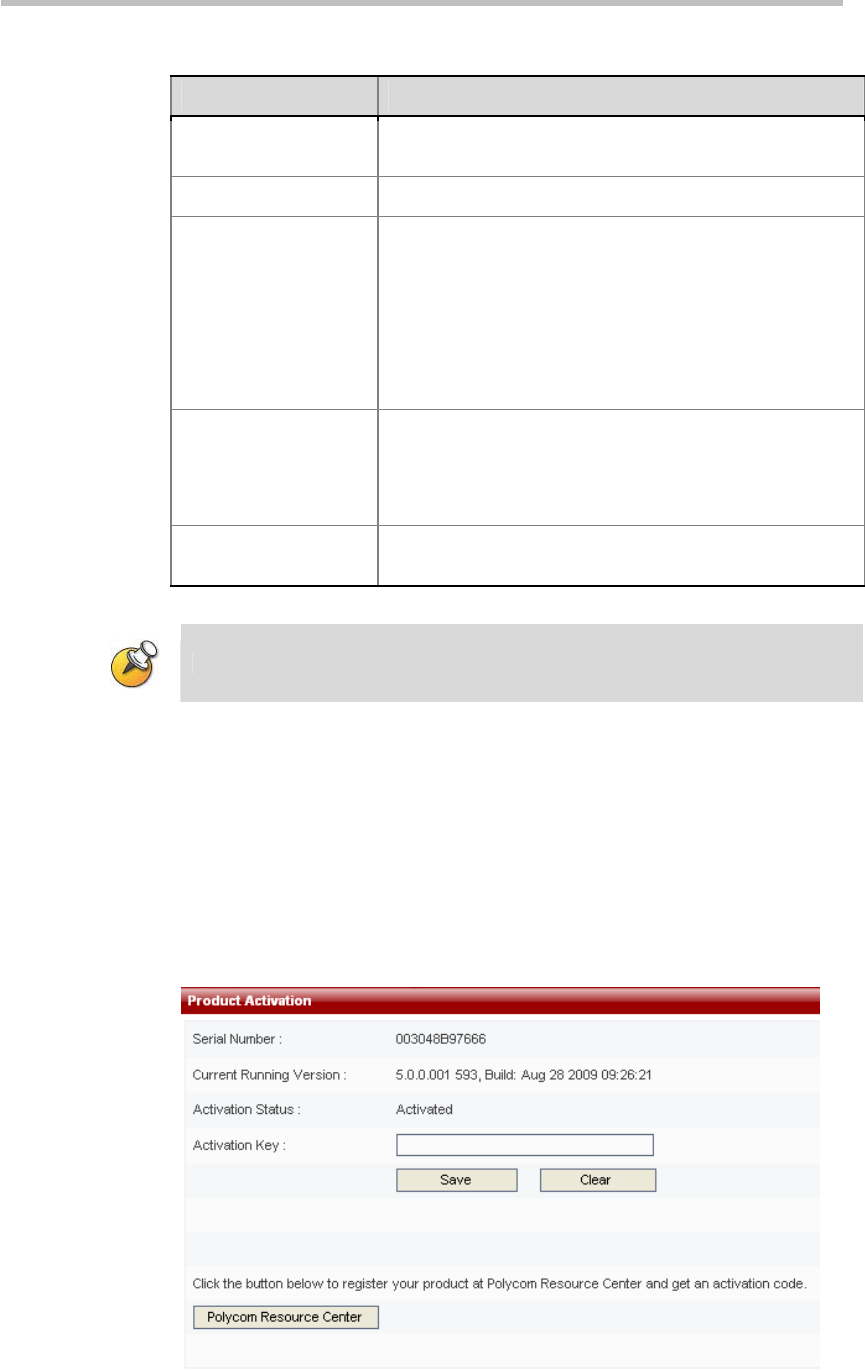
Chapter 2 -
2-6
Web User Interface (UI)
Table 2-2 System Usage Details
Item Details
Hard drive usage
Displays the Polycom® RSS™ 4000's current hard drive
resource usage.
CPU usage Displays the Polycom® RSS™ 4000's current CPU usage.
RAID Status
Display the status of RAID:
NONE
– the RAID is not available;
Optimal
– the RAID is working fine;
Degraded
– there is something wrong with the RAID;
Rebuild
– the RAID is rebuilding data;
Build / Verify
– the RAID is building or Verifying data;
Verify
– the RAID is verifying data.
Disk1
Disk2
Display the status of hard drive:
Online
– the hard drive is available;
Missing
– the hard drive can not be detected;
Rebuilding
– the hard drive is rebuilding data.
Date & time
Displays the Polycom® RSS™ 4000's current date and
time.
This screen is automatically refreshed once in every 30 seconds.
Product Activation
The user must activate a Polycom® RSS™ 4000 after purchase or software
upgrade before the user can perform normal recording.
To activate your device
1 Log into the web interface of Polycom® RSS™ 4000, and go to System
Information > Product Activation.


















