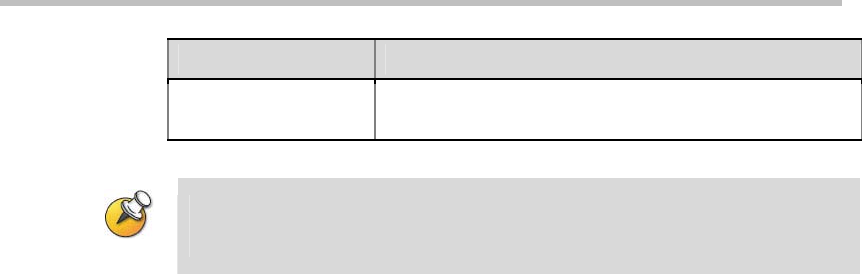
Polycom® RSS™ 4000 User Guide
2-27
Item Details
User Password:
Sets the user password used by the Polycom® RSS™
4000 when accessing the Active Directory server.
When setting the domain name of the Active Directory server, make sure that the user
has set a DNS server address that can resolve this domain name in “System
Configuration -> IP Settings”.
After successfully setting up the abovementioned configurations, the
Polycom® RSS™ 4000 web login page’s “Login Domain” pull-down list will
be enabled and list the domain names of all set up Active Directory Servers
Now, the user can select an appropriate domain name from the pull-down
list, and use a user name on this domain to directly log in. When the users
using this domain directly login to Polycom® RSS™ 4000 web management,
the users will only have the privileges of a normal user.
Recording Settings
The Polycom® RSS™ 4000 supports use of the call connection mode to
record H.323 endpoint (or MCU) conferences. This is to say that an endpoint
(or MCU) can connect with the Polycom® RSS™ 4000, which then decodes
and stores the endpoint (or MCU) bit stream. Data is stored in two formats:
raw bit stream and WMV format. Raw bit stream is used for H.323 Playback,
while the WMV files are used for the Web live streaming and Web archives
view.
The Polycom® RSS™ 4000 provides two types of recording modes: Single
point recording and point-to-point recording.
Single point recording involves use of an endpoint or MCU to directly call
the Polycom® RSS™ 4000 and establish a connection. During single point
recording, the Polycom® RSS™ 4000 stores the stream of audio and video
data from the endpoint or MCU. The Polycom® RSS™ 4000 supports
recording in the following video formats: H.261/H.263/H.264, and the
following audio
formats:G.711A/G.711U/G.722/G.728/G.722_1C/Siren14/Siren 22 Stereo.
There is an option the user or administrator can “check” to record the H.239
content at the beginning of each recording. When selected, the content will be
recorded and displayed together with the people video during live streaming
or playback.
Point-to-point recording occurs when two endpoints call into a
pre-established Polycom® RSS™ 4000 recording room. The Polycom® RSS™
4000 will store the bit streams from the two endpoints as a file. The endpoints
can each view the images from the two participating endpoints. When only
one endpoint enters a recording room and begins recording, the endpoint
will only view its own loopback image. Point-to-point recording also
supports H.239 dual-stream recording.


















