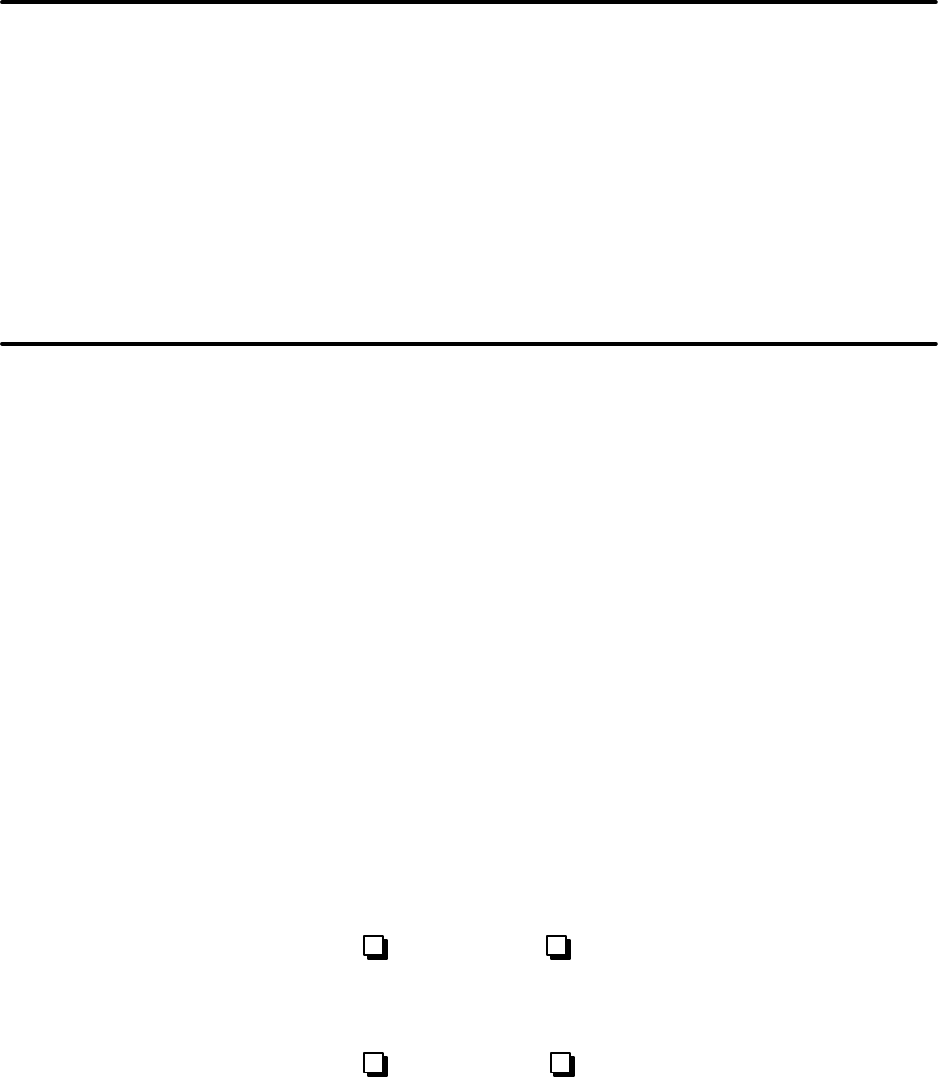
2–11Operation
Unloading Paper
1. Place the printer off line.
2. Tear off the paper at the slot at the bottom of the printer.
3. Fully raise the Forms Thickness Adjustment Lever.
4. Open both tractor gates and remove the paper from the tractor sprockets.
5. Gently
pull the paper up through the paper slot. Be careful not to let paper perforations or sprock
-
et
holes catch on the ribbon mask.
Replacing the Ribbon
Each
printer is shipped with a standard black ink, one–inch nylon fabric ribbon on two spools.
OCR
(extra
dark) ribbons are also available. Replace the ribbon when the print contrast is too light or ap
-
proximately
after each box of standard size computer paper
. T
o replace the ribbon, perform the follow
-
ing steps and refer to Figure 2–4.
1. Place the printer off line and raise the top cover.
2. Fully
raise the
Forms Thickness Adjustment Lever (A) to open the platen. (T
o disable the audio
alarm,
press the CLEAR switch.)
3. Unlatch
the ribbon spools (B) and carefully lift them of
f the hubs
(C). Raise the ribbon out of the
ribbon
path. Discard the used ribbon.
4. Place
each new ribbon spool (B
)
on a hub (C) with the ribbon to the outside. Either ribbon spool
can be loaded on either hub.
5.
Press the spools down until the latch (D
)
snaps in place.
6. Thread
the ribbon around the two ribbon guides (E) and through the ribbon path as shown in the
diagram (F) on the ribbon deck cover
. The ribbon must pass between
the two thin metallic strips
called
the hammer bank cover (G
)
and the ribbon mask (H). Manually turn the ribbon spools to
ensure that the ribbon is tracking correctly in the ribbon path.
CAUTION
The
ribbon must not be twisted. A twisted ribbon can lower print quality
, shorten rib
-
bon life, or cause paper jams.
VORSICHT
Das Farbband darf nicht verdreht sein. Ein verdrehtes Farbband kann die
Druckqualität und die Farbbandlebensdauer erniedrigen, oder könnte
Papiertransportfehler hervorrufen.
7. Lower the Forms Thickness Adjustment Lever (A) to the appropriate operating position.


















