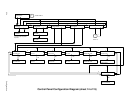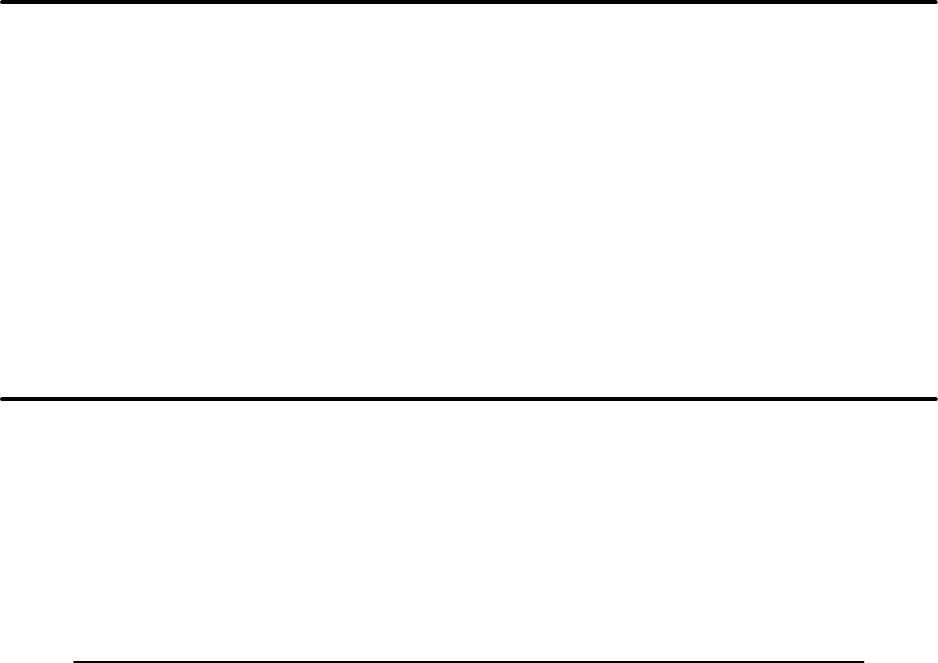
4–1Graphics
CHAPTER 4
GRAPHICS
Introduction
The
printer can produce Bit
Image graphics when in Serial Matrix protocol and P–Series Plot Mode
graphics
when in P–Series protocol. Y
ou can print text and graphics on the same line
only
by using the
Bit
Image protocol in Serial Matrix protocol. In either mode, printing text is the default mode. Conse
-
quently,
each line of graphics data must include the necessary plot mode commands to enable the print
-
er to perform the desired graphics functions.
The following graphics information is presented in this chapter:
• Serial Matrix Compatible Bit Image Graphics Page 4–1. . . . . . . . . . . .
•
P–Series Compatible Plot Mode
Page 4–5. . . . . . . . . . . . . . . . . . . . . . .
• Combining Graphics and Text Page 4–12. . . . . . . . . . . . . . . . . . . . . . . .
Serial Matrix Compatible Bit Image Graphics
The
printer produces Bit Image graphics in Serial Matrix
protocol. Bit Image graphics are created by
printing
a series of vertical Bit Image data bytes which represent the binary code bit pattern. This meth
-
od
utilizes the “1” or “true” bit from a binary data byte to print dot patterns. These data bytes are actu
-
ally the binary equivalent of ASCII character decimal values 0 through 255. When the data byte is
rotated
vertically
, the result is a vertical data byte pattern with the Most Significant Bit (MSB) at the
top.
Plotting a Bit Image Pattern
A
Bit Image pattern is produced by following these steps:
1. Lay out the graphic(s) pattern on a quadrille pad or graph paper.
2. Determine the decimal equivalent of each Bit Image data byte required to produce the pattern
(Figure 4–1).
3. Write a program to generate the complete pattern.
4. Enter and run the program on the host computer.