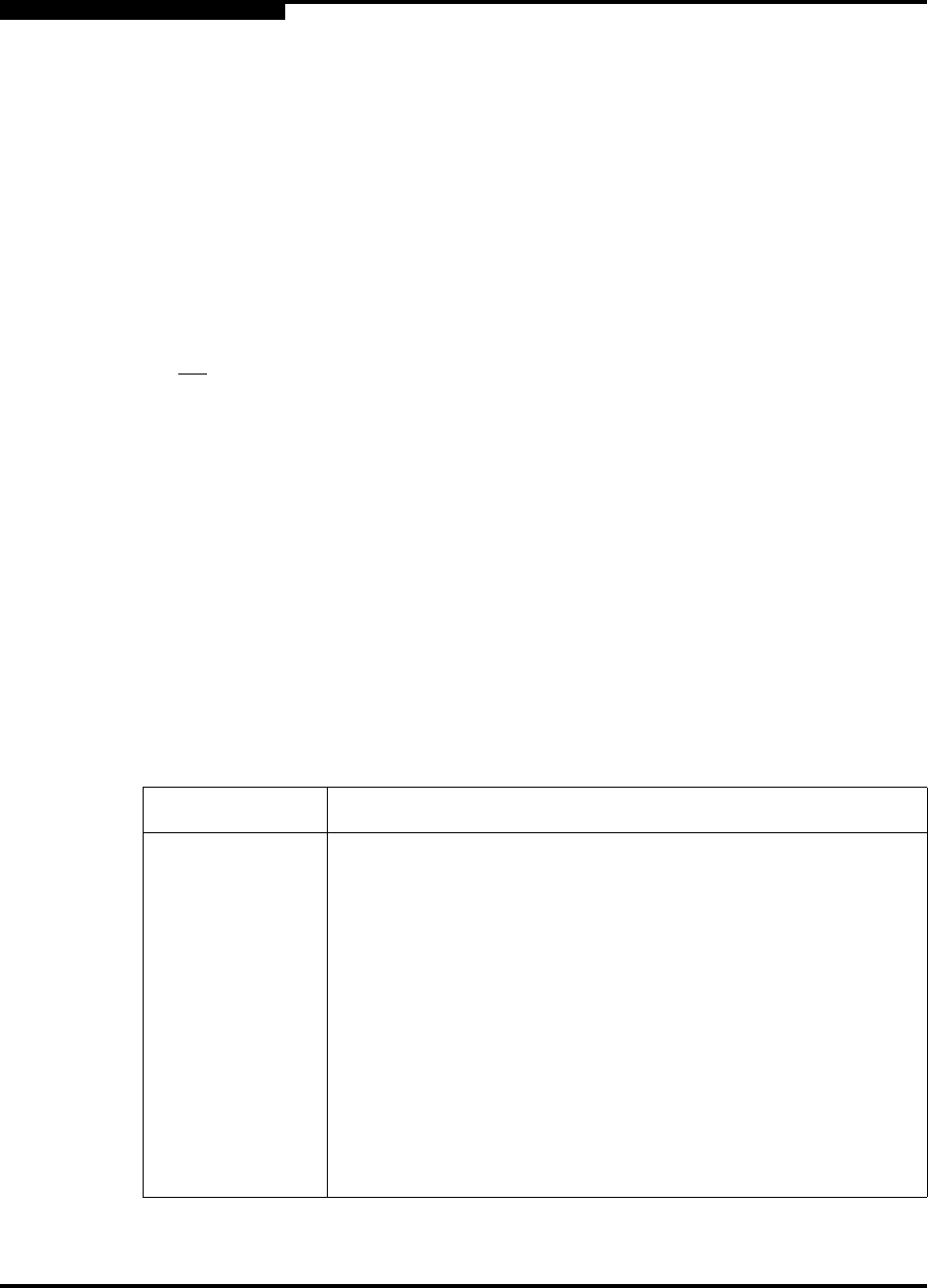
14 – Command Reference
Profile
14-46 59183-02 A
S
Profile
Creates and modifies profiles with which to customize Call Home email
notification. A profile defines the event severity level at which to generate emails,
email subject and text, and email recipients.
Authority Admin session and a Callhome Edit session. Refer to the “Callhome” command
on page 14-7 for information about starting a Callhome Edit session.
Syntax profile
copy [profile_source] [profile_destination]
create [profile]
del
ete [profile]
edit [profile]
rename [profile_old] [profile_new]
Keywords copy [profile_source] [profile_destination]
Creates a new profile named [profile_destination] and copies the configuration
into it from the profile given by [profile_source]. You must enter the Callhome
Save command afterwards to save your changes.
create [profile]
Creates a profile with the name given by [profile]. An profile name must begin with
a letter and be no longer than 32 characters. Valid characters are 0-9, A-Z, a-z, _,
$, ^, and -. The Call Home database supports a maximum of 25 profiles. You must
enter the Callhome Save command afterwards to save your changes.
Table 14-5. Profile Configuration Settings
Parameter Description
Level Event severity level at which to generate a Call Home email mes-
sage:
None–Generates email messages for all events.
Warn–Generates email messages for Warning, Critical, and
Alarm events.
Critical–Generates email messages for Critical and Alarm
events.
Alarm–Generates email messages for Alarm events only.
Format Level of detail to be included in the email message:
ShortText–includes switch and event information.
FullText–includes switch information, event information, Call
Home contact information, and SNMP contact information.


















