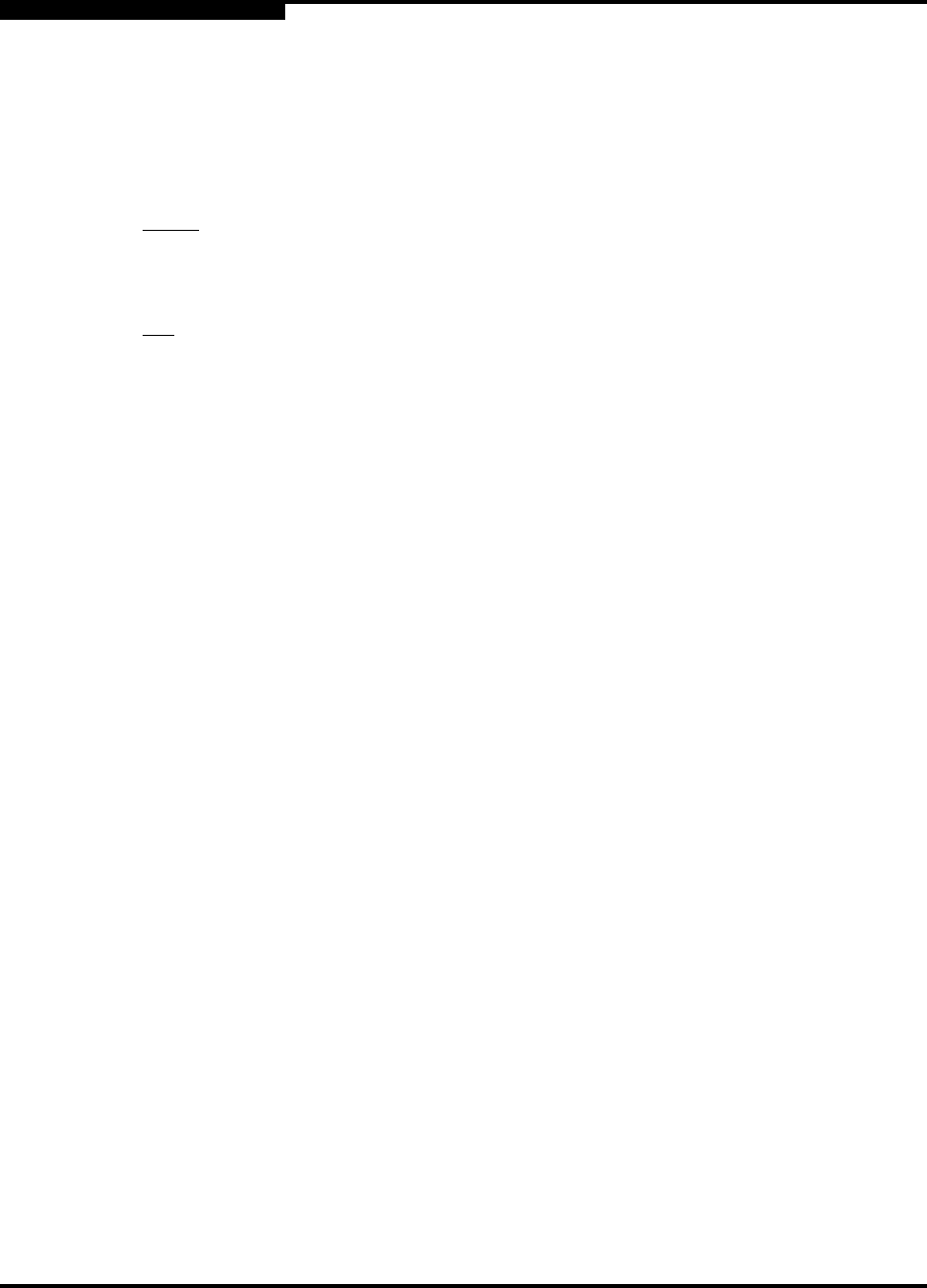
14 – Command Reference
Zoneset
14-178 59183-02 A
S
create [zone_set]
Creates the zone set with the name given by [zone_set]. A zone set name must
begin with a letter and be no longer than 64 characters. Valid characters are 0-9,
A-Z, a-z, _, $, ^, and -. The zoning database supports a maximum of 256 zone
sets. You must enter the Zoning Save command afterwards to save your changes.
deac
tivate
Deactivates the active zone set. Close the Zoning Edit session before using this
keyword.
del
ete [zone_set]
Deletes the zone set given by [zone_set]. If the specified zone set is active, the
command is suspended until the zone set is deactivated. You must enter the
Zoning Save command afterwards to save your changes.
list
Displays a list of all zone sets. This keyword does not require an Admin session.
remove [zone_set] [zone_list]
Removes a list of zones given by [zone_list] from the zone set given by
[zone_set]. Use a <space> to delimit zone names in [zone_list]. If [zone_set] is the
active zone set, the zone will not be removed until the zone set has been
deactivated. You must enter the Zoning Save command afterwards to save your
changes.
rename [zone_set_old] [zone_set_new]
Renames the zone set given by [zone_set_old] to the name given by
[zone_set_new]. You can rename the active zone set. You must enter the
Zoning Save command afterwards to save your changes.
zones [zone_set]
Displays all zones that are components of the zone set given by [zone_set]. This
keyword does not require an Admin session.
Notes A zone set must be active for its definitions to be applied to the fabric.
Only one zone set can be active at one time.
A zone can be a component of more than one zone set.


















