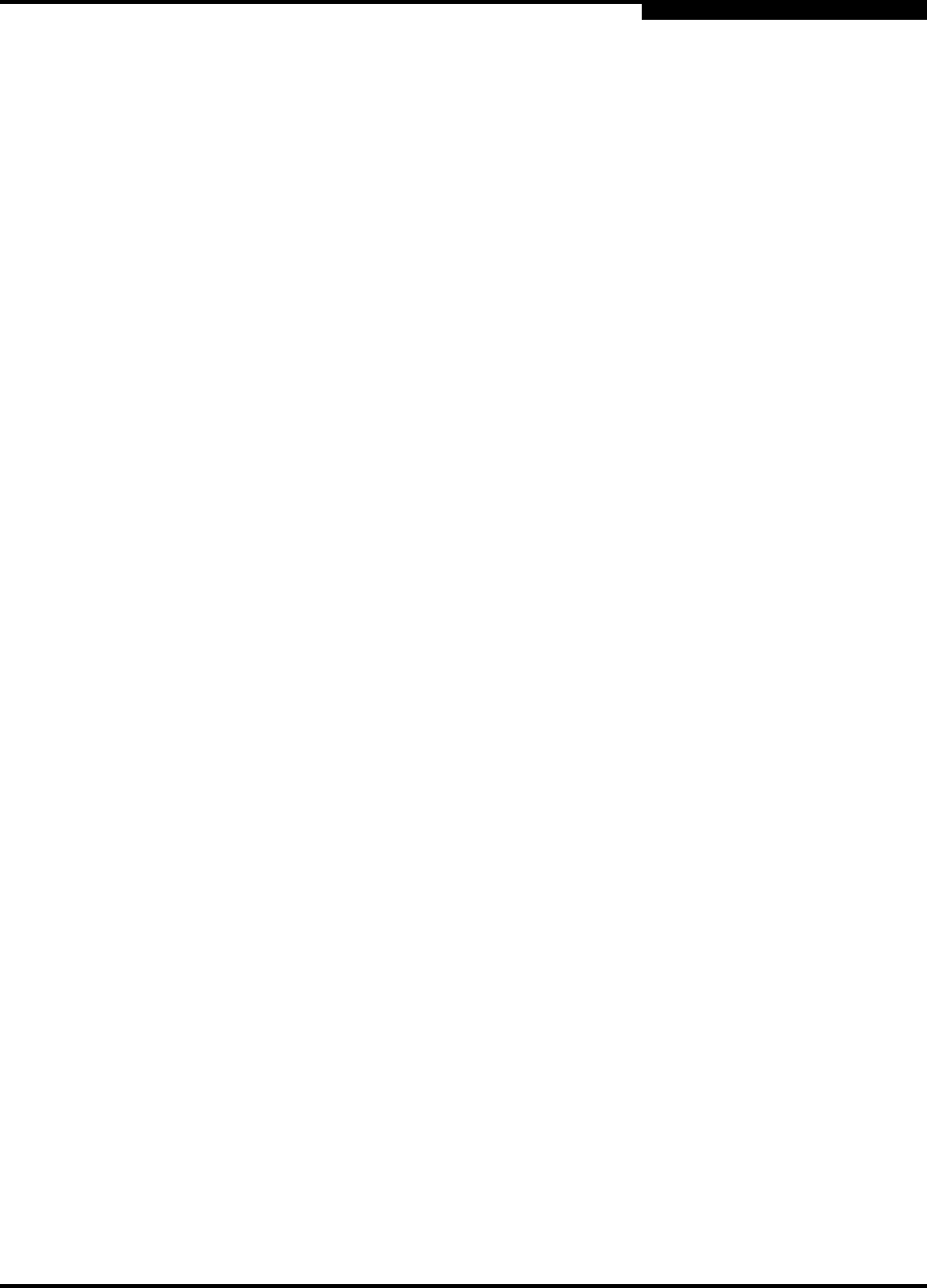
6 – Port Configuration
Testing a Port
59183-02 A 6-13
A
6.6.2
Offline Tests for Ports
An offline test is a disruptive test that exercises the port connections. You must
place the port in the diagnostics state using the Set Port command before starting
the test. There are two types of offline test: internal loopback and external
loopback.
An internal loopback test exercises the internal port connections.
An external loopback test exercises the port and its transceiver. A
transceiver with a loopback plug is required for the port.
The following example performs an offline test:
SANbox #> admin start
SANbox (admin) #> set port 1 state diagnostics
SANbox (admin) #> test port 1 offline internal
A list of attributes with formatting and current values will follow. Enter a new
value or simply press the ENTER key to accept the default value. If you wish to
terminate this process before reaching the end of the list press 'q' or 'Q' and
the ENTER key to do so.
LoopCount (decimal value, 1-4294967295) [429496729]
FrameSize (decimal value, 40-2148) [256 ]
DataPattern (32-bit hex value or 'Default') [Default ]
StopOnError (True / False) [True ]
LoopForever (True / False) [False ]
Do you want to start the test? (y/n) [n] y
The test has been started.
A notification with the test result(s) will appear
on the screen when the test has completed.
SANbox (admin) #>
Test for port 1 Passed.
When the test is complete, remember to place the port back online.
SANbox (admin) #> set port 1 state online


















