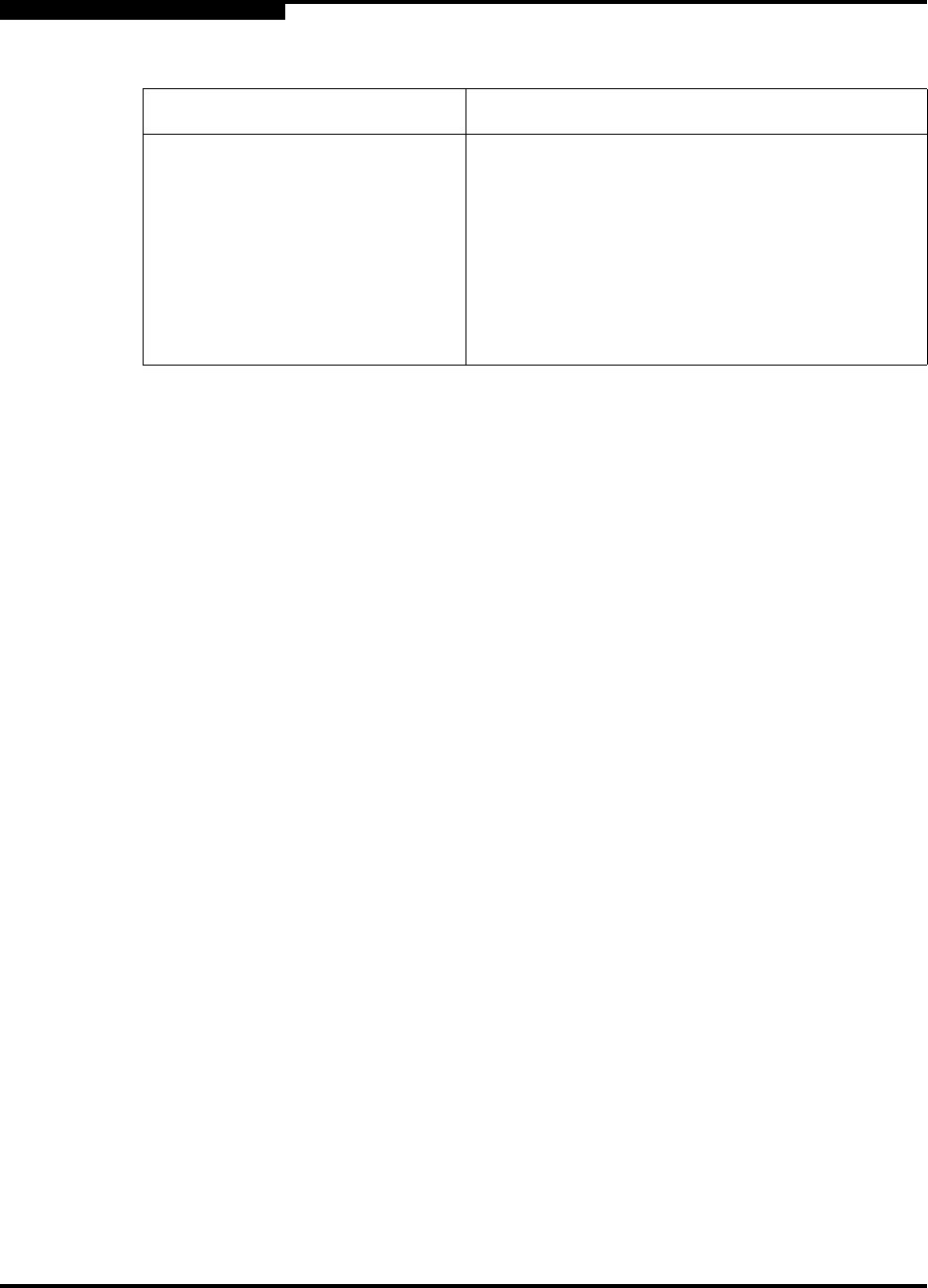
14 – Command Reference
Show Switch
14-156 59183-02 A
S
Examples The following is an example of the Show Switch command:
SANbox #> show switch
Switch Information
------------------
SymbolicName SANbox
SwitchWWN 10:00:00:c0:dd:00:bc:56
BootVersion Vx.x.x.x-0 (day month date time year)
CreditPool 0
DomainID 19 (0x13)
FirstPortAddress 130000
FlashSize - MBytes 128
LogFilterLevel Critical
MaxPorts 20
NumberOfSwitchResets 15
ReasonForLastReset PowerUp
ActiveImageVersion - build date Vx.x.x.0 (day month date time year)
PendingImageVersion - build date Vx.x.x.0 (day month date time year)
ActiveConfiguration default
AdminState Online
AdminModeActive False
Beacon Off
OperationalState Online
PrincipalSwitchRole False
BoardTemp (1) - Degrees Celsius 32
SwitchDiagnosticsStatus Passed
SwitchTemperatureStatus Normal
PrincipalSwitchRole Principal switch status. True indicates that this
switch is the principal switch.
BoardTemp (1) - Degrees Celsius Internal switch temperature at circuit board sensor
1.
SwitchDiagnosticsStatus Results of the power-on self test
SwitchTemperatureStatus Switch temperature status: normal, warning, fail-
ure.
Table 14-31. Switch Operational Parameters (Continued)
Parameter Description


















