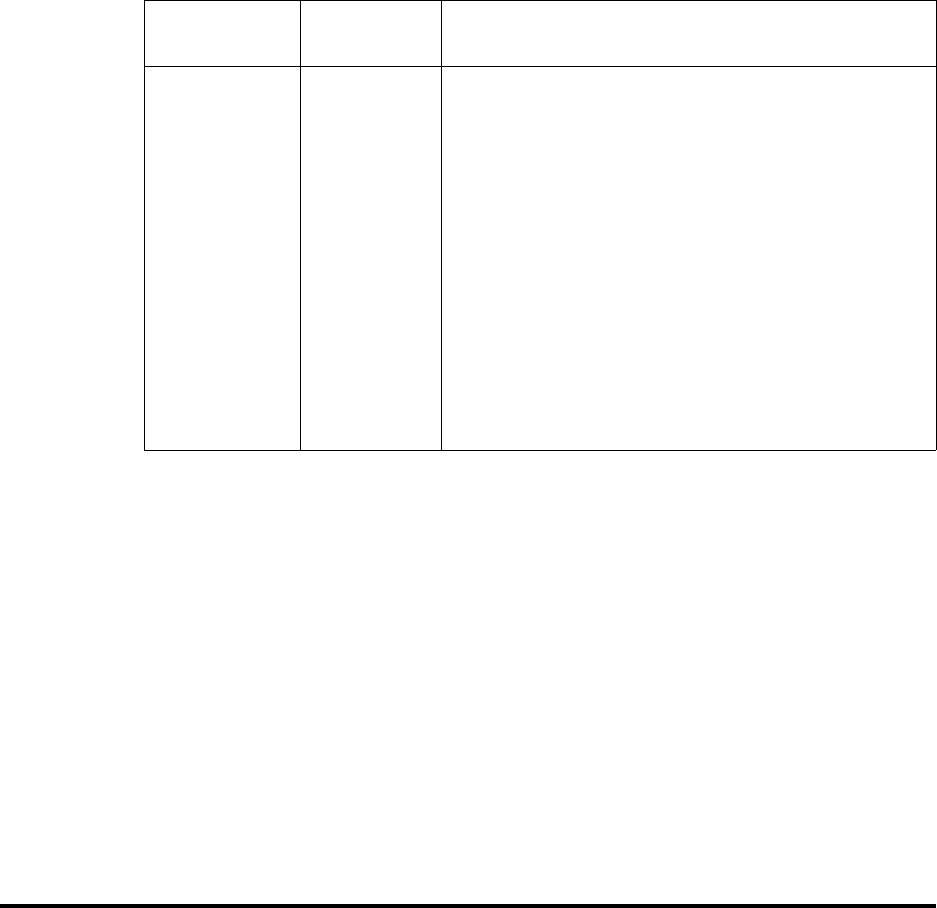
59183-02 A 3-1
Section 3
User Account Configuration
User accounts and their respective passwords are the first line of switch security.
A user account consists of an account name, an authority level, and an expiration
date. Switches come from the factory with certain user accounts defined for
special purposes. Table 3-1 describes these accounts, their passwords, and their
purposes. These accounts cannot be deleted from the switch.
This section describes the following user account configuration tasks:
Displaying User Account Information
Creating User Accounts
Modifying User Accounts and Passwords
Table 3-1. Factory User Accounts
User Account
Name
Password Purpose
admin password This user account provides access to the Telnet
server for managing the switch. Admin is the only
account name that has permission to create and mod-
ify other user accounts. To secure your admin user
account, be sure to change the password for this
account.
images images This user account provides access to the File Trans-
fer Protocol (FTP) server for exchanging files
between the switch and the workstation.
prom prom This user account provides access to the Mainte-
nance menu while in Maintenance mode to perform
switch recovery tasks. Refer to the SANbox 5000
Series Fibre Channel Switch Installation Guide for
information about using Maintenance mode.


















