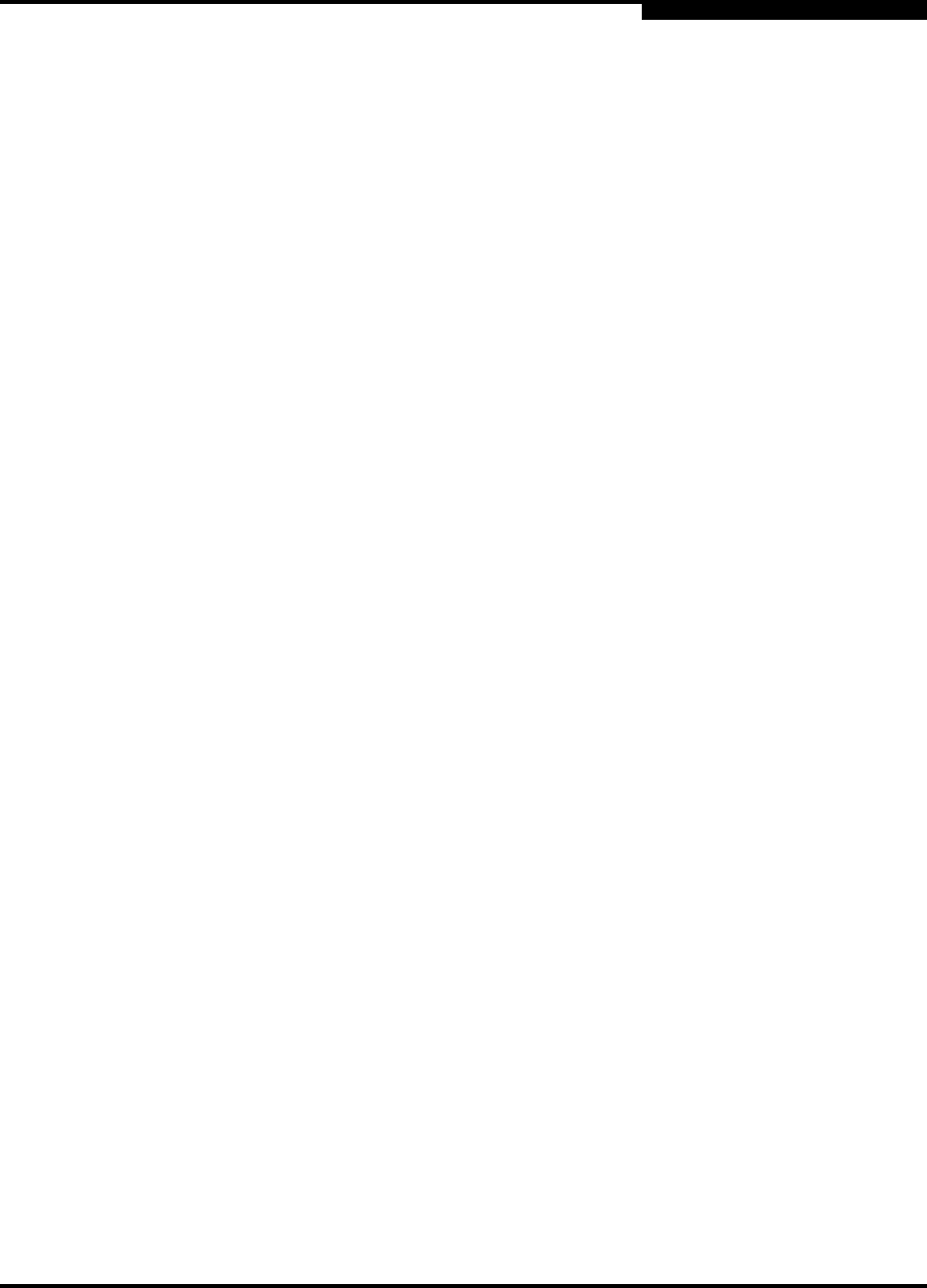
59183-02 A Index-9
SANbox 5000 Series Fibre Channel Switch
Command Line Interface Guide
A
Show Config Port command 14-115
example 6-2
Show Config Security command 14-117
example 5-6
port binding 6-8
Show Config Security Port command 14-118
Show Config Switch command 14-119
example 5-5
Show Config Threshold command 14-120
example 6-4
Show Config Zoning command 14-121
example 5-6
Show Domains command 14-122
Show Donor command 14-123
Show Fabric command 14-124
example 4-3
Show FDMI command 14-125
Show Interface command 14-126
Show Log command 14-127
display log 11-2
filter display 11-3
Settings example 11-4
Show LSDB command 14-131
Show Media command 14-132
example 6-6
Show Mem command 14-135
Show NS command 14-136
example 4-2
Show Pagebreak command 14-138
Show Perf command 14-139
example 6-5
Show Port command 14-142
example 6-3
Show Post Log command 14-147
Show Setup Callhome command 14-148
example 12-6
Show Setup Mfg command 14-149
Show Setup Radius command 14-150
example 10-2
Show Setup Services command 14-151
example 5-9
SSL and SSH example 8-3
Show Setup SNMP command 14-152
example 13-3
Show Setup System command 14-153
example 4-3
Show Steering command 14-154
Show Switch command 14-155
Show Timezone command 14-157
Show Topology command 14-158
Show Users command 14-160
Show Version command 14-161
example 5-8
Shutdown command 14-163
Simple Mail Transfer Protocol server 12-13
Simple Network Management Protocol
configuration 13-1, 14-103
configuration display 14-152
defaults 14-59
information 13-3
modify configuration 13-4
reset 14-53
reset configuration 13-5
service 13-1, 14-101
SMI-S - See Storage Management
Initiative-Specification
SNMP - See Simple Network Management
Protocol
soft
reset 5-20
zone 7-1
SSH - See Secure Shell
SSL - See Secure Socket Layer
Storage Management Initiative-Specification
14-101
subnet mask 4-1
support file 14-15
create 2-5
download 2-7, 2-8
upload 2-9


















