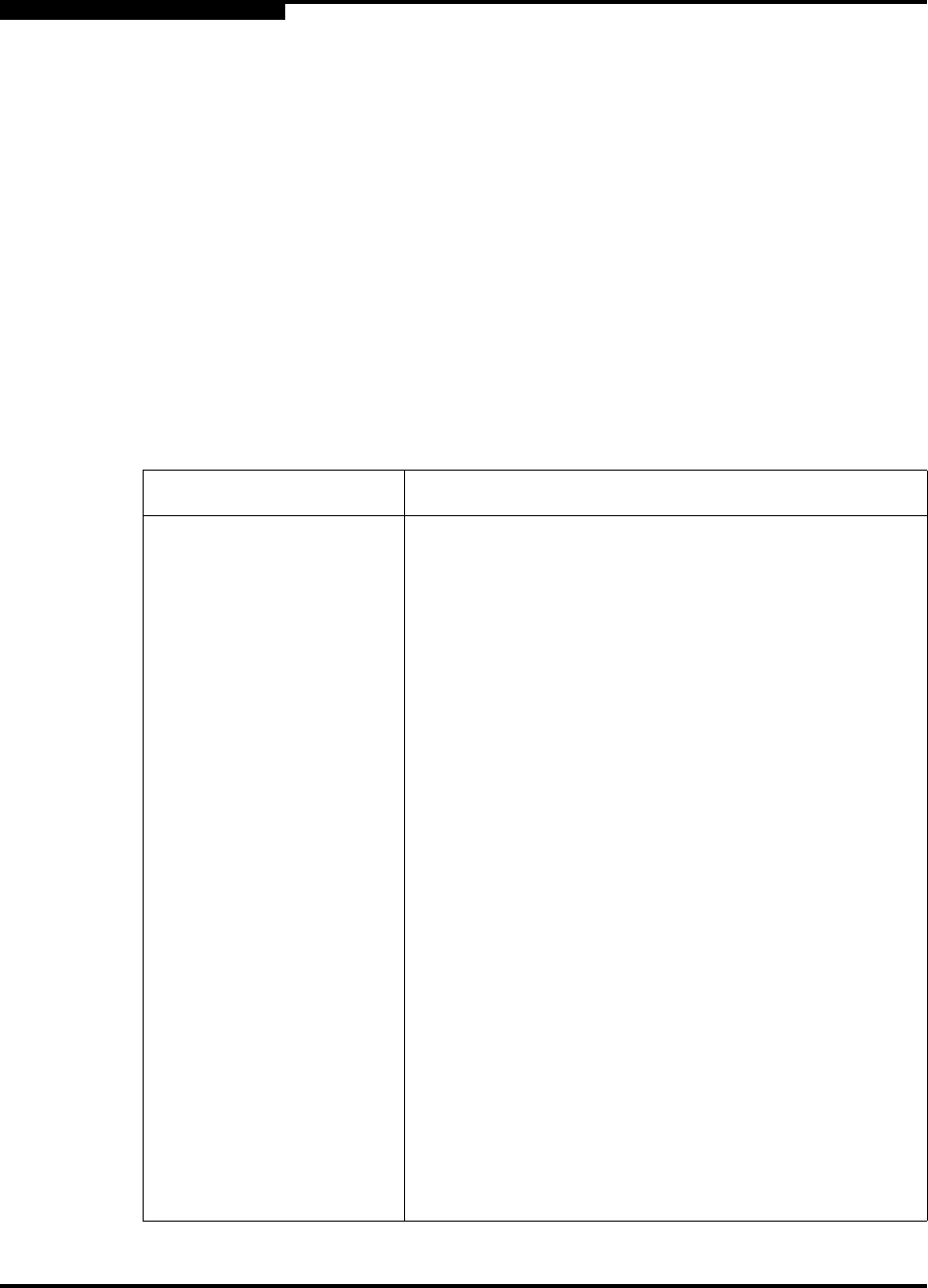
14 – Command Reference
Set Setup System
14-106 59183-02 A
S
Set Setup System
Configures the network, session, and logging settings on the switch.
Authority Admin session
Syntax set setup system
Prompts you in a line-by-line fashion to change system configuration settings.
Table 14-26 describes the system configuration fields. For each parameter, enter
a new value or press the Enter key to accept the current value shown in brackets.
NOTE:
Changing the IP address will terminate all Ethernet management sessions.
Table 14-26. System Configuration Settings
Entry Description
EthNetworkEnable Enables (True) or disables (False) the Ethernet port. The
default is True.
EthNetworkDiscovery Ethernet boot method: 1 - Static, 2 - Bootp, 3 - DHCP,
4 - RARP. The default is 1 - Static.
EthNetworkAddress Ethernet Internet Protocol (IP) address. The default is
10.0.0.1.
EthNetworkMask Ethernet subnet mask address. The default is 255.0.0.0.
EthGatewayAddress Ethernet IP address gateway. The default is 10.0.0.254
AdminTimeout Amount of time in minutes the switch waits before termi-
nating an idle Admin session. Zero (0) disables the time
out threshold. The default is 30, the maximum is 1440.
InactivityTimeout Amount of time in minutes the switch waits before termi-
nating an idle Telnet command line interface session.
Zero (0) disables the time out threshold. The default is 0,
the maximum is 1440.
LocalLogEnabled Enables (True) or disables (False) the saving of log infor-
mation on the switch. The default is True.
RemoteLogEnabled Enables (True) or disables (False) the recording of the
switch event log on a remote host that supports the sys-
log protocol. The default is False.
RemoteLogHostAddress The IP address of the host that will receive the switch
event log information if remote logging is enabled. The
default is 10.0.0.254.


















