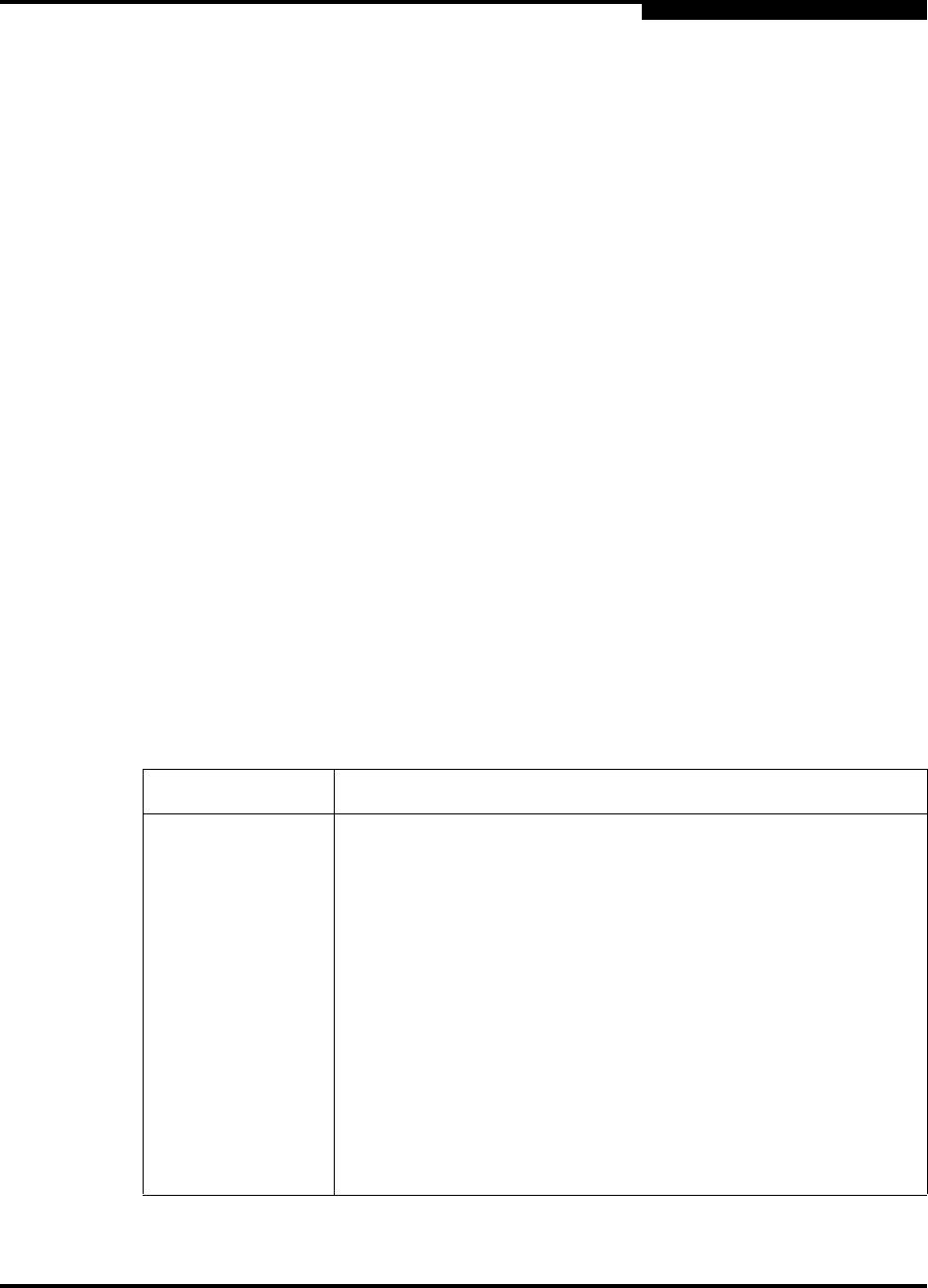
14 – Command Reference
Show Log
59183-02 A 14-127
A
Show Log
Displays the contents of the log or the parameters used to create and display
entries in the log. The log contains a maximum of 1200 entries. When the log
reaches its entry capacity, subsequent entries overwrite the existing entries,
beginning with the oldest.
Authority None
Syntax show log
[number_of_events]
component
display [filter]
level
options
port
settings
Keywords [number_of_events]
Specifies the number of the most recent events to display from the event log.
[number_of_events] must be a positive integer.
component
Displays the components currently being monitored for events. Table 14-28
describes the log monitoring components.
Table 14-28. Log Monitoring Components
Component Description
Chassis Chassis hardware components such as fans and power supplies
CLI Command line interface events
Eport E_Port events
Mgmtserver Management server events
Nameserver Name server events
Other Miscellaneous events
Port Port events
QFS QLogic Fabric Service events. QFS governs Call Home email
notification.
SNMP SNMP events


















