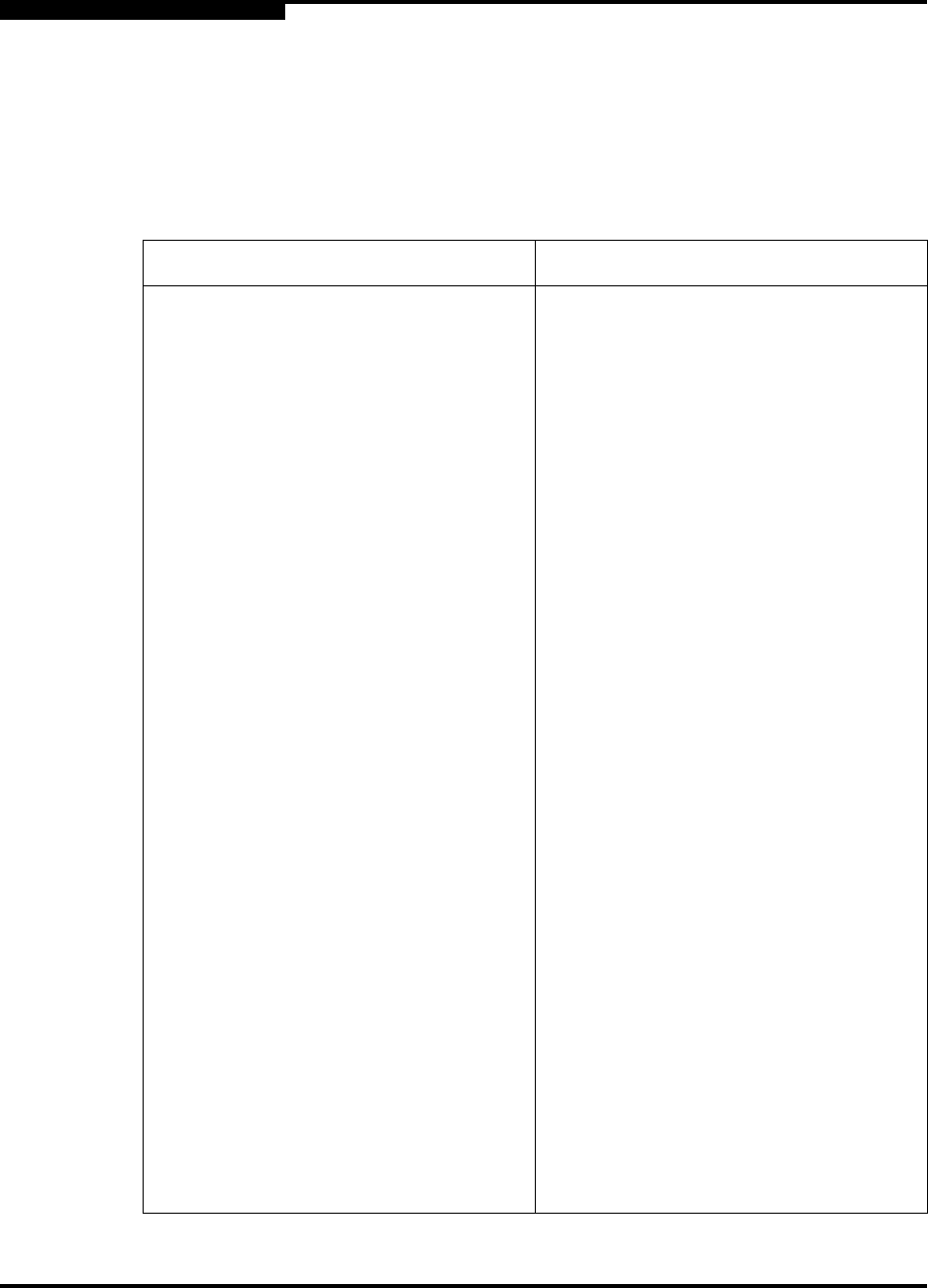
A – Command Line Interface
Set Config Command
A-26 59022-03 D
switch
Initiates an editing session in which to change switch configuration settings. The
system displays each parameter one line at a time and prompts you for a value.
For each parameter, enter a new value or press the Enter key to accept the
current value shown in brackets.
Table A-7. Set Config Switch Parameters
Parameter Description
AdminState Switch administrative state: online,
offline, or diagnostics.
Broadcast Enable Enables or disables (default) forwarding
if broadcasting frames.
DefaultDomainID Default domain ID setting
DomainIDLock If set to True (default), prevents domain
ID from being changed.
SymbolicName Descriptive name
R_T_TOV Receiver Transmitter Timeout Value.
Specifies the number of milliseconds a
port is to wait to receive a response
from another port. The default is 100.
R_A_TOV Resource Allocation Timeout Value.
The number of milliseconds the switch
waits to allow two ports to allocate
enough resources to establish a link.
The default is 10000.
E_D_TOV Error Detect Timeout Value. The
number of milliseconds a port is to wait
for errors to clear. The default is 2000
msec.
FS_TOV Fabric Stability Timeout Value. The
default is 5000 msec.
DS_TOV Distributed Services Timeout Value
(Management Server, Name Server).
The default is 5000 msec.
PrincipalPriority The priority used in the FC-SW-2
principal switch selection algorithm. 1 is
high, 255 is low.
Description The name for the configuration. The
default is undefined.


















