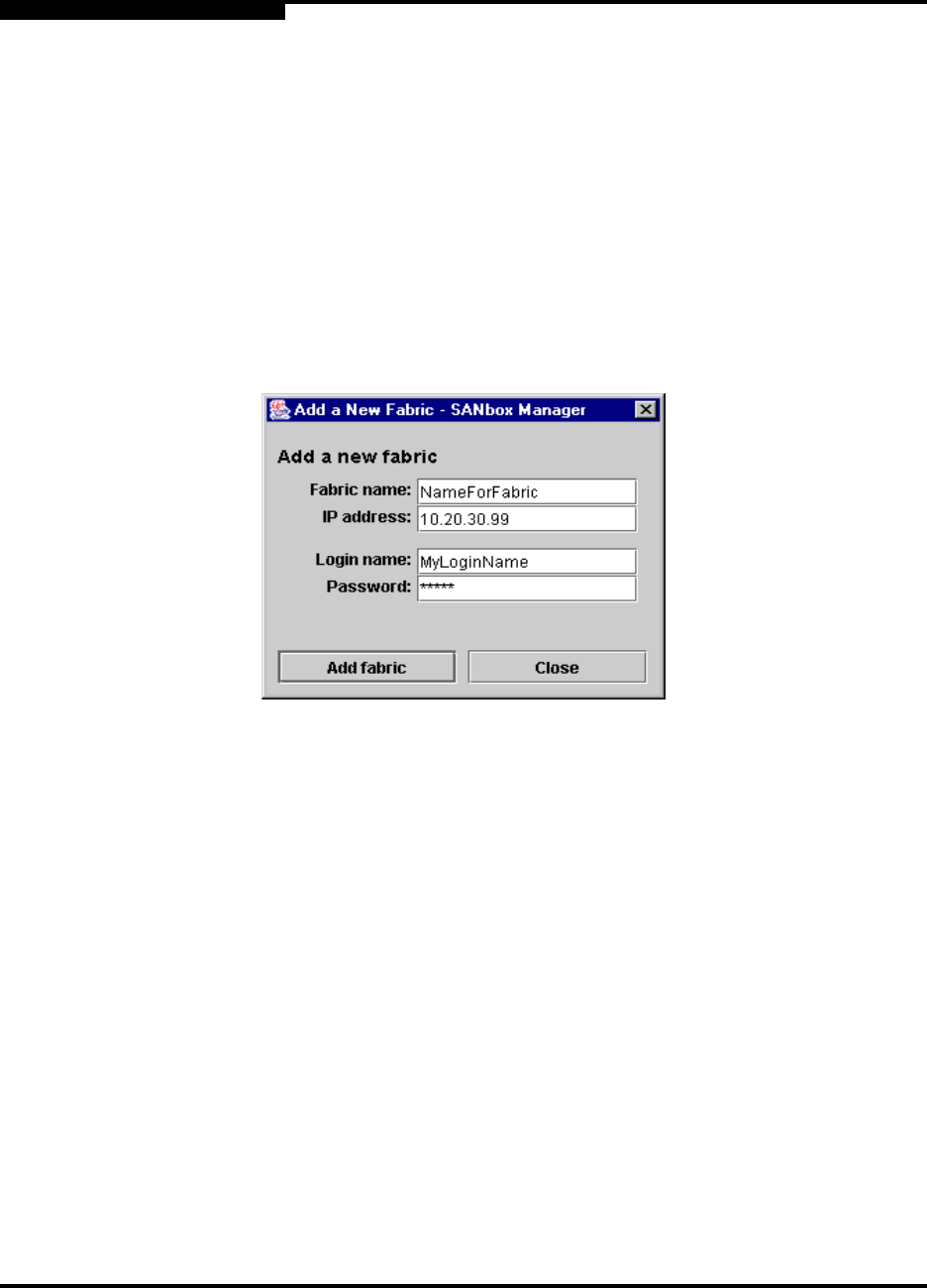
3 – Managing Fabrics
Managing the Fabric Database
3-2 59022-03 D
3.2
Managing the Fabric Database
A fabric database contains the set of fabrics that you have added during a
SANbox Manager session. Initially, the SANbox Manager application opens with
an empty fabric database.
3.2.1
Adding a Fabric
To add a fabric to the database, do the following:
1. Open the Fabric menu and select Add Fabric to open the Add a New Fabric
window as shown in Figure 3-1.
Figure 3-1. Add a New Fabric Window
2. Enter a fabric name and the IP address of the switch through which to
manage the fabric.
3. Enter an account name. The factory account name and password are
(admin, password). Choose the Add Fabric button.
This password is for the switch and is stored in the switch firmware. If
security is turned off (default), you are not required to enter an account
name or password. Refer to ”Security” on page 3-1. Refer to the Set Setup
Command on page A-34 for account name, password, and security
information.
Note: A switch supports a combined maximum of 15 logins. This includes
SANbox Manager inband and out-of-band logins, Telnet out-of-band
logins, and SNMP out-of-band logins. Additional logins will be refused.


















