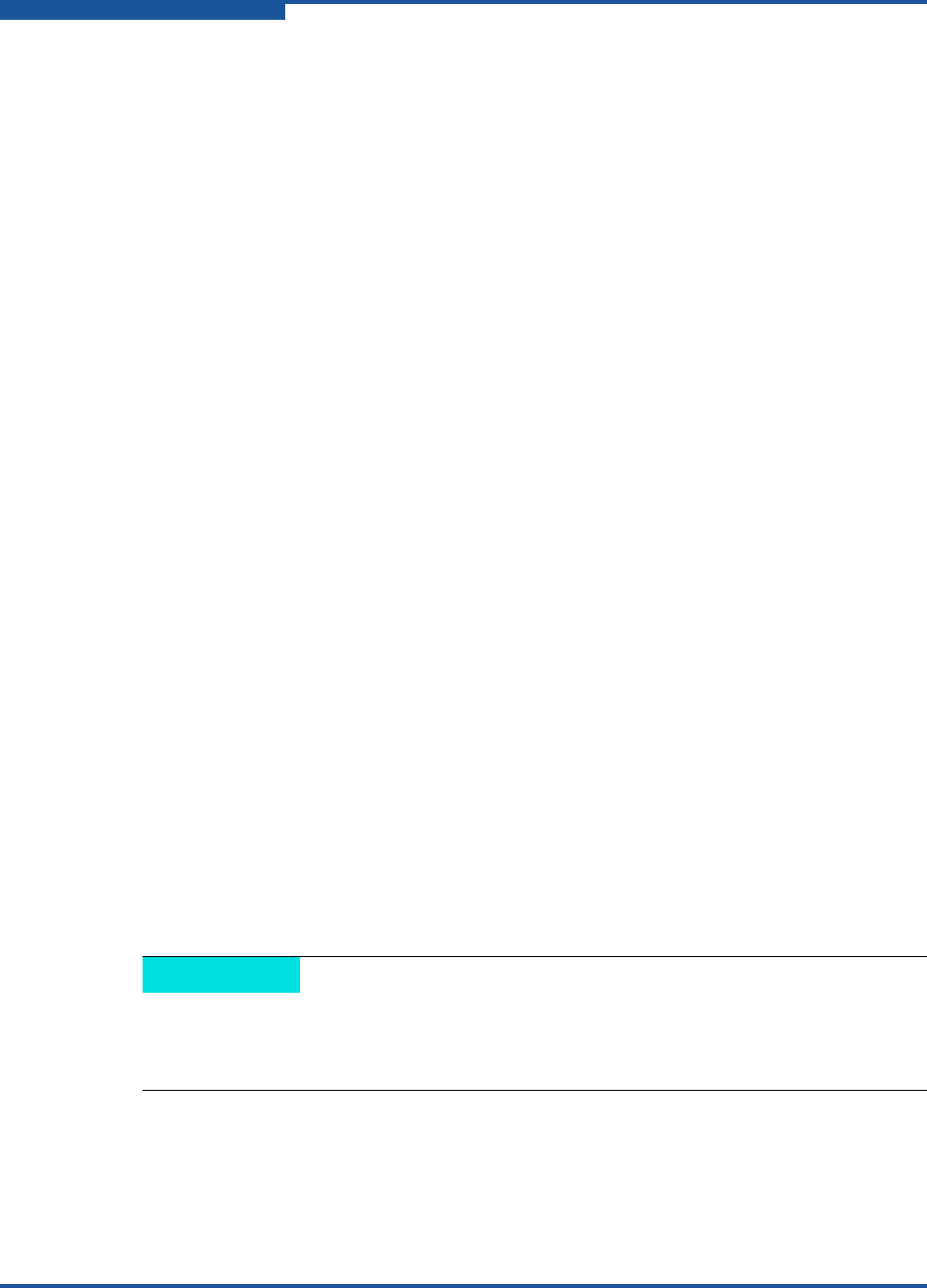
5–Fibre Channel over IP
Configuring FCIP
5-16 ISR651101-00 J
The output of the rpcinfo command should be similar to the following. The
numbers in the Port # column (714, 835, and 896 in these examples) are the
port number(s) that you need to unblock.
Program # Port #
--------- ------
351517 1 udp 714
351517 1 tcp 714
351516 1 udp 714
351516 1 tcp 714
351514 1 udp 835
351514 1 tcp 835
351515 1 udp 896
351515 1 tcp 896
Data Compression
Data compression is an option that in some configurations can provide a data
throughput rate greater than the capability of the IP link. The iSR6200 is capable
of compressing data at rates up to 190Mbps. The iSR6200 can automatically
enable or disable compression to achieve maximum throughput on a real-time
basis, depending on the compressibility of the data and the configured bandwidth
for the FCIP route. QLogic recommends that you always enable data compression
and monitor the resulting performance to determine improvement. The FCIP route
bandwidth must be correctly configured to realize the affects of automatic
compression.
Bandwidth Limiting
The router provides the ability to set the maximum bandwidth used by an FCIP
route. This setting is very important because most WANs do not support the
1-gigabit data rate of the router’s GE ports. Bandwidth limiting is also needed for
those configurations where the FCIP route is only allocated a portion of the total
bandwidth.
NOTE
The bandwidth parameter should never be set higher than the total WAN
bandwidth; otherwise, performance suffers due to WAN congestion
(dropped packets).


















