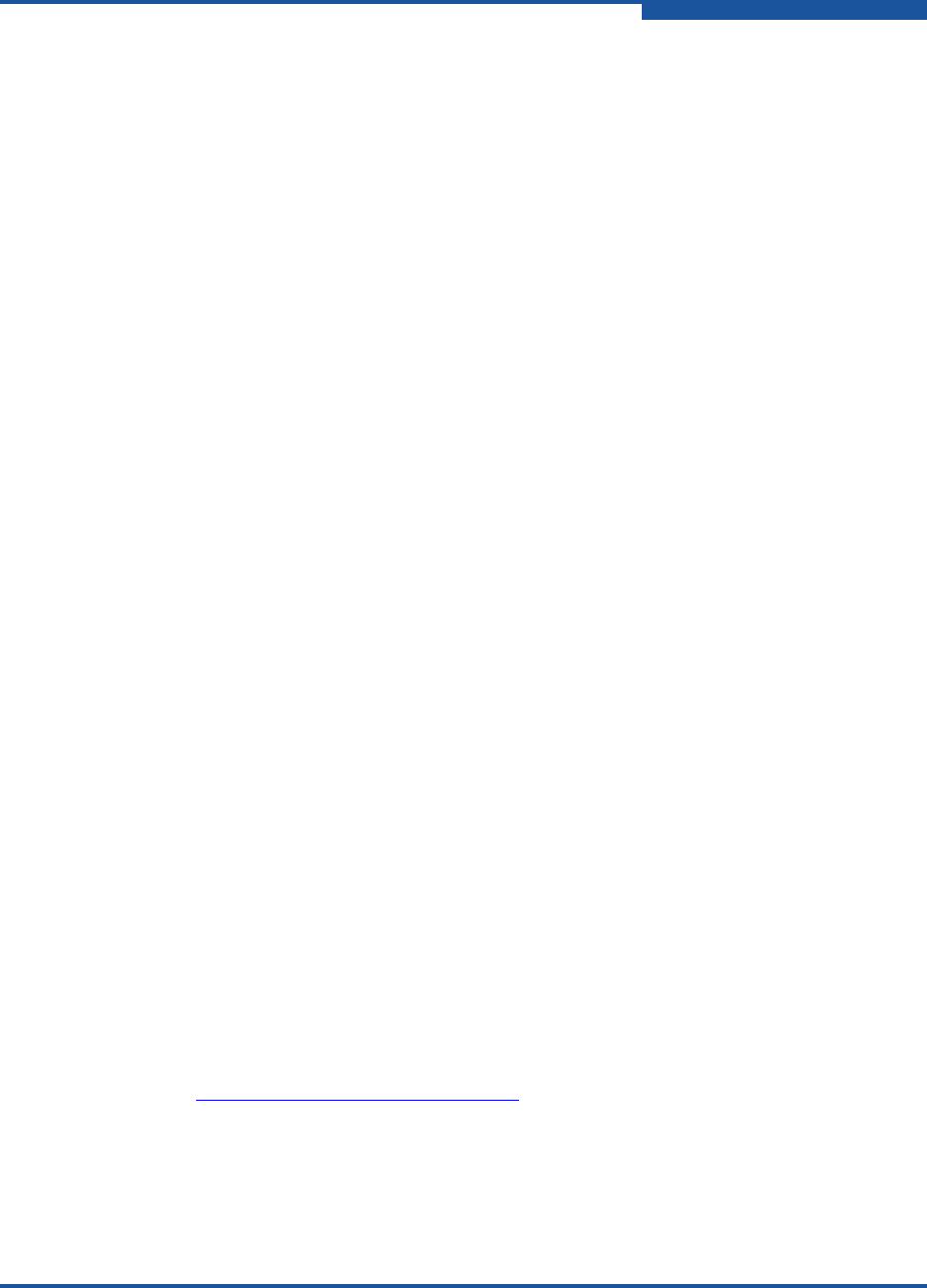
3–Installation
Installing New Firmware
ISR651101-00 J 3-17
Serial, Linux: Open a command window and enter the following
command:
minicom
2. Open an admin session, select a blade (1 or 2), and then enter the
commands to set up both iSCSI ports and the management interface. (See
the iSR6200 Command Line Interface (CLI) User’s Guide for command
descriptions.)
iSR6200 #> admin start
Password : ******
iSR6200 (admin) #> set mgmt
………………………
iSR6200 (admin) #> set iscsi 1
………………………
iSR6200 (admin) #> set iscsi 2
………………………
Connecting Cable Devices to the Router
Connect cables to the SFP transceivers and their corresponding devices. Devices
can have SFP (or small form factor, SFF) transceivers or GBICs. Choose the fiber
optic cable with the connector combination that matches the device being
connected to the router:
LC-type duplex fiber optic cable connectors are designed for SFP
transceivers.
SC-type connectors are designed for GBICs.
OM-3 connectors are designed for 10Gb ports.
Installing New Firmware
The router comes with the current firmware installed. You can upgrade the
firmware from the management workstation when new firmware becomes
available.
To locate and download new firmware:
1. Go to the QLogic Downloads and Documentation page located here:
http://driverdownloads.qlogic.com
2. Under QLogic Products, type router firmware in the search box.
(Alternatively, you can click the Guided Search link to obtain assistance in
locating the firmware to download.)


















