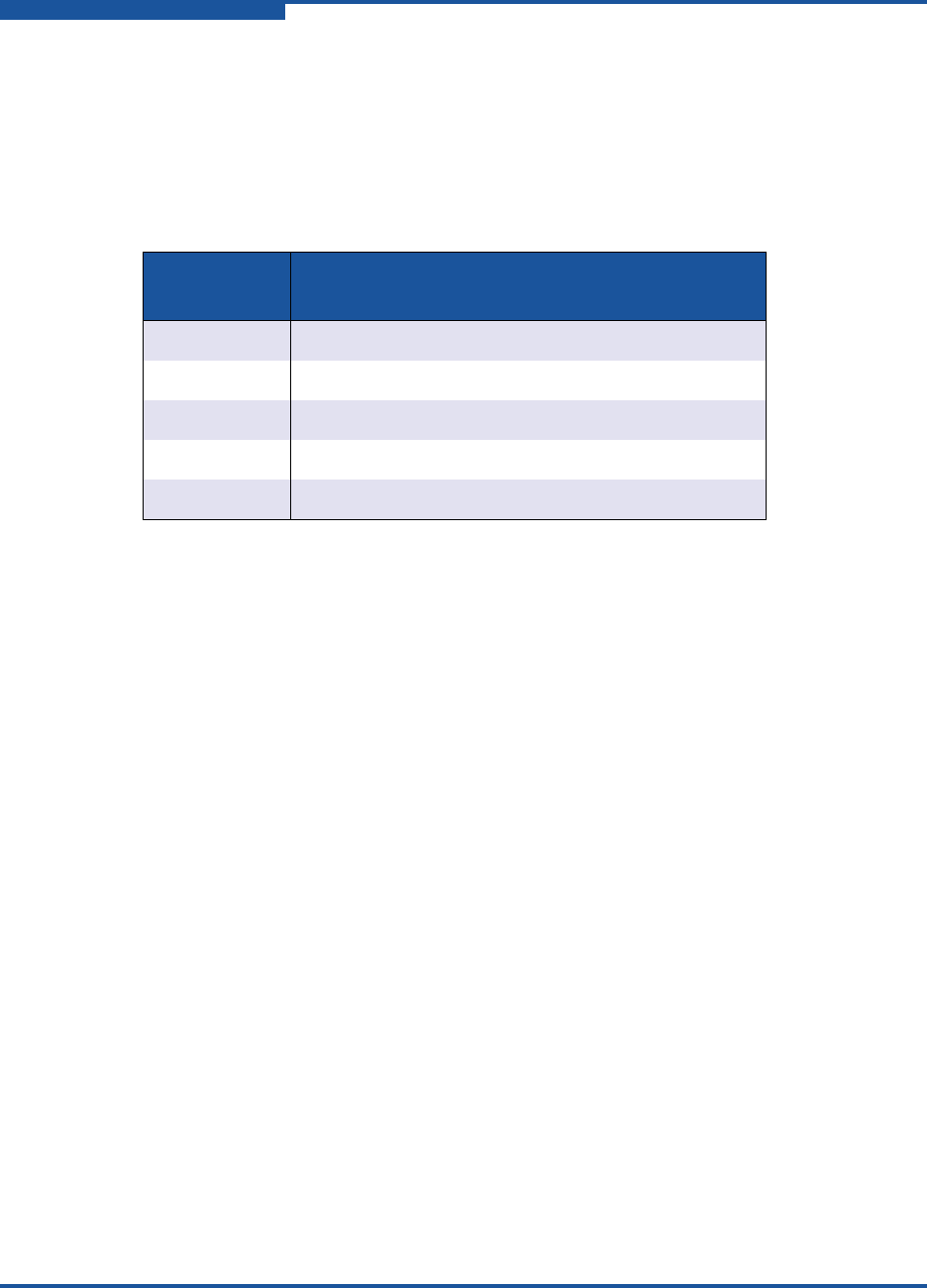
1–Introduction
iSR6200 Router Blades
1-10 ISR651101-00 J
System Fault LED (Amber)
The system fault LED lights up to show that a fault exists in the router firmware or
hardware. Fault conditions include power on self-test (POST) errors and
over-temperature conditions. The LED shows a blink code for POST errors and
the over-temperature condition. See Figure 1-9 and Table 1-3.
Input Power LED (Green)
The power LED shows the voltage status of the router logic circuit board. During
normal operation, this LED lights up to show that the router logic circuit board is
receiving the DC voltage from the power supply.
Beacon Indicator (Blue)
The iSR6200 router blade’s printed circuit board (PCB) has a blue beacon light
installed near the center vent hole between the Fibre Channel ports (Figure 1-9).
This light enables you to locate the physical blade when monitoring the iSR6200
routers using SANsurfer Router Manager. If you enable the Beacon On option for
a selected blade in SANsurfer Router Manager, the blue beacon light flashes
through the vent hole on the chassis blade’s faceplate.
Table 1-3. System Fault LED Blink Patterns
System
Fault LED
Condition
OFF OK (operational)
1 Blink Beacon; synchronized with the heartbeat LED
3 Blinks System error
4 Blinks Management port IP address conflict
5 Blinks Over-temperature


















