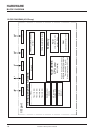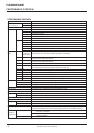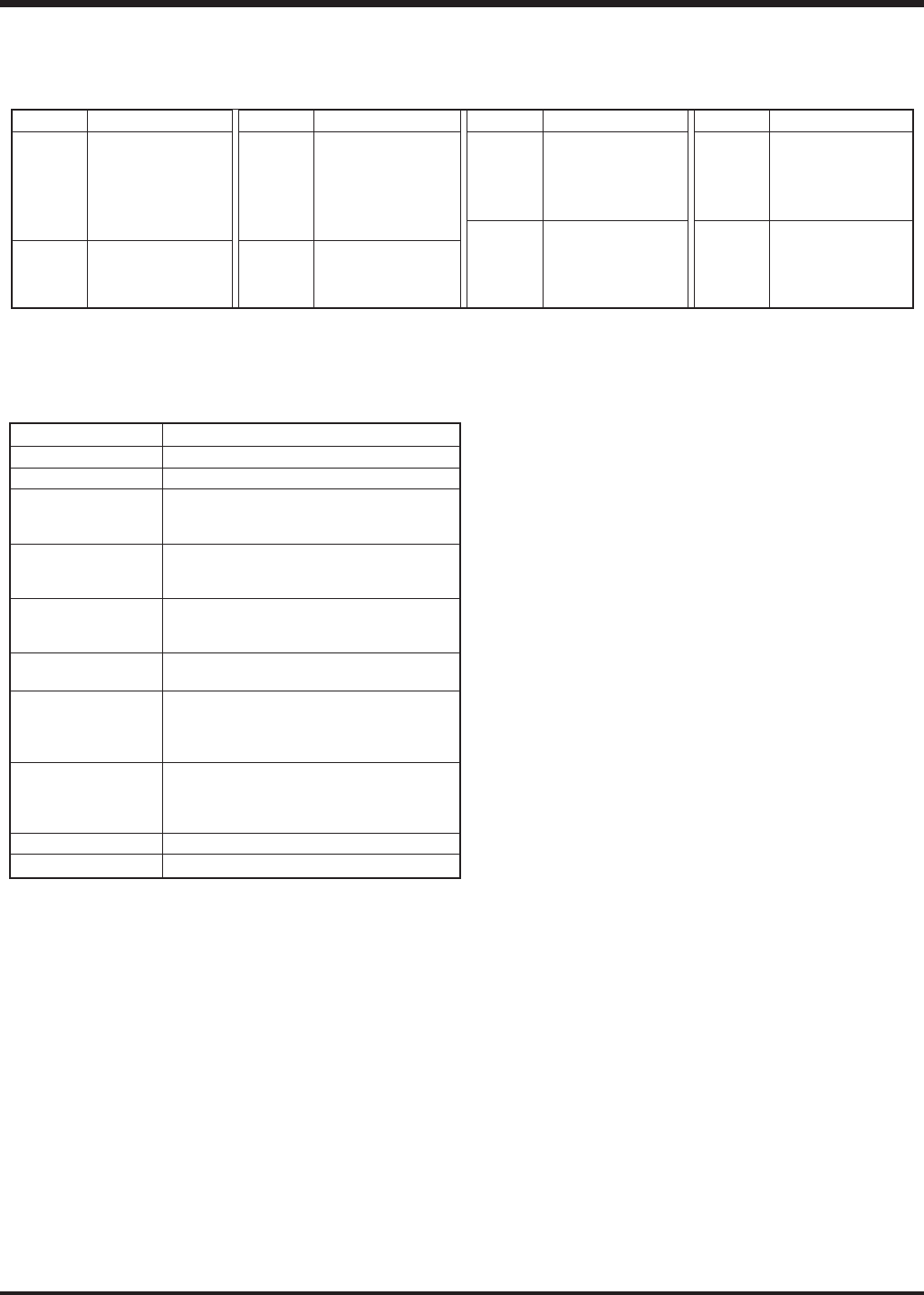
1-10
HARDWARE
4513/4514 Group User’s Manual
Notes 1: Pins except above have just single function.
2: The input of D
6, D7, P20–P22, CMP0-, CMP0+, CMP1-, CMP1+ and the input/output of P30, P31, P40–P43 can be used even when CNTR0, CNTR1,
S
CK, SOUT, SIN, INT0, INT1, and AIN0–AIN7 are selected.
3: The 4513 Group does not have P4
0/AIN4–P43/AIN7.
Notes 1: After system is released from reset, port P5 is in an input mode (di-
rection register FR0 = 0000
2)
2: When the P0
0–P03 and P10–P13 are connected to VSS, turn off
their pull-up transistors (register PU0i=“0”) and also invalidate the
key-on wakeup functions (register K0i=“0”) by software. When
these pins are connected to V
SS while the key-on wakeup func-
tions are left valid, the system fails to return from RAM back-up
state. When these pins are open, turn on their pull-up transistors
(register PU0i=“1”) by software, or set the output latch to “0.”
Be sure to select the key-on wakeup functions and the pull-up
functions with every two pins. If only one of the two pins for the
key-on wakeup function is used, turn on their pull-up transistors by
software and also disconnect the other pin. (i = 0, 1, 2, or 3.)
(Note when the output latch is set to “0” and pins are open)
● After system is released from reset, port is in a high-impedance state un-
til it is set the output latch to “0” by software. Accordingly, the voltage
level of pins is undefined and the excess of the supply current may occur
while the port is in a high-impedance state.
● To set the output latch periodically by software is recommended because
value of output latch may change by noise or a program run away
(caused by noise).
(Note when connecting to V
SS and VDD)
● Connect the unused pins to V
SS and VDD using the thickest wire at the
shortest distance against noise.
Pin
D6
D7
P20
P21
P22
P30
P31
Multifunction
CNTR0
CNTR1
SCK
SOUT
SIN
INT0
INT1
MULTIFUNCTION
Multifunction
CMP0-
CMP0+
CMP1-
CMP1+
AIN4
AIN5
AIN6
AIN7
Pin
AIN0
AIN1
AIN2
AIN3
P40
P41
P42
P43
CONNECTIONS OF UNUSED PINS
Connection
Open (when using an external clock).
Connect to VSS.
Connect to VSS, or set the output latch to
“0” and open.
Connect to VSS.
Connect to VSS, or set the output latch to
“0” and open.
Connect to VSS, or set the output latch to
“0” and open.
When the input mode is selected by soft-
ware, pull-up to VDD through a resistor or
pull-down to VDD.
When selecting the output mode, open.
Connect to VSS.
Open or connect to VSS (Note 2)
Open or connect to VSS (Note 2)
Pin
XOUT
VDCE
D0–D5
D6/CNTR0
D7/CNTR1
P20/SCK
P21/SOUT
P22/SIN
P30/INT0
P31/INT1
P32, P33
P40/AIN4–P43/AIN7
P50–P53 (Note 1)
AIN0/CMP0-
AIN1/CMP0+
AIN2/CMP1-
AIN3/CMP1+
P00–P03
P10–P13
Pin
CNTR0
CNTR1
SCK
SOUT
SIN
INT0
INT1
Multifunction
D6
D7
P20
P21
P22
P30
P31
Multifunction
AIN0
AIN1
AIN2
AIN3
P40
P41
P42
P43
Pin
CMP0-
CMP0+
CMP1-
CMP1+
AIN4
AIN5
AIN6
AIN7
PIN DESCRIPTION